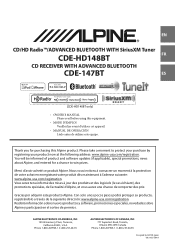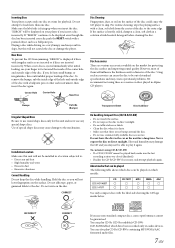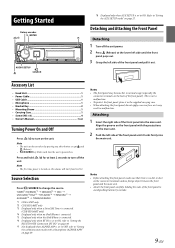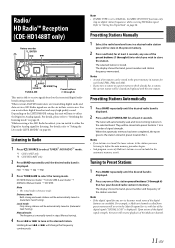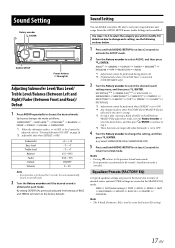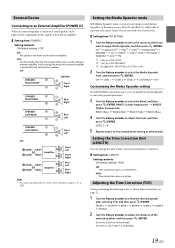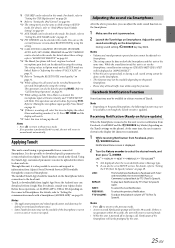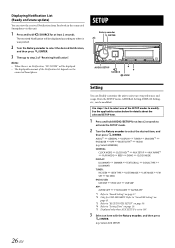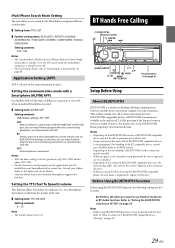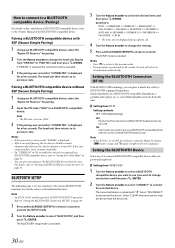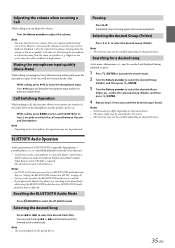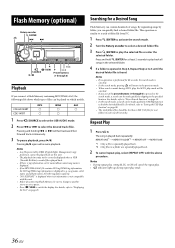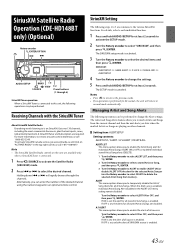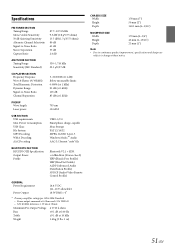Alpine CDE-HD148BT Support Question
Find answers below for this question about Alpine CDE-HD148BT.Need a Alpine CDE-HD148BT manual? We have 1 online manual for this item!
Question posted by Newhouseport on September 9th, 2018
Bluetooth Problems
I'm running the 510 firmware. The Bluetooth connectivity is unusable at this point. Situation:Pairing is not usually an issue Connecting is sometimes a problem Trying to "Clear" a device results in "failed" message. If all goes well, music will stream for 1min (I timed it) and then the audio stops but streaming keeps playing from phone. (as if head unit was muted) Everything used to work mostly reliably with my Samsung Note 5. It has never worked reliably with Note 9.I'm curious if it's Bluetooth version compatibility. Is there a way to downgrade the head unit firmware version?
Current Answers
Related Alpine CDE-HD148BT Manual Pages
Similar Questions
The Clock Time Has Stopped Displaying On My Cde Sxm 145bt It Just Reads Auxilia
(Posted by Babbavanv 2 months ago)
Ine-w940 Losing Bluetooth Connection Multiple Times
INE-W940 losing Bluetooth connection multiple times
INE-W940 losing Bluetooth connection multiple times
(Posted by lcuevas 7 years ago)
Cant Change Songs To Next Song Or Previous Songs.
While on ipod mode i cant switch songs on my head unit. If i choose an artist and am playing an albu...
While on ipod mode i cant switch songs on my head unit. If i choose an artist and am playing an albu...
(Posted by 562fiver 9 years ago)
Cde-hd148bt Audio Problem
i only get audio from the tuner and nothing else. help?
i only get audio from the tuner and nothing else. help?
(Posted by mmingl1 10 years ago)