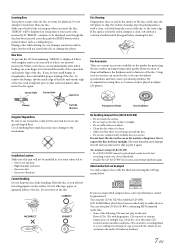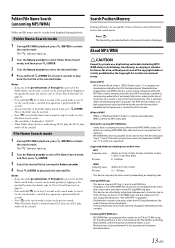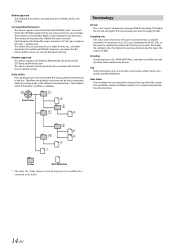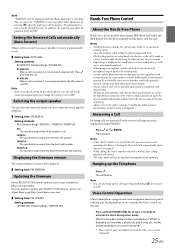Alpine CDE-143BT Support Question
Find answers below for this question about Alpine CDE-143BT.Need a Alpine CDE-143BT manual? We have 1 online manual for this item!
Question posted by gomezcarlosjr2 on October 1st, 2020
Problem With Headunit Says No Device And Can Read Disc
Current Answers
Answer #2: Posted by techyagent on October 1st, 2020 11:09 PM
Fully extend the car's antenna if you have problems receiving radio stations. Look for breaks in the antenna and have it replaced if it looks broken.
Step 2If you have problems with the CD player, check the display panel for error messages. The error will be labeled "CD ERR1," "CD ERR2" and so on. Error 1 means the disc is dirty or upside down (replace the CD), Error 2 indicates scratches, Error 3 is a mechanism error and requires Alpine service and Error 4 indicates the wrong sampling or bit rate is being used. Error 5 indicates a copy-protected file was tried---replace the CD with a non-copy protected CD.
Check the display panel for error messages if you have problems with the USB function. The error will be labeled "USB ERR1," "USB ERR2" and so on. Error 1 indicates no songs are on the memory stick---add some songs. Error 2 indicates the USB has malfunctioned---try another memory stick. Errors 3, 4 and 5 are similar to the CD errors from the previous step. Error 3 relates to connectivity, Error 4 has to do with the sampling and bit rate and Error 5 relates to copy protectionThanks
Techygirl
Related Alpine CDE-143BT Manual Pages
Similar Questions
INE-W940 losing Bluetooth connection multiple times
it reads my phone via bluetooth but no audio will come through with blue tooth or auxilary cable
The audio for the tuner works great. However, when I switch to disk it will display the song that is...
The audio for the tuner works great. However, when I switch to disk it will display the song that is...
My Alpine CDE-121 stopped recognizing my ipon-nano. I don't know whether the cord has gone bad or th...