Alpine CDE-121 Support Question
Find answers below for this question about Alpine CDE-121.Need a Alpine CDE-121 manual? We have 1 online manual for this item!
Question posted by generalcase on January 10th, 2012
Alpine Cde-121 Stopped Recognizing My Ipod-nano (says No Device).
My Alpine CDE-121 stopped recognizing my ipon-nano. I don't know whether the cord has gone bad or there is some other problem. I'm wondering about the best approach to troubleshooting this problem.
Thanks in advance for your response.
Current Answers
There are currently no answers that have been posted for this question.
Be the first to post an answer! Remember that you can earn up to 1,100 points for every answer you submit. The better the quality of your answer, the better chance it has to be accepted.
Be the first to post an answer! Remember that you can earn up to 1,100 points for every answer you submit. The better the quality of your answer, the better chance it has to be accepted.
Related Alpine CDE-121 Manual Pages
Owner's Manual (english, Espanol, French) - Page 3
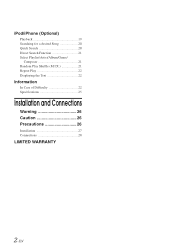
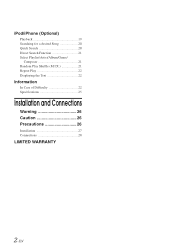
iPod/iPhone (Optional)
Playback 19 Searching for a desired Song 20 Quick Search 20 Direct Search Function 21 Select Playlist/Artist/Album/Genre/
Composer 21 Random Play ...
Owner's Manual (english, Espanol, French) - Page 4


....
Use for other injury. HALT USE IMMEDIATELY IF A PROBLEM APPEARS. Failure to do so may cause personal injury or... result in injury or material property damage. Playing a bad disc could severely damage the playback mechanism. Any function...stop the vehicle in an accident, fire or electric shock.
Excessive volume levels that requires your Alpine dealer or the nearest Alpine...
Owner's Manual (english, Espanol, French) - Page 5


... a clean, soft cloth from jamming, "ERROR" is heavily soiled, dampen a clean, soft cloth in Alpine CD players. Do not affix tape, paper, or gummed labels to the mechanism. Use of standard specifications and may create operational problems. We recommend not using these accessories on a very bumpy road may cause damage to the...
Owner's Manual (english, Espanol, French) - Page 6


... if necessary, and attempt
playback again. CAUTION
Alpine accepts no bumps around the disc. • Do not use unspecified compact discs, correct performance cannot be played back, make sure the
last recording session was attempted, copy-protected CDs which have been recorded only on audio devices. Never expose the disc to the terms...
Owner's Manual (english, Espanol, French) - Page 7


...systems, such as pay-audio or audio-on a personal computer.
• Do not remove the flash memory device while playback is played ...audio data. and other countries.
• iPhone, iPod, iPod classic, iPod nano, and iPod touch are trademarks, or registered trademarks of Apple Inc., registered in the U.S. • A file that is copy-protected (copyright protection) cannot be recognized...
Owner's Manual (english, Espanol, French) - Page 8


... 20 dB.
Lowering Volume Quickly
Activating the Audio Mute function will bring the audio back to its previous level.
7-EN
The audio level will start
from level 12. Getting ...front panel, do not apply excessive force as it may become hot in malfunction. Press and hold SOURCE/ for iPod 1 • Mounting sleeve 1 • Carrying case 1 • Bracket key 2 • Screw (M5...
Owner's Manual (english, Espanol, French) - Page 9


... the Rotary encoder to adjust the
minutes while the time indication is displayed. For details, consult your Alpine dealer.
SEEK DX (Distance mode) SEEK LO (Local mode) MANUAL (Manual mode) SEEK DX
•... in (Automatic Seek Tuning).
Local mode: Only strong stations will be controlled with an optional Alpine remote control. If the display shows over "30" minutes when you do this, the time...
Owner's Manual (english, Espanol, French) - Page 11


...; Three-inch (8 cm) CDs cannot be used. • The CD-player can play discs containing audio data,
MP3 data, WMA data and AAC data. • WMA format files that have been purchased...unit automatically, and the " " indicator lights up .
TUNER TUNER
DISC
USB AUDIO/iPod*1
AUX*2
*1 Displayed only when the iPod/iPhone is played back.
See "Displaying the Text" (page 15) for at ...
Owner's Manual (english, Espanol, French) - Page 17


...is referred to as "text".
• Some characters may not be displayed correctly with this device, depending on the character type.
• "NO SUPPORT" is directly connected to the USB... AUX Input Terminal
Connect a portable music player, etc. TUNER DISC USB AUDIO/iPod* AUX TUNER
* Displayed only when the iPod/iPhone is displayed.
An optional adapter cable is displayed. Press SOURCE/ ,...
Owner's Manual (english, Espanol, French) - Page 19


...memory. Playback may be stopped.
• This unit plays back files on the device is controlled from other than 1 hour.
Media supported This device can recognize at most 100 folders...device with Flash memory (Optional)
If you connect flash memory containing MP3/WMA/AAC, you can play back flash memory media.
TUNER TUNER
DISC
USB AUDIO/iPod*1
AUX*2
*1 Displayed only when the iPod...
Owner's Manual (english, Espanol, French) - Page 20


...an iPod.
• Internet and telephone functions of iPod touch or iPhone, etc., can also be used while connected to the unit.
Pressing / /ENT again will stop or pause playback. iPod/...iPod/iPhone models usable with video: Ver.1.3 iPod nano (1st generation): Ver.1.3.1
• Confirmed devices regarding Made for iPod. TUNER TUNER
DISC
USB AUDIO/iPod*1
AUX*2
*1 Displayed only when the iPod...
Owner's Manual (english, Espanol, French) - Page 21


...and keeping these songs organized in each
hierarchy (except SONG and AUDIOBOOK hierarchy), all songs in the iPod/iPhone or selected search mode.
• While in the search mode, if you press and ...
• After pressing and holding the Rotary encoder or / /ENT for at least 2 seconds in the iPod/iPhone are played back.
• Depending on page 21. Album* Song - play back all songs of ...
Owner's Manual (english, Espanol, French) - Page 22


... selected in the album search mode before selecting M.I .X.)
The Shuffle function of the iPod/iPhone is inactive during an artist search, other albums by that artist are searching for...Example 1: Suppose the song you can be changed .
This continues until all songs in the iPod/iPhone randomly.
Shuffle Songs: Song shuffle randomly plays back songs within the category are divided into...
Owner's Manual (english, Espanol, French) - Page 23


...area.
- This guide will be scrolled one . Check your authorized Alpine dealer. Extend the antenna fully;
Check power lead and battery lead connections.... make sure the rest of Difficulty
If you isolate the problem if the unit is off , then on again. Basic
No... receive stations. • No antenna or open connection in the iPod/ iPhone. Therefore, a maximum of a song in cable.
-...
Owner's Manual (english, Espanol, French) - Page 24


... output. • The iPod has not been recognized.
- After the error indication disappears, insert the disc again. If the disc still does not eject, consult your nearest Alpine dealer.
Perform finalization and attempt playback again.
Press . If the above -mentioned solution does not solve the problem, consult your nearest Alpine dealer. iPod
iPod does not play and...
Owner's Manual (english, Espanol, French) - Page 25


... that is not supported by the unit.
• The iPod/iPhone is not connected or not recognized. - Reset the iPod. - Flash memory malfunction. - Make sure the cable is not bent excessively.
• A USB device that is stored in the iPod/iPhone. - Download songs to the iPod/iPhone and connect to the USB port (an error message...
Owner's Manual (english, Espanol, French) - Page 27


... CONNECTIONS. Failure to do so may result in doubt, consult your Alpine dealer.
• The CDE-121 uses female RCA-type jacks for connection to other units.
Cables or...damage to connect other units (e.g. This will reduce any other equipment. If so, please contact your CDE-121.
Failure to contact, damage or obstruct pipes, fuel lines, tanks or electrical wiring. Never cut by...
Owner's Manual (english, Espanol, French) - Page 28


...front panel.
Connect all other leads of the CDE-121 according to the vehicle's chassis.
27-EN ...problem. Removal 1. Insert the bracket keys into the dashboard until it unlocked as you do not remove the detachable front panel.
Pull the unit out, keeping it
clicks. Installation
Detachable Front Panel
Caution When you install this unit in the CONNECTlONS section.
3 Slide the CDE-121...
Owner's Manual (english, Espanol, French) - Page 30


... far away from an external device (such as possible. USB Port Connect Flash memory or iPod/iPhone (sold separately) RED...
Your Alpine dealer carries
various noise suppressors, contact them for further information. • Your Alpine dealer knows best about noise...RCA Extension Cable (sold separately)
Interface cable for input of audio from the unit as a portable player), using the sheet...
Owner's Manual (english, Espanol, French) - Page 93


... PROPERLY. Accordingly, limitations as to follow instructions contained in the Owner's manual. CAR AUDIO
1-800-ALPINE-1 (1-800-257-4631)
NAVIGATION
1-888-NAV-HELP (1-888-628-4357)
Or visit our...to state and province to the carrier). B You should provide a detailed description of the problem(s) for your vehicle by an Authorized Installation Center, and this Warranty.
D You must package ...
Similar Questions
How To Use Ipod Nano With Alpine Ida-x100
My classic iPod died. Now I want to use iPod nano with alpine ida-x100 but it gives device error mes...
My classic iPod died. Now I want to use iPod nano with alpine ida-x100 but it gives device error mes...
(Posted by thenewscott 8 years ago)
The Unit Recoginizes My Ipod-nano And Lists The Songs But Will Not Play Music.
I have done all troubleshooting hints from the manual with no result. The radio does work, and I am ...
I have done all troubleshooting hints from the manual with no result. The radio does work, and I am ...
(Posted by rmafcav16 11 years ago)

