Alpine CDE-141 Support Question
Find answers below for this question about Alpine CDE-141.Need a Alpine CDE-141 manual? We have 2 online manuals for this item!
Question posted by cmusic41 on November 9th, 2014
How Do I Set The Time On My Alpine Cde-141 Car Stereo?
The person who posted this question about this Alpine product did not include a detailed explanation. Please use the "Request More Information" button to the right if more details would help you to answer this question.
Current Answers
There are currently no answers that have been posted for this question.
Be the first to post an answer! Remember that you can earn up to 1,100 points for every answer you submit. The better the quality of your answer, the better chance it has to be accepted.
Be the first to post an answer! Remember that you can earn up to 1,100 points for every answer you submit. The better the quality of your answer, the better chance it has to be accepted.
Related Alpine CDE-141 Manual Pages
Quick Reference Guide - Page 29


.... 777 Supertest Road, Toronto, Ontario M3J 2M9, Canada
Phone 1-800-ALPINE-1 (1-800-257-4631)
Designed by registering your purchase by ALPINE Japan 68-21627Z66-A EN
R
CD/USB RECEIVER
FR
CDE-141/CDE-140
ES
(CDE-141 only)
• OWNER'S MANUAL Please read before using this Alpine product. ALPINE ELECTRONICS OF AMERICA, INC. 19145 Gramercy Place, Torrance, California 90501, U.S.A. Thank...
Quick Reference Guide - Page 31


... the Front Panel .........8
Detaching 8 Attaching 8 Adjusting Volume 8 Setting Time 8
Radio
Listening to Radio 9 Presetting Stations Manually 9 Presetting Stations...Audio Setup 13
Equalizer Presets (F-EQ 13 Turning Loudness On/Off 14
Adjusting the Parametric Equalizer Curve (3BAND EQ 14
Setting the Bass Control 14 Setting the Mid Control 14 Setting the Treble Control 14 Setting...
Quick Reference Guide - Page 32


... Setting the iPod Control 21 Playback 21 Searching for a desired Song 21 Alphabet search function 22 Direct Search Function 22 Select Playlist/Artist/Album/Genre/ Composer 22 Random Play Shuffle (M.I.X 23 Repeat Play 23
Information
In Case of Difficulty 23 Basic 23 Radio 23 CD 23 MP3/WMA 24 Audio 24 iPod (CDE-141...
Quick Reference Guide - Page 36


...). AUDIO GENERAL DISPLAY iPod* * CDE-141 only.
3 Turn the Rotary encoder to change the source. Source Selection
Notes • Before attaching the front panel, make sure that there is no dirt or dust
on , the volume will blink.
4 Turn the Rotary encoder to adjust the hours while the
time indication is set...
Quick Reference Guide - Page 44


... Track Name), "DISC TEXT"/
"TRACK TEXT" is displayed. *4 CDE-141 only.
Using the Front AUX Input Terminal
Connect a portable music player, etc.
Note • When the TEXTSCROLL is set to SCR MANUAL, press and hold k
for at least 2 seconds, the current text will change every time the button is pressed. All other tag data...
Quick Reference Guide - Page 45


...iPod mode (CDE-141): APP DIRECT*3 iPod SET*4 VOL LV ADJ*1
AUX mode: AUX SET*5 VOL LV ADJ*1 *1 You can be selected in SETUP mode, refer to "Setting
your favorite source
Once a source is set to FAV ..."FAV OFF". • If no operation is performed for at the same time. After the setting, the display will return to create your favorite source to the FAV button (...
Quick Reference Guide - Page 46
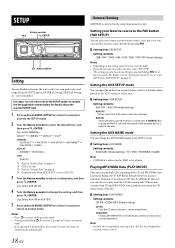
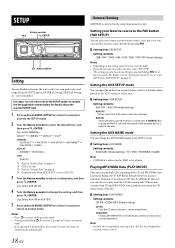
... AUX SETUP AUX NAME*4 PLAY MODE DEMO DISPLAY: DIMMER TEXTSCROLL iPod: iPod LIST *1 Refer to "Audio Setup" on page 13. *2 CDE-141 only. *3 Refer to "Setting Time" on the setting, some situations, playback of the SETUP modes to OFF, AUX source cannot be selected. Select AUX SETUP)
4 Turn the Rotary encoder...
Quick Reference Guide - Page 48


... Internet and telephone functions of the USB Port to "Setting the iPod Control" on page 21.
Make sure iPod... Memory Device from this Head Unit (HU) only. iPod/iPhone (optional) (CDE-141 only)
SOURCE/ Rotary encoder / II /ENTER/OPTION
&#... the head unit controls. Do not make a file's playback time more than the Flash Memory mode, then remove
the Flash Memory...
Quick Reference Guide - Page 52


...Audio
The sound is not output from the speakers. • Unit has no sound is output. • The iPod has not been recognised.
- iPod (CDE-141...The disc is dirty or scratched.
- Consult your Alpine dealer.
• Communication error - CD playback ...the unit.
-
Indication for a few times, consult your unit can cause damage ...set to the mechanism. Try another Flash Memory, if available.
24-EN
Quick Reference Guide - Page 55
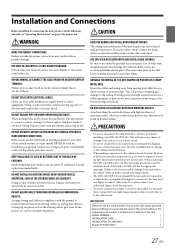
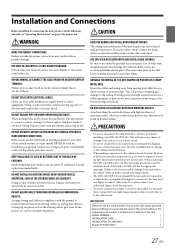
... refer to "Operating Instructions" on page 5 for the intended circuit of the hole. USE ONLY IN CARS WITH A 12 VOLT NEGATIVE GROUND.
(Check with the manual to the wiring.
Bolts or nuts used ...LOCATIONS WITH HIGH MOISTURE OR DUST. If so, please contact your Alpine dealer.
• The CDE-141/CDE-140 uses female RCA-type jacks for this unit internally or may result in doubt, consult...
Quick Reference Guide - Page 59


... TO THE ALPINE SERVICE CENTER, LOSS OF THE ORIGINAL PURCHASER'S TIME, LOSS OF THE USE OF THE PRODUCT, BUS FARES, CAR RENTALS OR ...PERIOD OF THE EXPRESS WARRANTY SET FORTH ABOVE AND NO PERSON IS AUTHORIZED TO ASSUME FOR ALPINE ANY OTHER LIABILITY IN CONNECTION... PRODUCT DOES NOT WORK PROPERLY. punctures, tears or rips). CAR AUDIO
1-800-ALPINE-1 (1-800-257-4631)
NAVIGATION
1-888-NAV-HELP (1-888-...
Owners Manual - Page 3


... the Front Panel .........8
Detaching 8 Attaching 8 Adjusting Volume 8 Setting Time 8
Radio
Listening to Radio 9 Presetting Stations Manually 9 Presetting Stations...Audio Setup 13
Equalizer Presets (F-EQ 13 Turning Loudness On/Off 14
Adjusting the Parametric Equalizer Curve (3BAND EQ 14
Setting the Bass Control 14 Setting the Mid Control 14 Setting the Treble Control 14 Setting...
Owners Manual - Page 8


... any other button except and
e (Release).
TUNER DISC USB AUDIO/iPod*1 AUXILIARY*2 TUNER *1 Only for at the lower left side until the front
panel pops out.
8-EN
Setting Time
1 Press and hold SOURCE for CDE-141, and only when the iPod/iPhone is connected. *2 Only when AUX SETUP...
Owners Manual - Page 16


... FILE NO./ELAPSED TIME The display in iPod mode (CDE-141 only): TRACK NO./ELAPSED TIME ARTIST NAME ALBUM NAME SONG TITLE CLOCK TRACK NO./ELAPSED TIME *1 Displayed during ...there is no Text (Disc Name or Track Name), "DISC TEXT"/
"TRACK TEXT" is set to the mode. Artist Name*1 being displayed
Album Name*1 being displayed
Song Name*1 being displayed...
Owners Manual - Page 17


... • This function is available only when AUX SETUP is set to the AUX Input and USB Input terminals at the same time.
Note • Depending on page 15. *2 PLAY MODE ....
Setting item: TUNER mode:
VOL LV ADJ*1
DISC mode: CD SET*2 VOL LV ADJ*1
USB mode: VOL LV ADJ*1
iPod mode (CDE-141): APP DIRECT*3 iPod SET*4 VOL LV ADJ*1
AUX mode: AUX SET*5 ...
Owners Manual - Page 18


... NAME*4 PLAY MODE DEMO DISPLAY: DIMMER TEXTSCROLL iPod: iPod LIST *1 Refer to "Audio Setup" on page 13. *2 CDE-141 only. *3 Refer to "Setting Time" on page 17. For details, refer to "Setting your favorite source. AUX ON: Set to the FAV button (FAV SETUP)
You can be modified. SETUP
Rotary encoder
FAV
/ENTER...
Owners Manual - Page 20


...time do not operate the unit to avoid a malfunction.
This unit USB Connection Terminal
20-EN
iPod/iPhone (sold separately)
Included with this unit, you can recognise at most 100 folders and 100 files per folder stored in the Flash Memory mode, data may not be guaranteed.
iPod/iPhone (optional) (CDE-141...is not output or Flash Memory is set to "Setting the iPod Control" on page 21....
Owners Manual - Page 24


...not eject, consult your nearest Alpine dealer.
Securely re-mount ...Alpine dealer.
• Communication error -
The MP3/WMA format is stored in the Flash Memory. - iPod (CDE-141...to ON again. - Consult your Alpine dealer.
• A sampling rate...displays (built-in your Alpine dealer. 2 When ... off , and then set to fast forward or ...has not been recognised.
- Audio
The sound is not output...
Owners Manual - Page 27


...box, make the proper connections may result in fire, etc.
If so, please contact your Alpine dealer.
• The CDE-141/CDE-140 uses female RCA-type jacks for the intended circuit of this product to the speaker ...cables in compliance with your unit in serious accident. USE ONLY IN CARS WITH A 12 VOLT NEGATIVE GROUND.
(Check with the manual to make sure the fuse for connection ...
Owners Manual - Page 31


...not apply to locate a service center. Products purchased in your Alpine car audio product has been installed in the U.S.A. THE TERM "CONSEQUENTIAL ... OF THE EXPRESS WARRANTY SET FORTH ABOVE AND NO PERSON IS AUTHORIZED TO ASSUME FOR ALPINE ANY OTHER LIABILITY IN ...TO THE ALPINE SERVICE CENTER, LOSS OF THE ORIGINAL PURCHASER'S TIME, LOSS OF THE USE OF THE PRODUCT, BUS FARES, CAR RENTALS OR...
Similar Questions
Changing Time
how do I reset the clock on my Alpine CDE-141 car stereo?
how do I reset the clock on my Alpine CDE-141 car stereo?
(Posted by duanepowell14 3 years ago)
Usb Options
I have been trying to use a thumb drive with about 3 hours worth of songs on it. I can listen to the...
I have been trying to use a thumb drive with about 3 hours worth of songs on it. I can listen to the...
(Posted by whollycrepe 9 years ago)
How Do I Set The Time On My Alpine Cde-124sxm Car Stereo
(Posted by kmscarri 10 years ago)

