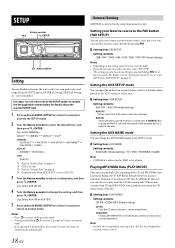Alpine CDE-141 Support Question
Find answers below for this question about Alpine CDE-141.Need a Alpine CDE-141 manual? We have 2 online manuals for this item!
Question posted by duanepowell14 on October 18th, 2020
Changing Time
how do I reset the clock on my Alpine CDE-141 car stereo?
Current Answers
Answer #1: Posted by Odin on October 18th, 2020 5:03 PM
See Setting Time at https://www.manualslib.com/manual/441807/Alpine-Cde-141.html?page=36&term=clock&selected=1#manual
Hope this is useful. Please don't forget to click the Accept This Answer button if you do accept it. My aim is to provide reliable helpful answers, not just a lot of them. See https://www.helpowl.com/profile/Odin.
Answer #2: Posted by INIMITABLE on October 18th, 2020 5:01 PM
Press and hold audio/setup button for at least 2 seconds to activate the SETUP selection mode. Turn the Rotary encoder to select GENERAL, and then press "ENTER". Turn the Rotary encoder to select the CLOCK ADJ mode,and then press "ENTER". The time indication will blink.
I hope this is helpful? PLEASE "ACCEPT" and mark it "HELPFUL" to complement my little effort. Hope to bring you more detailed answers
-INIMITABLE
Related Alpine CDE-141 Manual Pages
Similar Questions
How Do I Set The Time On My Alpine Cde-141 Car Stereo?
(Posted by cmusic41 9 years ago)
Usb Options
I have been trying to use a thumb drive with about 3 hours worth of songs on it. I can listen to the...
I have been trying to use a thumb drive with about 3 hours worth of songs on it. I can listen to the...
(Posted by whollycrepe 10 years ago)
How Do You Set The Time On The Alpine Cde-121 Car Stereo?
(Posted by monopolymike 12 years ago)