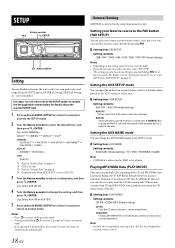Alpine CDE-141 Support Question
Find answers below for this question about Alpine CDE-141.Need a Alpine CDE-141 manual? We have 2 online manuals for this item!
Question posted by sherrera35 on October 17th, 2015
How To Set Time ?
The person who posted this question about this Alpine product did not include a detailed explanation. Please use the "Request More Information" button to the right if more details would help you to answer this question.
Current Answers
Answer #1: Posted by TechSupport101 on October 17th, 2015 8:10 PM
The below steps are on page 36 of the unit's Quick Reference Guide
Setting Time
- Press and hold AUDIO SETUP for at least 2 seconds to activate the SETUP selection mode.
- Turn the Rotary encoder to select GENERAL, and then press ENTER. AUDIO GENERAL DISPLAY iPod
- Turn the Rotary encoder to select the CLOCK ADJ mode, and then press ENTER.
- The time indication will blink.
- Turn the Rotary encoder to adjust the hours while the time indication is blinking.
- When the hour has been adjusted, press ENTER.
Related Alpine CDE-141 Manual Pages
Similar Questions
Changing Time
how do I reset the clock on my Alpine CDE-141 car stereo?
how do I reset the clock on my Alpine CDE-141 car stereo?
(Posted by duanepowell14 3 years ago)
How Do I Set The Time On My Alpine Cde-141 Car Stereo?
(Posted by cmusic41 9 years ago)
Setting Time In 9873e
Please guide me how to set time in the player 9873E.
Please guide me how to set time in the player 9873E.
(Posted by sonuaneel 13 years ago)