Alpine CDE-124SXM Support Question
Find answers below for this question about Alpine CDE-124SXM.Need a Alpine CDE-124SXM manual? We have 3 online manuals for this item!
Question posted by nllasusac on July 1st, 2014
How To Do A Alpine Cde 124 Installation
The person who posted this question about this Alpine product did not include a detailed explanation. Please use the "Request More Information" button to the right if more details would help you to answer this question.
Current Answers
There are currently no answers that have been posted for this question.
Be the first to post an answer! Remember that you can earn up to 1,100 points for every answer you submit. The better the quality of your answer, the better chance it has to be accepted.
Be the first to post an answer! Remember that you can earn up to 1,100 points for every answer you submit. The better the quality of your answer, the better chance it has to be accepted.
Related Alpine CDE-124SXM Manual Pages
Owner's Manual (french) - Page 1
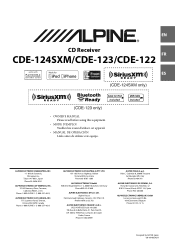
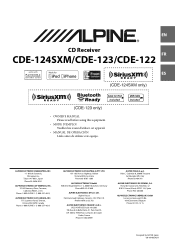
... 101 280)
98, Rue de la Belle Etoile, Z.I. Phone 1-800-ALPINE-1 (1-800-257-4631)
ALPINE ELECTRONICS OF CANADA, INC. 777 Supertest Road, Toronto, Ontario M3J 2M9, Canada
Phone 1-800-ALPINE-1 (1-800-257-4631)
ALPINE ELECTRONICS OF AUSTRALIA PTY. EN
R
CD Receiver
FR
CDE-124SXM/CDE-123/CDE-122
ES
• OWNER'S MANUAL Please read before using this equipment...
Owner's Manual (espanol) - Page 1
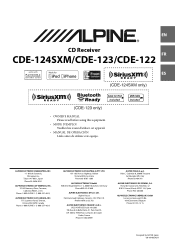
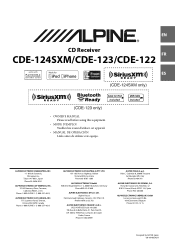
... Trezzano
Sul Naviglio (MI), Italy Phone 02-484781
ALPINE ELECTRONICS DE ESPAÑA, S.A. Phone 1-800-ALPINE-1 (1-800-257-4631)
ALPINE ELECTRONICS OF CANADA, INC. 777 Supertest Road, Toronto, Ontario M3J 2M9, Canada
Phone 1-800-ALPINE-1 (1-800-257-4631)
ALPINE ELECTRONICS OF AUSTRALIA PTY.
EN
R
CD Receiver
FR
CDE-124SXM/CDE-123/CDE-122
ES
• OWNER'S MANUAL Please read...
Owner's Manual (english) - Page 1
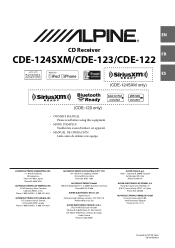
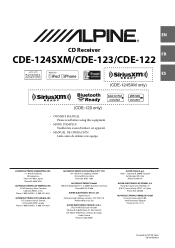
...
Fletchamstead Highway, Coventry CV4 9TW, U.K. Colombo 8, 20090 Trezzano
Sul Naviglio (MI), Italy Phone 02-484781
ALPINE ELECTRONICS DE ESPAÑA, S.A. EN
R
CD Receiver
FR
CDE-124SXM/CDE-123/CDE-122
ES
• OWNER'S MANUAL Please read before using this equipment.
• MODE D'EMPLOI Veuillez lire avant d'utiliser cet appareil.
• MANUAL DE OPERACIÓN L&#...
Owner's Manual (english) - Page 4


...Remove Flash Memory from Front USB Connection Terminal 23
Using the Flash Memory/Portable audio player Banking Function 23
Playback 24
Searching for a desired Song 24 Searching by...Station 30 Search Position Memory 31 Changing the Display 31
SiriusXM Satellite Radio Operation (CDE-124SXM, supplied; CDE-123, optional 31 Checking the SiriusXM Radio ID Number ........32 Storing Channel Presets...
Owner's Manual (english) - Page 5


... 35 Indication for CD Player 35 Indication for Flash Memory/Portable audio player 35 Indication for iPod Mode 36 Indication for Pandora Radio Mode 36 SiriusXM Advisory Messages (CDE-124SXM/CDE-123 only 36
Specifications 38
Installation and Connections
WARNING 39
CAUTION 39
PRECAUTIONS 39
Installation 40 Removal 40 iPod/iPhone Connection (sold separately 41 When...
Owner's Manual (english) - Page 7


... not leave the disc in Alpine CD players. Using such accessories can be played on which have been recorded only on audio devices.
You can be installed in the car or this ...using these accessories on which a recording failed
7-EN CD CD-TEXT MP3 WMA AAC
CDE-124SXM
/CDE-122
CDE-123
Use only compact discs...
Owner's Manual (english) - Page 9


...
1 Insert the right side of the front panel). Accessory List
• Head Unit 1 • Power Cable 1 • USB Cable (CDE-123 only 1 • Interface cable for CDE-124SXM/ CDE-122, the source name is USB AUDIO. *3 Displayed only when the iPod/iPhone is not a malfunction. • To protect the front panel, place it in the...
Owner's Manual (english) - Page 10


...until the desired sound is Satellite Radio (SIRIUSXM). (CDE-124SXM/ CDE-123 only)
3 Turn the Rotary encoder to "00". For details, contact your Alpine dealer. The time indication will blink.
4 Turn ... 60 seconds, the unit will return to normal mode automatically. BLUETOOTH*1 GENERAL AUDIO DISPLAY SXM SETUP*2 iPod & USB
*1 Displayed only when INT MUTE...
Owner's Manual (english) - Page 14
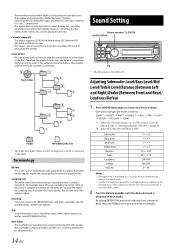
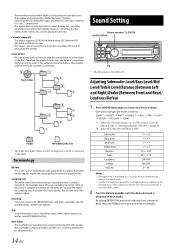
...Level/Bass Level/Mid Level/Treble Level/Balance (Between Left and Right)/Fader (Between Front and Rear)/ Loudness/Defeat
1 Press AUDIO repeatedly to the factory defaults.
14-EN
and high-frequency emphasis at the top of 44.1 kHz, so the sound is... return to choose the desired mode. Order of the folders and files is performed for CDE-123. The maximum nested folder depth is limited.
Owner's Manual (english) - Page 15


... details about the selected setting item.
1 Press and hold AUDIOSETUP for 60 seconds, Sound menu mode is Satellite Radio (SIRIUSXM). (CDE-124SXM/ CDE-123 only)
3 Turn the Rotary encoder to select the ...one of Bass, Mid and Treble can be performed when DEFEAT is set to other than BT AUDIO. (CDE-123 only)
*2 Displayed only when a SiriusXM Tuner is connected and the current source is
...
Owner's Manual (english) - Page 17


...CD Mode
-
- Text (Disc Name*3) being displayed Text (Track Name*3) being displayed
MP3/WMA/ AAC/USB AUDIO Mode
Folder Name*2 being displayed
Artist Name*1 being displayed
Album Name*1 being displayed
Song Name*1 / File Name ...Such text information is also possible to SCR MANUAL, press and hold for CDE-123. by simply connecting it to the mode.
Artist Name*1 being displayed Content ...
Owner's Manual (english) - Page 18


... connected and the
current source is Satellite Radio (SIRIUSXM). (CDE-124SXM/ CDE-123 only) *4 Refer to "Setting the Time" on page 20. • For CDE-123, during AUX source, you set in "Set your ... steps. The favorite source is set . Recall your favorite source
1 Press and hold AUDIOSETUP for 10 seconds, the unit automatically
returns to ON.
For details on AUX...
Owner's Manual (english) - Page 19


...; PANDORA R*1 FM1 FM2 AM AUX AUX REAR*1 DISC BT AUDIO*1 SIRIUSXM*3 USB*2 USB FRONT*1 USB REAR*1 FAV OFF
*1 CDE-123 only. *2 CDE-124SXM/CDE-122 only. *3 CDE-124SXM/CDE-123 only
Notes • Depending on the setup main menu in step 2 above setting, turn the Rotary...
Owner's Manual (english) - Page 20


... right
Rear left
Rear right
CDE-124SXM/CDE-122: Amplifier
Front left
Front right
Note • No sound is produced by the system when the power output is set to select the desired AUX NAME. Setting the AUX SETUP Mode
You can be selected. HIGH: Increases the external input audio level.
HIGH: Increases the...
Owner's Manual (english) - Page 23


...Flash Memory (sold separately)
or
Flash Memory
Cable (sold
(sold separately)" on CDE-124SXM/CDE-122. What is stored in banks of the USB Connection Terminal. 2 Connect the...other than 1,000. Notes • Change to 1,000 songs, which is a Bank? Flash Memory/Portable audio player (optional)
SOURCE/ Rotary encoder/ /ENTER
...
Owner's Manual (english) - Page 24


...CDE-124SXM/
CDE-122
CDE-123
1 Press SOURCE to select a song and press
ENTER. Pressing again will ease song searches. A Flash Memory Device or Portable audio... Turn the Rotary encoder to the order stored in Flash Memory/Portable audio player.
PLAYLIST ARTIST ALBUM SONG &#...
Owner's Manual (english) - Page 26


...Interface cable for iPod (CDE-124SXM/CDE-122, sold separately)" on page 41. • Do not leave an iPod/iPhone in current bank of Flash Memory/Portable audio player without selecting an album...conditions, and damage may result.
CDE-123, supplied). You can be used while connected to select a desired track (file). About iPod/iPhone models usable with video: Ver.1.3 iPod nano (1st generation...
Owner's Manual (english) - Page 27
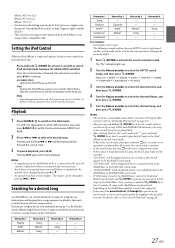
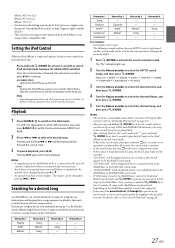
...http://support.apple.com/kb/ HT1353 • This unit does not support video playback from iPod/iPhone, even using a video-compatible cable.
Note • Depending upon the iPod used , press BAND.../F/R to switch iPod source between HU (HEAD UNIT) and iPod. For CDE-123, depending on page ...
Owner's Manual (english) - Page 39


...locations with your Alpine dealer.
• The CDE-124SXM/CDE-123/CDE-122 uses female RCA-type jacks for proper use.
WARNING
MAKE THE CORRECT CONNECTIONS. The wiring and installation of the vehicle...; Be sure to disconnect the cable from the (−) battery post before installing your CDE-124SXM/CDE-123/CDE-122. This will exceed the current carrying capacity of the wire and result in...
Owner's Manual (english) - Page 43


... Your Alpine dealer knows best about noise prevention measures so consult your power antenna, if applicable. Your Alpine dealer carries various noise suppressors, contact them for input of audio from ...) Connect this to an Flash Memory/Portable audio player or to an iPod/ iPhone. Note • Refer to the Owner's Manual of the CDE-124SXM/CDE-123/CDE-122 to dim whenever the vehicle's lights are...
Similar Questions
What Wireless Remote Will Work With The Cde-124sxm?
(Posted by toddhepler56 2 years ago)
Ine-w940 Losing Bluetooth Connection Multiple Times
INE-W940 losing Bluetooth connection multiple times
INE-W940 losing Bluetooth connection multiple times
(Posted by lcuevas 7 years ago)

