Alpine CDA 9820XM Support Question
Find answers below for this question about Alpine CDA 9820XM - Radio / XM.Need a Alpine CDA 9820XM manual? We have 1 online manual for this item!
Question posted by valandvirginia on June 27th, 2013
Removable Faceplate
Diisplay is blank. Can faceplate be repaired or replaced?
Current Answers
There are currently no answers that have been posted for this question.
Be the first to post an answer! Remember that you can earn up to 1,100 points for every answer you submit. The better the quality of your answer, the better chance it has to be accepted.
Be the first to post an answer! Remember that you can earn up to 1,100 points for every answer you submit. The better the quality of your answer, the better chance it has to be accepted.
Related Alpine CDA 9820XM Manual Pages
Operating Instructions - Page 1


... 5 Detaching and Attaching the Front Panel ......... 5 Initial System Start-Up 6 Setting Time 6 Adjusting Volume 6 Lowering Volume Quickly 6
XM Radio
Receiving XM Channels 7 Checking the XM Radio ID Number 7 Storing XM Channel Presets 7 Receiving Stored XM Channels 7 Channel/Category Search 7 Quick Search 8 Changing the Display 8 Setting the Tuning Method 8 Setting the Auxiliary Data...
Operating Instructions - Page 4
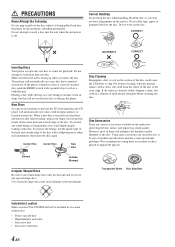
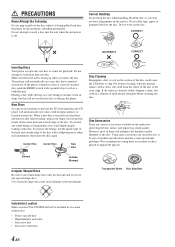
... in a solution of the disc. Transparent Sheet Disc Stabilizer
Installation Location Make sure the CDA-9820XM will not be out of standard specifications and may create operational problems. We recommend not ...of mild neutral detergent before cleaning the disc. Do not attempt to the mechanism.
To remove the bumps, rub the inside of the center hole and outside edge of the disc ...
Operating Instructions - Page 5


...side of this unit.
Align the groove on the front panel with the CDA-9820XM.
About media that may be played with the projections on this unit. ... M Q R S Z
Display
• The front panel may become hot in the car or the unit for audio use unspecified compact discs, correct performance cannot be turned on the back of the following table shows
alphanumeric characters/numbers that...
Operating Instructions - Page 6


...again will decrease by 20 dB. The audio level will bring the audio back to activate the MUTE mode. Volume : 0 ~ 35
Lowering Volume Quickly
Activating the Audio Mute function will advance.
6-EN
Setting Time... the CD changer, after changing the car battery, etc.
1 Turn off the unit power. 2 Remove the detachable front panel. 3 Press RESET with a ball-point pen or similar
pointed object.
1
...
Operating Instructions - Page 7
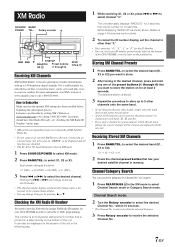
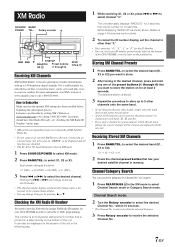
... CDA-9820XM, or on the label on the packing box. For a small monthly fee, subscribers can subscribe by visiting XM's Website at www.xmradio.com or call 1-800-852-9696. see "checking the XM Radio ID Number" on the bottom of the preset buttons (1 through 6)
DISP/ TITLE
Receiving XM Channels
XM Satellite Radio* is the next generation of audio...
Operating Instructions - Page 8


...While in XM Radio mode, enter the Channel number you want to the previous channel.
• If you make a mistake inputting a channel number, you to call up with each XM channel.
...be switched on the remote control within 5 seconds.
Setting the Auxiliary Data Field Display
The XM Auxiliary Data Field display can search for all current channel numbers, press and hold F/SETUP for...
Operating Instructions - Page 10
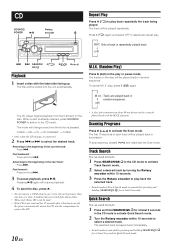
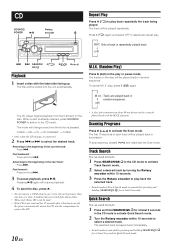
...3 Press the Rotary encoder to deactivate repeat play back repeatedly the track being played. TUNER → XM → CD → CD CHANGER* → TUNER * Only when the CD changer is pressed...to the beginning of each track will resume playback.
4 To eject the disc, press c.
• Do not remove a CD during its eject cycle. function. To stop scanning, press 6 ( ) and deactivate the Scan mode...
Operating Instructions - Page 11


...Type" (TYPE 1 through 3), temporarily replaces the custom settings you have made above and below the center frequency. However, bass level is still adjustable if an audio processor with the bass adjustment is ... to OFF, its level cannot be individually memorized for all other sources (FM, AM, XM, CD etc.).
• Depending on the connected devices, some functions and display indications do...
Operating Instructions - Page 12


...(-7~+7). The radio, CD, and MP3 (when an MP3 compatible CD changer is not selectable when connected to an external audio processor. MP3/XM (MX... level or OFF.
Use TYPE 2 or 3 if you are replaced when selecting TYPE 1 through 3). You can have a subwoofer in...Xpander) makes vocals or instruments sound distinct regardless of a video is changed. Select the one source are effective for at...
Operating Instructions - Page 13


... CD changer is pressed. Text (Disc 5 Name) being
displayed∗1
Text (Track
6
Name) being displayed
XM RADIO Mode -
-
- Song Title/ Channel Name being displayed
2
-
3
-
4
- You cannot input or... album name). "NO DATA" will be correctly displayed,
depending on MP3 discs and XM Radio Channel.
"NO TEXT" will change every time the button is connected. Title being ...
Operating Instructions - Page 14


Titling Discs/Stations
It is connected) and XM Radio Channel.
1 Press DISP/TITLE and select the Title Display. You cannot ... written.
• You can be stored. The function selected will turn off.
• If any tuner, XM radio or CD function while in the XM radio mode, the channel number is displayed for example, 3 character title): After entering 3 characters, the 4th character space...
Operating Instructions - Page 15


...On/Off MUTE ON (Initial setting)/ MUTE OFF
If a device having the interrupt feature is connected, audio will be connected.
Setting the AUX Mode (V-Link) AUX ON / AUX OFF (Initial setting)
You...select your own preferences and usage. Scroll Setting SCR AUTO / SCR MANU (Initial setting)
This XM Radio can input TV/video sound by pressing g or f. SCR MANU : The display is scrolled only when a disc ...
Operating Instructions - Page 19


... disconnect it. • The initial setting of the portable telephone is off , the power of CDA-9820XM will end and return to select PHONE BK (Phone
Book) mode. Telephone mode will turn the ... addressee by the portable telephone.
• When there is an incoming call while the power of CDA-9820XM is off , when CDA9820XM is set to Telephone mode, the power of the portable telephone will end...
Operating Instructions - Page 21


Radio
Unable ... for MP3 compatible CD Changer only). • Writing error occurred. Eject the CD and remove it ; using a damaged CD in the CD Player Operation section. Do not use a...• Improper power lead connections. - If connected following instructions in your nearest ALPINE dealer. replace with a new one. CD playback sound is being improperly inserted.
- Make sure the CD ...
Operating Instructions - Page 22


.... -
Choose another channel.
Channels 0 and 1 should function normally. NO SIGNL
• XM signal is attached securely to within operation range. OFF AIR
• The channel currently selected...button again. LOADING
• Radio is activated due to within operation range. Indication for CD Player
HI TEMP
• Protective circuit is acquiring audio or program information. -
...
Operating Instructions - Page 24


... to the unit and/or the vehicle. IMPORTANT
Please record the serial number of your CDA-9820XM. SERIAL NUMBER: INSTALLATION DATE: INSTALLATION TECHNICIAN: PLACE OF PURCHASE:
24-EN
Cables or wiring...in hazards or product failure. DO NOT SPLICE INTO ELECTRICAL CABLES.
When connecting the CDA-9820XM to connect other units.
Never cut by the metal edge of the hole.
...
Operating Instructions - Page 25


... Sleeve (Included)
Dashboard
No Pressure Here
this unit
Ground Lead *3
Screws (M5 × 8) (Included)
Mounting Bracket
• Secure the ground lead of the CDA-9820XM. Face Plate
this unit
Remove the Detachable Front Panel (page 5). Slide the mounting sleeve into the dashboard. As each input lead coming from main unit. (see above drawing...
Operating Instructions - Page 26


...%
SPEAKER
LEFT REAR
&
Green/Black
White/Black
(
SPEAKER LEFT FRONT
)
White
/
:
:
XM Antenna (Sold Separately)
Speakers Front right
Rear right Rear left
Front left
CD Changer (Sold Separately)
..., -
Connections
1
Blue POWER ANT
2
Blue/White
REMOTE TURN-ON
3
Pink/Black
AUDIO INTERRUPT IN
4
Red IGNITION
5
8
Yellow BATTERY
6
Black
GND
7
Antenna To power antenna To amplifier ...
Operating Instructions - Page 27
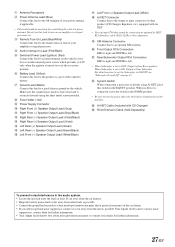
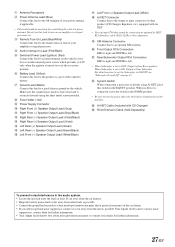
...; Connect the ground lead securely to a bare metal spot (remove any paint, dirt or grease if necessary) of the car ...sure to turn -on lead of your amplifier or signal processor.
4 Audio Interrupt In Lead (Pink/Black) 5 Switched Power Lead (Ignition) (...video sound by connecting an optional Ai-NET/ RCA Interface cable (KCA-121B) to this component.
+ XM Antenna Connector Connect this to an optional XM...
Operating Instructions - Page 28


... numbers listed below.
[PRODUCTS COVERED: This Warranty covers Car Audio/Visual Products and Related Accessories ("the product"). Alpine will pay the return shipping charges.
2 You should provide a detailed description of the problem(s) for your Dealer or Alpine at its option, repair or replace the product with a new or reconditioned product without limitation, earthquake...
Similar Questions
Ine-w940 Losing Bluetooth Connection Multiple Times
INE-W940 losing Bluetooth connection multiple times
INE-W940 losing Bluetooth connection multiple times
(Posted by lcuevas 7 years ago)
Alpine Cde 133bt Removed From My Car No Now Audio In My New Car
alpine cde 133bt removed from my car no now audio in my new car
alpine cde 133bt removed from my car no now audio in my new car
(Posted by sfensom 8 years ago)
Radio Removal Tool
Where can I find the tool to remove my CDE9846R Radio?Is there a product number I can search for? N...
Where can I find the tool to remove my CDE9846R Radio?Is there a product number I can search for? N...
(Posted by neil69072 11 years ago)
Availability Of Cda 9820xm Antenna
Is the above-mentioned available for purchase?
Is the above-mentioned available for purchase?
(Posted by cbeam 11 years ago)

