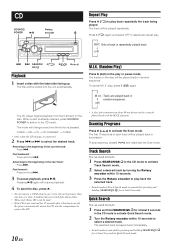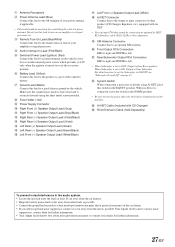Alpine CDA 9820XM - Radio / XM Support and Manuals
Get Help and Manuals for this Alpine item

View All Support Options Below
Free Alpine CDA 9820XM manuals!
Problems with Alpine CDA 9820XM?
Ask a Question
Free Alpine CDA 9820XM manuals!
Problems with Alpine CDA 9820XM?
Ask a Question
Most Recent Alpine CDA 9820XM Questions
Removable Faceplate
Diisplay is blank. Can faceplate be repaired or replaced?
Diisplay is blank. Can faceplate be repaired or replaced?
(Posted by valandvirginia 10 years ago)
Availability Of Cda 9820xm Antenna
Is the above-mentioned available for purchase?
Is the above-mentioned available for purchase?
(Posted by cbeam 11 years ago)
Popular Alpine CDA 9820XM Manual Pages
Alpine CDA 9820XM Reviews
We have not received any reviews for Alpine yet.