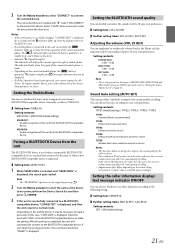Alpine CDE-133BT Support Question
Find answers below for this question about Alpine CDE-133BT.Need a Alpine CDE-133BT manual? We have 3 online manuals for this item!
Question posted by sfensom on August 9th, 2015
Alpine Cde 133bt Removed From My Car No Now Audio In My New Car
alpine cde 133bt removed from my car no now audio in my new car
Current Answers
Related Alpine CDE-133BT Manual Pages
Similar Questions
Como Hacer Para Que Mi Reproductor Alpine Cde-133bt Lea Toda La Musica
Como hacer para que mi reproductor alpine cde-133bt lea toda la musica que tiene mi usb aleatoriamen...
Como hacer para que mi reproductor alpine cde-133bt lea toda la musica que tiene mi usb aleatoriamen...
(Posted by jorgeperozo62 3 years ago)
How Do I Reset My Alpine Cde-133bt Radio When Battery Was Disconnected
(Posted by Anonymous-166588 3 years ago)
Changed Phones, Cde-133bt Doesnt Sync Blutooth W/new Phone
(Posted by seanthomas 9 years ago)
Cde-133bt Automatically Starts Playing Music From My Iphone.
My new CDE-133BT auto connects to my iPhone via bluetooth. It automatically starts playing music fro...
My new CDE-133BT auto connects to my iPhone via bluetooth. It automatically starts playing music fro...
(Posted by rogers2599 12 years ago)