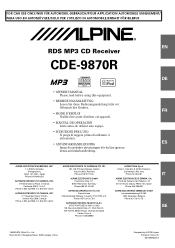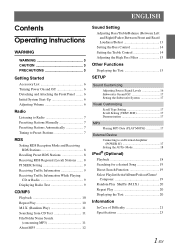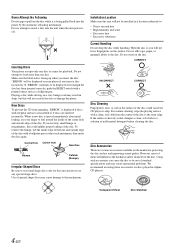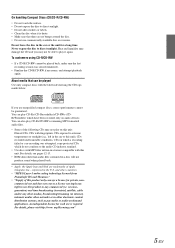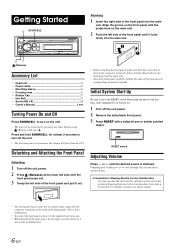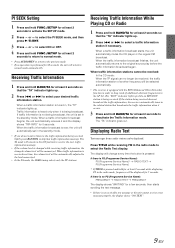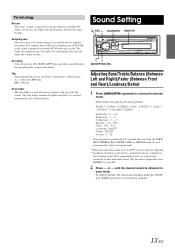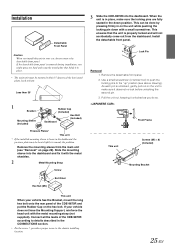Alpine 9870 Support Question
Find answers below for this question about Alpine 9870 - CDE Radio / CD.Need a Alpine 9870 manual? We have 1 online manual for this item!
Current Answers
Answer #1: Posted by maryamhamidkhan on January 21st, 2020 4:45 PM
1. Remove the detachable front panel.
2. Insert the bracket keys into the unit, along the guides
on either side. The unit can now be removed from the
mounting sleeve.
3. Pull the unit out, keeping it unlocked as you do so.
FOR FURTHER DETAILS AND DIAGRAMS, PLEASE OPEN THIS MANUAL AT PAGE 23
http://vault.alpine-usa.com/products/documents/OM_CDE-9870.PDF
Related Alpine 9870 Manual Pages
Similar Questions
I cannot enter a cd ... the display shows ''no disc'' but i wonder if there isa disc stuck in it. pl...
Can you tell me the steps to change my clock on an alpine 9883 car radio/cd?
the cd will not come out, i have pushed the reset button and it still wont work.
Ijust purchased a car which is equipped with an Alpine CDA 9883 Radio/CD player. I need information ...
I have had my car radio (CDE-9870 for 2-3 yrs now and still do not know how to set the time ahead or...