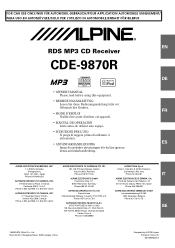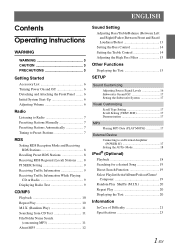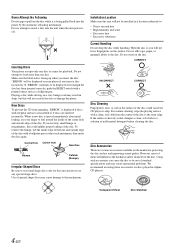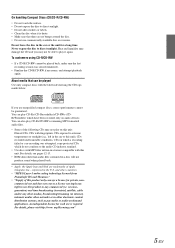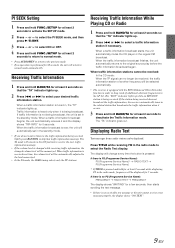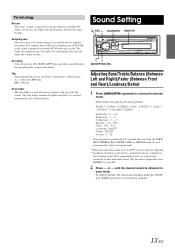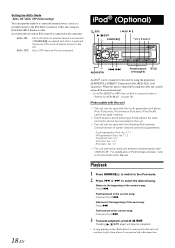Alpine 9870 Support Question
Find answers below for this question about Alpine 9870 - CDE Radio / CD.Need a Alpine 9870 manual? We have 1 online manual for this item!
Question posted by jaredwood75 on August 2nd, 2012
Cd Error
the cd will not come out, i have pushed the reset button and it still wont work.
Current Answers
Related Alpine 9870 Manual Pages
Similar Questions
Cde-9870 - Cd Player
I cannot enter a cd ... the display shows ''no disc'' but i wonder if there isa disc stuck in it. pl...
I cannot enter a cd ... the display shows ''no disc'' but i wonder if there isa disc stuck in it. pl...
(Posted by drabetas 10 years ago)
Alpine Cde-w235bt Usa Stuck At Updating Mode. No Reset Button Works,
Alpine cde-w235bt USA Stuck at updating mode. no reset button works. it just says updating waiting f...
Alpine cde-w235bt USA Stuck at updating mode. no reset button works. it just says updating waiting f...
(Posted by davidtreminio 10 years ago)
Cd 135bt Mic Wont Work
I got a cd 135BT car stereo and the mic for hands free will not work.
I got a cd 135BT car stereo and the mic for hands free will not work.
(Posted by dougmcdowell1 11 years ago)
How Do You Set The Time In The Cde-9870 Car Radio?
I have had my car radio (CDE-9870 for 2-3 yrs now and still do not know how to set the time ahead or...
I have had my car radio (CDE-9870 for 2-3 yrs now and still do not know how to set the time ahead or...
(Posted by calliope6 12 years ago)