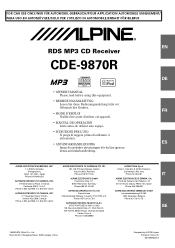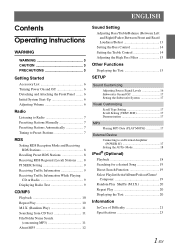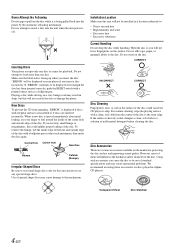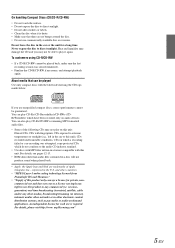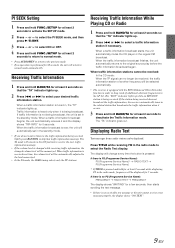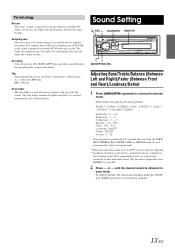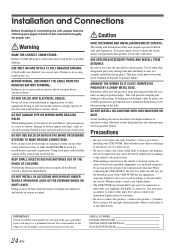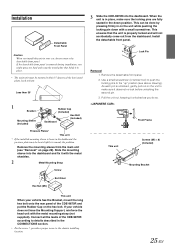Alpine 9870 Support Question
Find answers below for this question about Alpine 9870 - CDE Radio / CD.Need a Alpine 9870 manual? We have 1 online manual for this item!
Question posted by drabetas on April 1st, 2014
Cde-9870 - Cd Player
I cannot enter a cd ... the display shows ''no disc'' but i wonder if there isa disc stuck in it. please advice
Current Answers
Answer #1: Posted by stephanie0001 on April 1st, 2014 1:46 AM
* No cd is inserted.
- Insert a cd.
* Although a disc is inserted, "no disc" is displayed and the unit does not start to play or eject the disc.
- Removed the disc by following these steps:
Press the release button *the button on the very bottom left* again for at least 2 seconds.
If the disc still does not eject, consult your alpine dealer.
Initial System Start-Up
Be sure to press the reset switch when using the unit for the first time, after changing the car battery etc.
1. Turn off the unit power.
2. Removed the detachable front panel.
3. Press reset with a ballpoint pen or similiar pointed object.
If my answer has helped you, you can help me a lot by selecting the "Acceptable Solution" button.
- Insert a cd.
* Although a disc is inserted, "no disc" is displayed and the unit does not start to play or eject the disc.
- Removed the disc by following these steps:
Press the release button *the button on the very bottom left* again for at least 2 seconds.
If the disc still does not eject, consult your alpine dealer.
Initial System Start-Up
Be sure to press the reset switch when using the unit for the first time, after changing the car battery etc.
1. Turn off the unit power.
2. Removed the detachable front panel.
3. Press reset with a ballpoint pen or similiar pointed object.
If my answer has helped you, you can help me a lot by selecting the "Acceptable Solution" button.
Related Alpine 9870 Manual Pages
Similar Questions
Aux Input For Cde 9870 Et
I am using alpine CDE - 9870 ET. My question, is there any cable which i can use for Aux input like ...
I am using alpine CDE - 9870 ET. My question, is there any cable which i can use for Aux input like ...
(Posted by mayankdj87 8 years ago)
Is There Any Way That My 'htc' Mobile Phone Compatible With A 'alpine 9870 '
Trying to play my songs on my phone to my stereo system
Trying to play my songs on my phone to my stereo system
(Posted by Cordeiroj 9 years ago)
Cd Error
the cd will not come out, i have pushed the reset button and it still wont work.
the cd will not come out, i have pushed the reset button and it still wont work.
(Posted by jaredwood75 11 years ago)
How Do You Set The Time In The Cde-9870 Car Radio?
I have had my car radio (CDE-9870 for 2-3 yrs now and still do not know how to set the time ahead or...
I have had my car radio (CDE-9870 for 2-3 yrs now and still do not know how to set the time ahead or...
(Posted by calliope6 12 years ago)