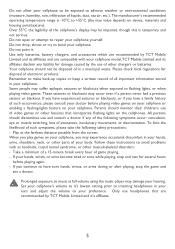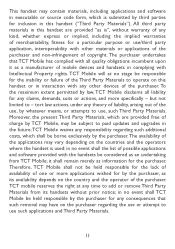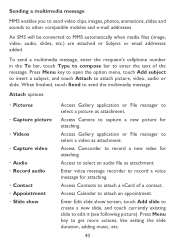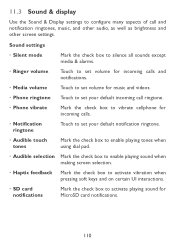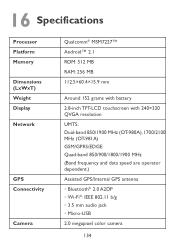Alcatel OT-980 Support Question
Find answers below for this question about Alcatel OT-980.Need a Alcatel OT-980 manual? We have 1 online manual for this item!
Question posted by leidicbenitez on February 9th, 2013
Brightness Up To Arcatel Ot-980a
hello..I turn down the brightness on my cell phone... and went totally black screen.. such cooperation could help me..?
Current Answers
Related Alcatel OT-980 Manual Pages
Similar Questions
Screen Totally Black After Accidentally Adjusting Brightness To Zero
My battery is almost drained, around 7% and not able to charge due to black-out on our place. So in ...
My battery is almost drained, around 7% and not able to charge due to black-out on our place. So in ...
(Posted by enitsirk20 10 years ago)
Where Is Volume Control On Alcatel Ot 606 Mobile Phone
Where is volume control
Where is volume control
(Posted by Tishmcafee 10 years ago)
How To Switch Home Internet On A Alcatel Ot 606a Mobile Phones?
How do you switch to home internet on a alcatel ot 606a mobile phones?
How do you switch to home internet on a alcatel ot 606a mobile phones?
(Posted by hopeobi96 10 years ago)
User Manual For Alcatel 0t104-a
How can I obtain the user manual in English for the Alcatel OT-104a mobile phone?
How can I obtain the user manual in English for the Alcatel OT-104a mobile phone?
(Posted by turtlequeenie 12 years ago)
I Do Not Know The Google Email On The Alcatel Ot- 980a, How Do I Unlock Or Reset
I would like to know how to reset the google email address on the 980A Alcatel? I do not know how to...
I would like to know how to reset the google email address on the 980A Alcatel? I do not know how to...
(Posted by alashonna 12 years ago)