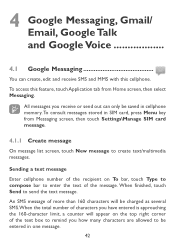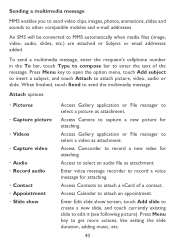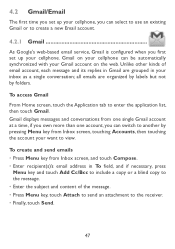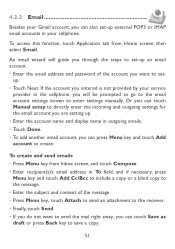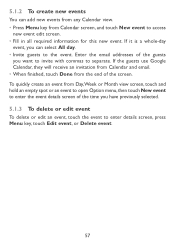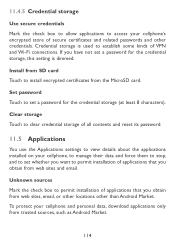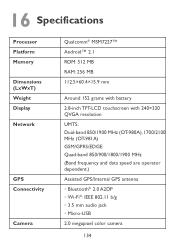Alcatel OT-980 Support Question
Find answers below for this question about Alcatel OT-980.Need a Alcatel OT-980 manual? We have 1 online manual for this item!
Question posted by alashonna on July 2nd, 2011
I Do Not Know The Google Email On The Alcatel Ot- 980a, How Do I Unlock Or Reset
I would like to know how to reset the google email address on the 980A Alcatel? I do not know how to get it to reset.
Current Answers
Related Alcatel OT-980 Manual Pages
Similar Questions
Where Is Volume Control On Alcatel Ot 606 Mobile Phone
Where is volume control
Where is volume control
(Posted by Tishmcafee 10 years ago)
How Do I Reset My Alcatel Mobile Phones Model Ot 606a
(Posted by jaymelilu 10 years ago)
How To Switch Home Internet On A Alcatel Ot 606a Mobile Phones?
How do you switch to home internet on a alcatel ot 606a mobile phones?
How do you switch to home internet on a alcatel ot 606a mobile phones?
(Posted by hopeobi96 10 years ago)
Brightness Up To Arcatel Ot-980a
hello..I turn down the brightness on my cell phone... and went totally black screen.. such cooperati...
hello..I turn down the brightness on my cell phone... and went totally black screen.. such cooperati...
(Posted by leidicbenitez 11 years ago)
Upload Pictures To Email Address
i need to know how to set my alcatel authority phone to upload to my email address automatically whe...
i need to know how to set my alcatel authority phone to upload to my email address automatically whe...
(Posted by alliswell19577 11 years ago)