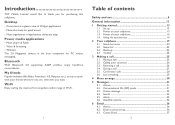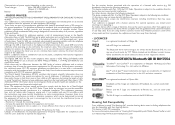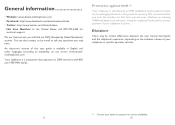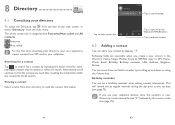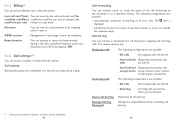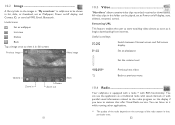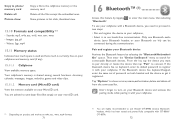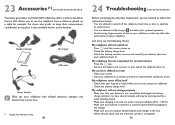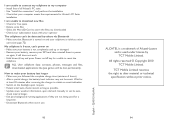Alcatel OT-806 Support Question
Find answers below for this question about Alcatel OT-806.Need a Alcatel OT-806 manual? We have 1 online manual for this item!
Question posted by nonila on December 2nd, 2014
Alcatel A851l- Low Volume
Have to use ear buds to hear audio. Tried the code for engineer mode suggestion, but says invalid MMI code. Very disappointed.
Current Answers
Related Alcatel OT-806 Manual Pages
Similar Questions
Where Is Volume Control On Alcatel Ot 606 Mobile Phone
Where is volume control
Where is volume control
(Posted by Tishmcafee 10 years ago)
How To Switch Home Internet On A Alcatel Ot 606a Mobile Phones?
How do you switch to home internet on a alcatel ot 606a mobile phones?
How do you switch to home internet on a alcatel ot 606a mobile phones?
(Posted by hopeobi96 10 years ago)
Phone Turns On And Gets To The White T--mobile Screen And Stops There. Will Not
I Have a alcatel one touch phone 5.0mp. It boots up to the T mobile screen and stops there. I have r...
I Have a alcatel one touch phone 5.0mp. It boots up to the T mobile screen and stops there. I have r...
(Posted by painter292003 10 years ago)
Alcatel Ot-806 Call Volume Is Too Low Between Calling
The volume is on max but still on my speaker is low
The volume is on max but still on my speaker is low
(Posted by mailtopp 11 years ago)
Alcatel Ot-806 Used Overseas...
Does Alcatel OT-806 purchasedon Vodafone in New Zealand work in USA with a Vodafone New Zealand SIM ...
Does Alcatel OT-806 purchasedon Vodafone in New Zealand work in USA with a Vodafone New Zealand SIM ...
(Posted by 000charlee000 12 years ago)