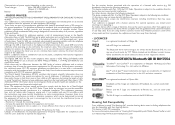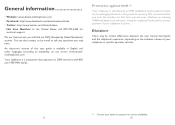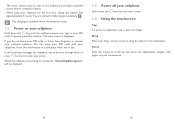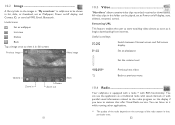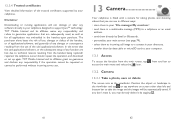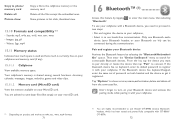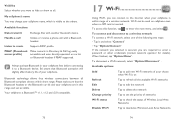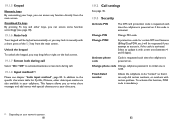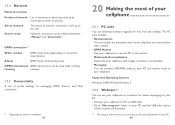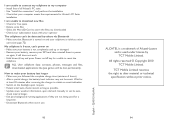Alcatel OT-806 Support and Manuals
Get Help and Manuals for this Alcatel item

View All Support Options Below
Free Alcatel OT-806 manuals!
Problems with Alcatel OT-806?
Ask a Question
Free Alcatel OT-806 manuals!
Problems with Alcatel OT-806?
Ask a Question
Most Recent Alcatel OT-806 Questions
Lost Cell Phone
sir/madami had a free alcatel cell phone from the government and i lost it a couple of days ago..how...
sir/madami had a free alcatel cell phone from the government and i lost it a couple of days ago..how...
(Posted by Anonymous-159412 7 years ago)
How Can I Unsync A Email From An Alcatel One Touch Phone?
(Posted by roxstar231024 8 years ago)
Can Not Access My Voicemail Don't Know Password
(Posted by jermainew296 8 years ago)
How Can I Enlarge Pictures ?
The photos I take on my phone are very small. I am not able to drag them out to enlarge them Thanks ...
The photos I take on my phone are very small. I am not able to drag them out to enlarge them Thanks ...
(Posted by jerhodes 9 years ago)
Alcatel OT-806 Videos
Popular Alcatel OT-806 Manual Pages
Alcatel OT-806 Reviews
We have not received any reviews for Alcatel yet.