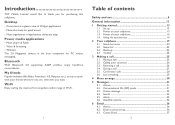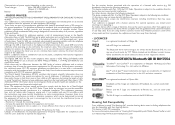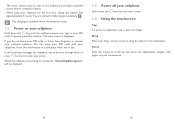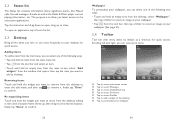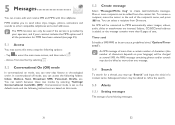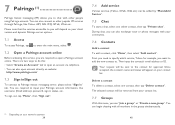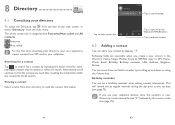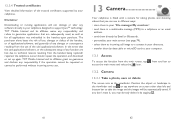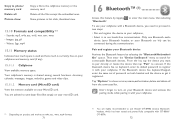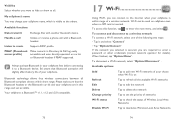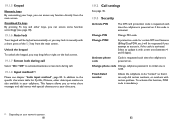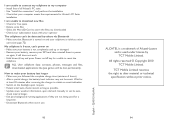Alcatel OT-806 Support Question
Find answers below for this question about Alcatel OT-806.Need a Alcatel OT-806 manual? We have 1 online manual for this item!
Question posted by jerhodes on December 24th, 2014
How Can I Enlarge Pictures ?
The photos I take on my phone are very small. I am not able to drag them out to enlarge them Thanks for any help
Current Answers
Answer #1: Posted by TechSupport101 on December 25th, 2014 12:26 AM
Hi. Picture size or resolution is best changed under camera settings prior to capturing and doing so afterward tend to result in a distortion. Unfortunately, how you are to adjust these camera settings will depend entirely on the model number of you Alcatel device. Kindly repost advicing on the Alcaltel model you have and we should gladly assist.
Related Alcatel OT-806 Manual Pages
Similar Questions
How To Switch Home Internet On A Alcatel Ot 606a Mobile Phones?
How do you switch to home internet on a alcatel ot 606a mobile phones?
How do you switch to home internet on a alcatel ot 606a mobile phones?
(Posted by hopeobi96 10 years ago)
Phone Turns On And Gets To The White T--mobile Screen And Stops There. Will Not
I Have a alcatel one touch phone 5.0mp. It boots up to the T mobile screen and stops there. I have r...
I Have a alcatel one touch phone 5.0mp. It boots up to the T mobile screen and stops there. I have r...
(Posted by painter292003 10 years ago)
How Do I Turn On A Alcatel Ot-255 Mobile Phone?
Alcatel OT-255
Alcatel OT-255
(Posted by Anonymous-111103 10 years ago)
Im Kenyan And I Recently Purchased Alcatel 806 But Im Not Able To Download Any I
(Posted by jahkey2008 12 years ago)