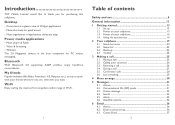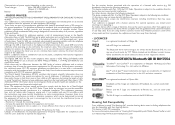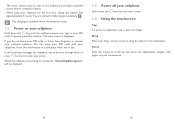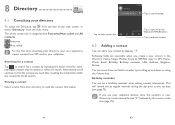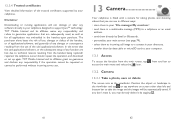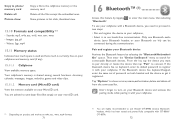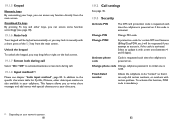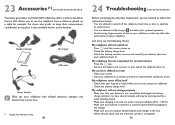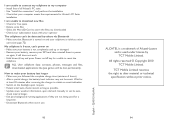Alcatel OT-806 Support Question
Find answers below for this question about Alcatel OT-806.Need a Alcatel OT-806 manual? We have 1 online manual for this item!
Question posted by painter292003 on January 22nd, 2014
Phone Turns On And Gets To The White T--mobile Screen And Stops There. Will Not
Current Answers
Answer #1: Posted by BusterDoogen on January 22nd, 2014 5:15 PM
Make sure you are using an Alcatel’s battery and charger, which are compatible with your phone model.
Take out the battery and put it back, following the instructions in the user’s guide.
Charge the phone with the Alcatel charger for several minutes and then check whether the phone can turn on. If you have not used your mobile phone for long time, the battery might be deeply discharged. It will take up to 30 mins to activate the battery. In this case, please wait at least for 30 minutes and check again.
If you have an extra Alcatel battery or charger compatible with your cell phone model, you can try using them.
If the problem still persists, please try ‘FAT reset’. (Please check details in ‘FAT rest’ topic.)
If the problem still can’t be solved, please bring your phone to an Alcatel Customer Care point, or call the Alcatel Contact Center according to the country you are located.
I hope this is helpful to you!
Please respond to my effort to provide you with the best possible solution by using the "Acceptable Solution" and/or the "Helpful" buttons when the answer has proven to be helpful. Please feel free to submit further info for your question, if a solution was not provided. I appreciate the opportunity to serve you!
Related Alcatel OT-806 Manual Pages
Similar Questions
sir/madami had a free alcatel cell phone from the government and i lost it a couple of days ago..how...
When I text, every 4th or 5th time I hit my Zero key, which is the spacebar when texting, it makes t...