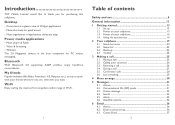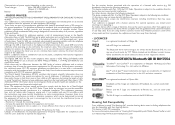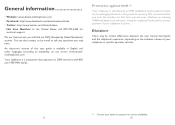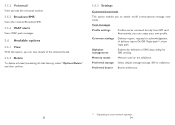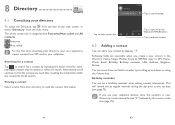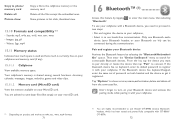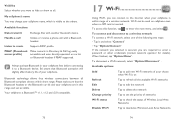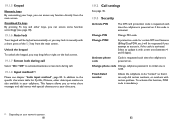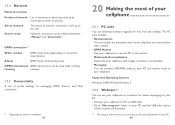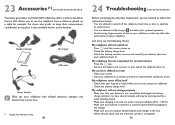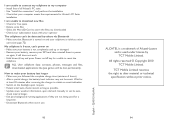Alcatel OT-806 Support Question
Find answers below for this question about Alcatel OT-806.Need a Alcatel OT-806 manual? We have 1 online manual for this item!
Question posted by 000charlee000 on December 10th, 2011
Alcatel Ot-806 Used Overseas...
Does Alcatel OT-806 purchased on Vodafone in New Zealand work in USA with a Vodafone New Zealand SIM card? Do I need to change any settings?
Current Answers
Related Alcatel OT-806 Manual Pages
Similar Questions
How To Switch Home Internet On A Alcatel Ot 606a Mobile Phones?
How do you switch to home internet on a alcatel ot 606a mobile phones?
How do you switch to home internet on a alcatel ot 606a mobile phones?
(Posted by hopeobi96 10 years ago)
I Can't Open The Message On My Alcatel Ot 806
i can't open the message on my phone Alcatel OT 806. Everytime i try open the phone just turned off ...
i can't open the message on my phone Alcatel OT 806. Everytime i try open the phone just turned off ...
(Posted by sabrinne088 12 years ago)
Alcatel Ot-806
i bought a new alcatel ot-806 and its battery works for about 48 hours only, where my old mobile son...
i bought a new alcatel ot-806 and its battery works for about 48 hours only, where my old mobile son...
(Posted by dinanasr65 12 years ago)