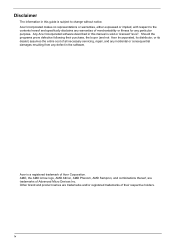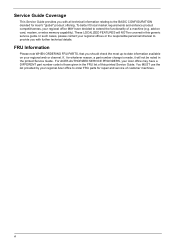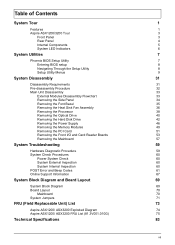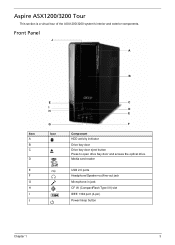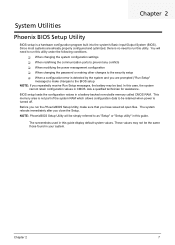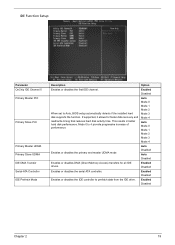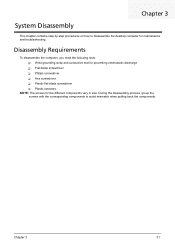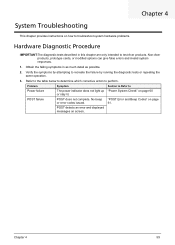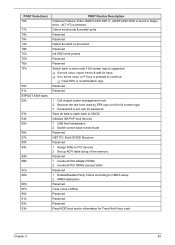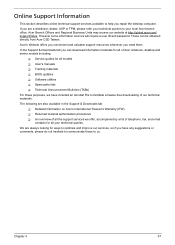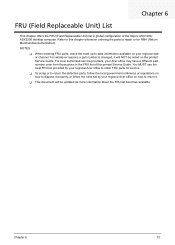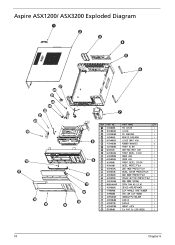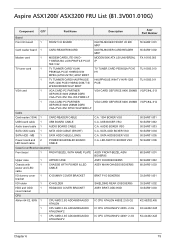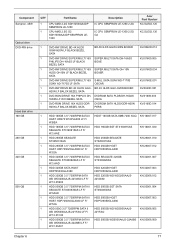Acer X1200 ED5200A Support Question
Find answers below for this question about Acer X1200 ED5200A - Aspire - 3 GB RAM.Need a Acer X1200 ED5200A manual? We have 1 online manual for this item!
Question posted by mfitLM on May 31st, 2014
Acer Aspire X1200 Desktop Vista Will Not Complete The Recovery Asks For System
disk
Current Answers
Related Acer X1200 ED5200A Manual Pages
Similar Questions
How To Do Factory Restore On An Acer Aspire X1200
(Posted by rthomri 10 years ago)
Acer Aspire X1200 Won't Power On
(Posted by malimama 10 years ago)
How To Remove The Hard Disk Acer Aspire X1200
(Posted by sk5ffex5 12 years ago)
Acer Aspire E700 Desktop Hangs On Black Screen That Reads 'please Wait......'
Hi, I have a Acer Aspire E700 Desktop with Vista OS. It is 4 years old, and so in the past when I'v...
Hi, I have a Acer Aspire E700 Desktop with Vista OS. It is 4 years old, and so in the past when I'v...
(Posted by tibtrungrung 12 years ago)
My Acer Aspire L3600 Desktop Won't Boot Up
Hi. My Acer aspire L3600 desktop would not start up or boot and it indicated no error massages and ...
Hi. My Acer aspire L3600 desktop would not start up or boot and it indicated no error massages and ...
(Posted by yoke 12 years ago)