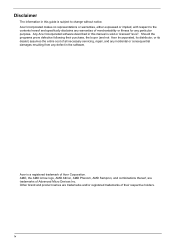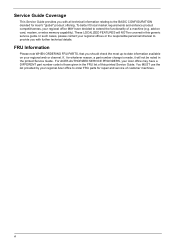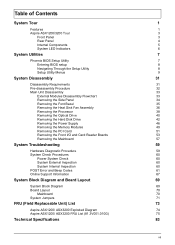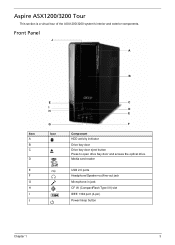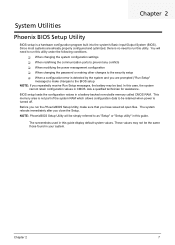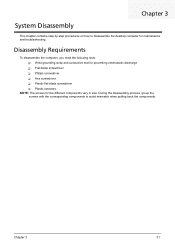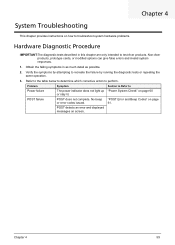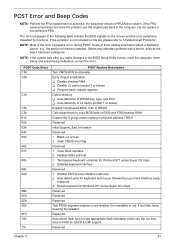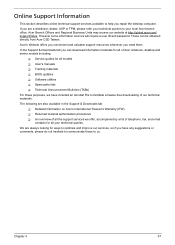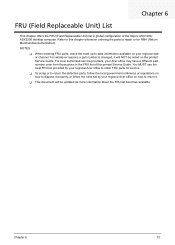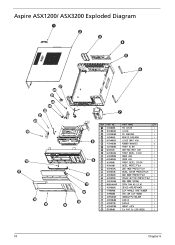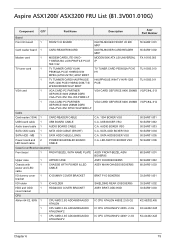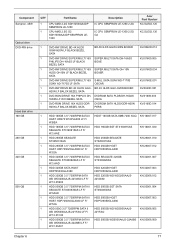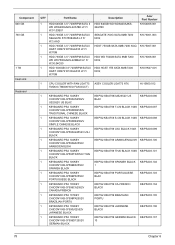Acer X1200 ED5200A Support Question
Find answers below for this question about Acer X1200 ED5200A - Aspire - 3 GB RAM.Need a Acer X1200 ED5200A manual? We have 1 online manual for this item!
Question posted by rthomri on April 23rd, 2014
How To Do Factory Restore On An Acer Aspire X1200
Current Answers
Answer #1: Posted by techygirl on April 24th, 2014 10:00 AM
1. Power on the computer
2. At the white ACER BIOS screen, hold the Alt key and press the F10 key simultaneously to start Acer eRecovery.
3. Once eRecovery has loaded, click Restore to Factory Default Settings
4. Click OK to continue
5. From here, the eRecovery process will update all the data on the C: drive and restore a fully functional factory image (approximately 10 minutes).
6. Once eRecovery has run, press OK to reboot unit
Note that all data will be lost during this process and your computer will be brought back to it's original factory state and settings.
Thanks
Techy Girl