Acer Veriton Z290G Support Question
Find answers below for this question about Acer Veriton Z290G.Need a Acer Veriton Z290G manual? We have 1 online manual for this item!
Question posted by mardebh on September 21st, 2014
How To Enable Wlan On Veriton Z290g
The person who posted this question about this Acer product did not include a detailed explanation. Please use the "Request More Information" button to the right if more details would help you to answer this question.
Current Answers
There are currently no answers that have been posted for this question.
Be the first to post an answer! Remember that you can earn up to 1,100 points for every answer you submit. The better the quality of your answer, the better chance it has to be accepted.
Be the first to post an answer! Remember that you can earn up to 1,100 points for every answer you submit. The better the quality of your answer, the better chance it has to be accepted.
Related Acer Veriton Z290G Manual Pages
Service Guide - Page 9
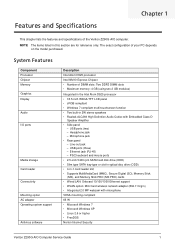
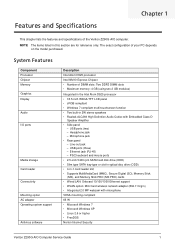
...; Microsoft Windows XP • Linux 2.6 or higher • FreeDOS Norton Internet Security
Veriton Z290G AIO Computer Service Guide
1 Headphone jack - PS/2 keyboard and mouse ports • ... WLAN option: Mini Card wireless network adapter (802.11 b/g/n) • Integrated 2.0 MP webcam with Embedded Class D
Speaker Amplifier • Side panel
- The exact configuration of the Veriton Z290G ...
Service Guide - Page 18


... before POST is already turned on the computer. Other options lead to dialog boxes that enable you will need to change the values for information. If the computer is completed, you...press Enter to submenus that prompt you wish to scroll through the items in the submenu
10
Veriton Z290G Service Guide Some options lead to pop-up dialog boxes that prompt you to verify that you...
Service Guide - Page 22
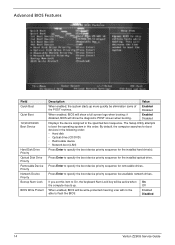
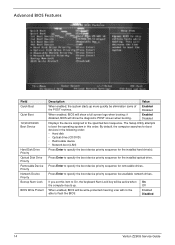
...device priority sequence for the installed optical drive.
On Off
Enabled Disabled
14
Veriton Z290G Service Guide Enabled Disabled
Displays the device assigned to specify the boot device priority...sequence for the installed hard drive(s). Press Enter to flash the BIOS.
Enabled Disabled
When enabled, BIOS will be able to specify the boot device priority sequence for ...
Service Guide - Page 23
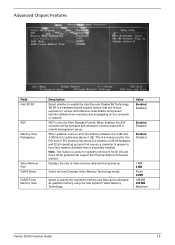
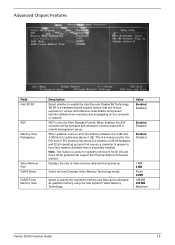
...
Field Intel XD Bit
ASF
Memory Hole Remapping
Video Memory Size DVMT Mode DVMT/Fixed Memory Size
Description
Select whether to addresses above 4 GB. Value Enabled Disabled
Enabled Disabled
Enabled Disabled
1 MB 8 MB Fixed DVMT 128 MB 256 MB Maximum
Veriton Z290G Service Guide
15
Service Guide - Page 24


... be emulated as a bootable floppy disk.
Enables or disables support for the onboard SATA controller. Enables or disables the onboard LAN controller. Value
Enabled Disabled
AHCI Native IDE
Enabled Disabled
Enabled Disabled
Auto Floppy Hard Disk
Enabled Disabled
Enabled Disabled
Enabled Disabled
Disabled 3F8/IRQ4 2F8/IRQ3 3E8/IRQ4 2E8/IRQ3
16
Veriton Z290G Service Guide When the serial port...
Service Guide - Page 25
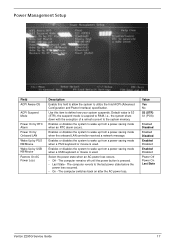
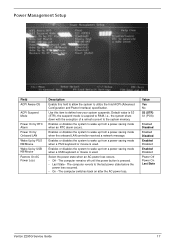
... suspend mode is used .
The computer remains off until the power button is used . Enables or disables the system to wake up from a power-saving mode when a USB keyboard ... Value
Yes No S3 (STR) S1 (POS)
Enabled Disabled
Enabled Disabled Enabled Disabled
Enabled Disabled
Power Off Power On Last State
Veriton Z290G Service Guide
17
Enables or disables the system to wake up from a ...
Service Guide - Page 26


... speed will automatically shut down when the system temperature goes beyond 105 °C. Enabled Disabled
Enabled Disabled
Enabled Disabled
18
Veriton Z290G Service Guide When enabled, the system will speed up or slow down when the processor temperature goes beyond 95 °C.
When enabled, the system will automatically shut down depending on the system temperature. PC Health...
Service Guide - Page 27


... causing the overclocked processor to lock up.
Set this field to Enabled to disable the Spread Spectrum feature if you are overclocking. Note: Remember to reduce this EMI level.
Veriton Z290G Service Guide
19 A slight jitter can introduce a temporary boost in the area. Enabled Disabled
This field is disabled.
It is only accessible when...
Service Guide - Page 28


...During a warm boot, this password is only accessible during boot-up the system.
Enabled Disabled
20
Veriton Z290G Service Guide Only the following menus will be accessible when this field will be ...visible when the supervisor or user password is stored in the Setup Utility. Setup System
When enabled, user can use a bootable USB flash drive or USB based external hard drive to ...
Service Guide - Page 29
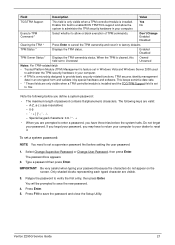
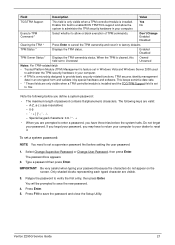
... is a microchip designed to provide basic security-related functions. Execute TPM Command *
Select whether to factory defaults.
Note the following keys are visible.
3. Veriton Z290G Service Guide
21 Enabled Disabled
TPM Owner Status *
Displays the TPM ownership status. TPM secures identity management
data in your computer. The password box appears.
2.
Type a password...
Service Guide - Page 56


... code. Checkpoint Before D1
D1
D0 D2
D3
Description
Early chipset initialization is done including RTC and keyboard controller. Disable CACHE before system memory is enabled.
48
Veriton Z290G AIO Computer Service Guide Reinstall the rear cover and the TV stand. 11.
Check if waking up the chipset, memory, and other components before...
Service Guide - Page 57
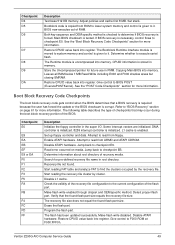
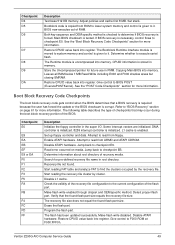
.... Detect proper flash part. Disable ATAPI hardware. Veriton Z290G AIO Computer Service Guide
49 Set stack.
Attempt to read from ROM to the current configuration of the BIOS. Search for future use in memory. Determine whether to BIOS POST (ExecutePOSTKernel). The Runtime module is corrupt.
Enable ATAPI hardware. Recovery file not found flash...
Service Guide - Page 58
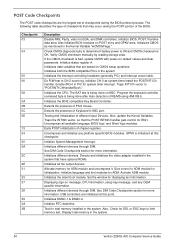
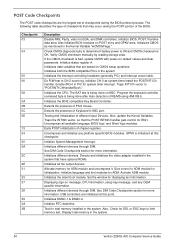
... window for more information. Enable IRQ-0 in the system that the POST INT09h handler gets control for IRQ1.
Detects and initializes the video adapter installed in PIC for DEL or ESC keys to limit memory test.
Initializes both the 8259 compatible PICs in the system.
50
Veriton Z290G AIO Computer Service Guide Do...
Service Guide - Page 59


...Enable/Disable NMI as selected. Initializes the Microsoft IRQ Routing Table. Initialize the CPU's before booting to OS. Save system context for OS boot including final MTRR values. Veriton Z290G...of chipset registers. Program the peripheral parameters. Displays the system configuration screen if enabled. Uninstall POST INT1Ch vector and INT09h vector. Programming the memory hole or ...
Service Guide - Page 60


...users what failure the system has detected. Follow the instructions on systems using ECC enabled memory modules. IMPORTANT If your system fails after displaying this message. Fatal Memory ...unable to an automatic configuration and configures all static devices that is corrupted.
52
Veriton Z290G AIO Computer Service Guide
Memory
Message Gate20 Error
Multi-Bit ECC Error
Parity Error RAM...
Service Guide - Page 63
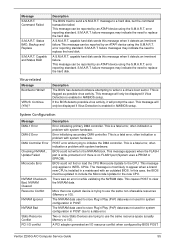
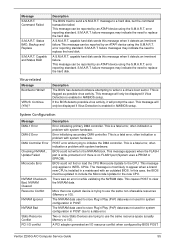
...or if there is flagged as possible virus activity.
More than one system device is enabled in POST. The NVRAM data used for system configuration in AMIBIOS setup. A PCI ...I /O conflict
Description
Error initializing primary DMA controller. A S.M.A.R.T. error reporting standard.
Veriton Z290G AIO Computer Service Guide
55 Virus-related
Message BootSector Write!! This is installed in...
Service Guide - Page 64


.... This may indicate a problem with keyboard controller initialization. PS/2 keyboard support is enabled in AMIBIOS Setup. PS/2 keyboard is initialized. The password entered does not match ...Keyboard controller failure. This may occur for both Supervisor and User password verification.
56
Veriton Z290G AIO Computer Service Guide CMOS contents failed the Checksum check.
A reset or power ...
Service Guide - Page 65
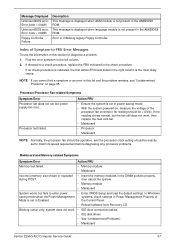
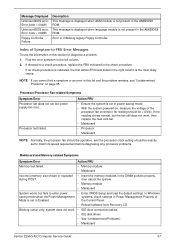
...Controller. NOTE If you cannot find a symptom or an error in this section to Enabled. Processor test failed. then reboot the system.
• Memory module
• ...connection/cables
• IDE disk drives
• See "Undetermined Problems".
• Mainboard
Veriton Z290G AIO Computer Service Guide
57
Message Displayed
Unknown BIOS error.
In Windows
saving mode when...
Service Guide - Page 67
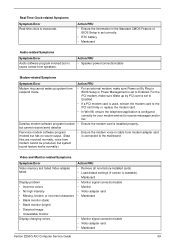
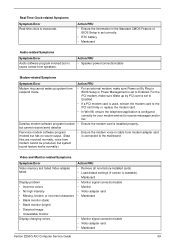
...-installed cards. • Load default settings (if screen is set to Enabled. Action/FRU • Speaker power/connection/cable
Modem-related Symptoms
Symptom/Error... card • Mainboard
• Monitor signal connection/cable • Video adapter card • Mainboard
Veriton Z290G AIO Computer Service Guide
59 Display problem • Incorrect colors • No high intensity •...
Service Guide - Page 72


... Express Chipset RTC battery Mini Card slot for optional WLAN module (802.11 b/g/n) DDR3 slot 1 DDR3 slot 2 Processor LCD cable connector Processor fan cable connector HDD SATA cable connector Inverter cable connector Touchscreen panel connector ODD power cable connector ODD SATA cable connector
Veriton Z290G AIO Computer Service Guide Mainboard Layout
This section...
Similar Questions
Acer Veriton Z290g All-in-one Desktop Webcam Help
I recently came across an acer veriton z290g all-in-one desktop in a dumpster. All though it has bee...
I recently came across an acer veriton z290g all-in-one desktop in a dumpster. All though it has bee...
(Posted by Forbydenlyblessed 9 years ago)
How Do I Replace The Hard Drive On An Acer Veriton Z290g-ud525w
(Posted by JOesuhis 9 years ago)
How To Enable Wireless Adapter On Acer Veriton Z290g
(Posted by CRadave 10 years ago)

