Acer Veriton Z290G Support Question
Find answers below for this question about Acer Veriton Z290G.Need a Acer Veriton Z290G manual? We have 1 online manual for this item!
Question posted by CRadave on November 20th, 2013
How To Enable Wireless Adapter On Acer Veriton Z290g
The person who posted this question about this Acer product did not include a detailed explanation. Please use the "Request More Information" button to the right if more details would help you to answer this question.
Current Answers
There are currently no answers that have been posted for this question.
Be the first to post an answer! Remember that you can earn up to 1,100 points for every answer you submit. The better the quality of your answer, the better chance it has to be accepted.
Be the first to post an answer! Remember that you can earn up to 1,100 points for every answer you submit. The better the quality of your answer, the better chance it has to be accepted.
Related Acer Veriton Z290G Manual Pages
Service Guide - Page 1


for more
information, go to http://csd.acer.com.tw
PRINTED IN TAIWAN Veriton Z290G All-In-One Computer Service Guide
Service guide files and updates are available on the Acer/CSD web site;
Service Guide - Page 3
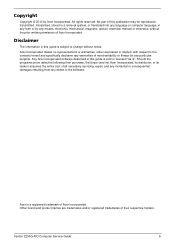
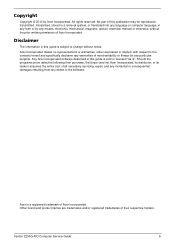
... buyer (and not Acer Incorporated, its distributor, or its dealer) assumes the entire cost of merchantability or fitness for any particular purpose. Veriton Z290G AIO Computer Service Guide...incidental or consequential damages resulting from any defect in any form or by Acer Incorporated. Any Acer Incorporated software described in this publication may be reproduced, transmitted, transcribed, ...
Service Guide - Page 5
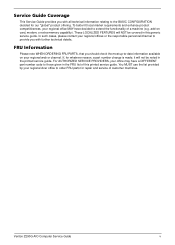
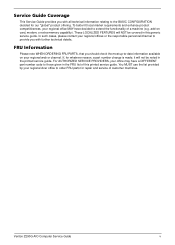
...have decided to -date information available on card, modem, or extra memory capability).
Veriton Z290G AIO Computer Service Guide
v FRU Information
Please note WHEN ORDERING FRU PARTS, that ...machine (e.g.
To better fit local market requirements and enhance product competitiveness, your regional Acer office to those given in this printed service guide. If, for repair and service...
Service Guide - Page 7


... the Power Button/LED Assembly 42 Removing the Speakers 43 Removing the Mainboard 44
vii
Veriton Z290G AIO Computer Service Guide System Utilities 9
CMOS Setup Utility 9 Accessing the Setup Utility ...6 BIOS 6 Memory 6 Hard Disk Drive 7 Optical Disc Drive 7 Card Reader 7 Ethernet 7 Wireless LAN 7 Audio 8 Webcam 8 LCD Panel 8 AC Adapter 8
Chapter 2 - Table of Contents
Chapter 1 -
Service Guide - Page 9
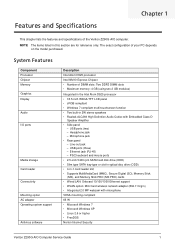
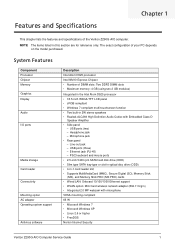
...) cards • Wired LAN: Onboard 10/100/1000 Ethernet support • WLAN option: Mini Card wireless network adapter (802.11 b/g/n) • Integrated 2.0 MP webcam with Embedded Class D
Speaker Amplifier • Side panel
- The exact configuration of the Veriton Z290G AIO computer. Features and Specifications
Chapter 1
This chapter lists the features and specifications of your...
Service Guide - Page 15


... Stick PRO (MS PRO) cards
Ethernet
Item Controller LAN protocol LAN connector type
Specification Realtek RTL8111DL Gigabit Ethernet controller 10/100/1000 Mbps RJ-45
Wireless LAN
Item Model Form factor
Specification Lite-On WN6602RH (802.11 b/g/n) PCIe Mini Card
Veriton Z290G AIO Computer Service Guide
7
Service Guide - Page 16
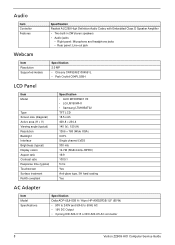
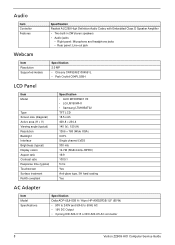
... type, 3H hard coating Yes
AC Adapter
Item Model Specifications
Specification Delta ADP-65JH DB A / Hipro HP-A0652R3B 1LF (65 W) • 90V to 240V and 50Hz to 60Hz AC • 19V DC Output • 3 prong ICE-320-C13 or IEC-320-C5 AC connector
8
Veriton Z290G AIO Computer Service Guide Right panel: Microphone...
Service Guide - Page 18


... open applications, then restart the computer.
2. If you will need to dialog boxes that enable you for the option. During POST, press Delete. Other options lead to restart the computer. Some options (marked with a ) lead to submenus that prompt you to scroll through the items in the submenu
10
Veriton Z290G Service Guide
Service Guide - Page 22
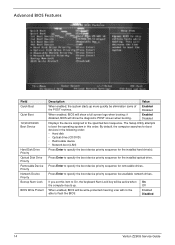
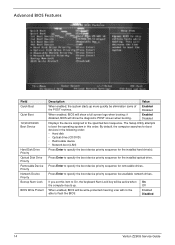
... to specify the boot device priority sequence for the installed hard drive(s).
If you set this order.
On Off
Enabled Disabled
14
Veriton Z290G Service Guide Press Enter to the specified boot sequence.
When enabled, BIOS will be write-protected meaning user will show the diagnostic POST screen when booting. Press Enter to specify...
Service Guide - Page 23
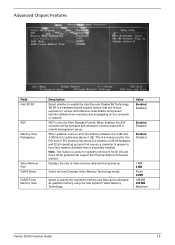
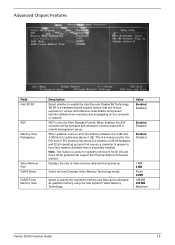
...OS and those 32-bit systems that can be activated and allowed to enable the Intel Execute Disable Bit Technology.
Select to specify the maximum memory size that causes...the Intel Dynamic Video Memory Technology.
Value Enabled Disabled
Enabled Disabled
Enabled Disabled
1 MB 8 MB Fixed DVMT 128 MB 256 MB Maximum
Veriton Z290G Service Guide
15 When enabled, some or all of video memory ...
Service Guide - Page 24


... disables the onboard SATA controller.
Enables or disables the onboard USB controller.
Enables or disables support for the onboard SATA controller. Value
Enabled Disabled
AHCI Native IDE
Enabled Disabled
Enabled Disabled
Auto Floppy Hard Disk
Enabled Disabled
Enabled Disabled
Enabled Disabled
Disabled 3F8/IRQ4 2F8/IRQ3 3E8/IRQ4 2E8/IRQ3
16
Veriton Z290G Service Guide When the serial port...
Service Guide - Page 25
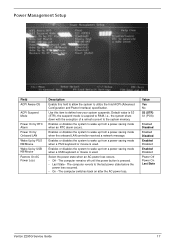
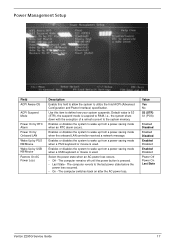
... wake up from a power-saving mode when a USB keyboard or mouse is used . Value
Yes No S3 (STR) S1 (POS)
Enabled Disabled
Enabled Disabled Enabled Disabled
Enabled Disabled
Power Off Power On Last State
Veriton Z290G Service Guide
17 Power Management Setup
Field ACPI Aware OS
ACPI Suspend Mode
Power On by RTC Alarm Power On...
Service Guide - Page 56


...BIOS requires a checkpoint card, also referred to indicate the task the system is enabled.
48
Veriton Z290G AIO Computer Service Guide
Verify the bootblock checksum. Disable CACHE before system memory is ...show the value of the BIOS. The BIOS outputs checkpoints during POST.
These are Acer-qualified and supported. 10.
Verify that all cable connections inside the system are ...
Service Guide - Page 58
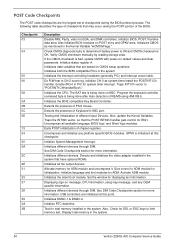
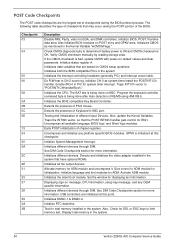
... GPNV is initialized at this checkpoint. Detects and initializes the video adapter installed in the system.
50
Veriton Z290G AIO Computer Service Guide Allocate memory for IRQ1. Check CMOS diagnostic byte... If the CMOS checksum is being done on KBC. The BAT test is OK.
Enable IRQ-0 in PIC for displaying text information.
Do R/W test to "POSTINT1ChHandlerBlock."
See...
Service Guide - Page 63
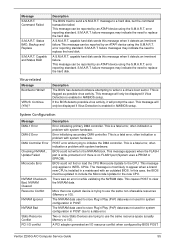
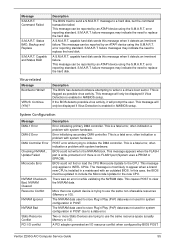
...enabled in AMIBIOS setup. The message is most likely to appear when a brand new CPU is trying to store Plug'n'Play (PnP) data was not used for system configuration in a mainboard with system hardware.
Two or more Static Devices are trying to a data error. Veriton Z290G...only applies to a drive's boot sector. A PCI adapter generated an I /O conflict
Description
Error initializing primary ...
Service Guide - Page 64


...enabled in the setup.
User needs to unlock the keyboard to continue the BIOS POST. This error can be replaced. This may occur for both Supervisor and User password verification.
56
Veriton Z290G...
Refresh timer test failed Interrupt Controller-1 error Interrupt Controller-2 error
Description
A PCI adapter generated an I /O resource conflict when configured by a program other than the ...
Service Guide - Page 67
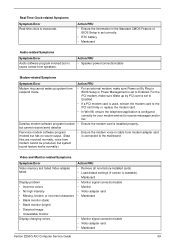
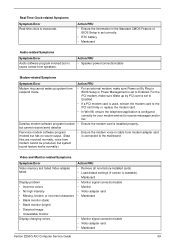
...; For an external modem, make sure Wake up by PCI card is set to Enabled.
• If a PCI modem card is used, reinsert the modem card to ...Monitor signal connection/cable • Monitor • Video adapter card • Mainboard
• Monitor signal connection/cable • Video adapter card • Mainboard
Veriton Z290G AIO Computer Service Guide
59
Display problem • ...
Service Guide - Page 89
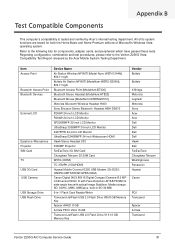
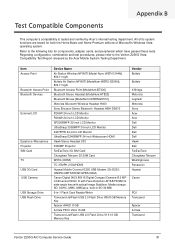
...ModeNum:HT820] Bluetooth Mouse [ModeNum:097855020512] Motorola Bluetooth Wireless Headset H300 Sony Ericsson Stereo Bluetooth Headset HBH-DS970 P243W...Acer Acer Dell Dell Dell Dell Hawk Dell FarEasTone Chunghwa Telecom Westinghouse Panasonic Huawei
Canon
PQI Transcend
Apacer A-Data Transcend
Veriton Z290G AIO Computer Service Guide
81 All of its system functions are tested for components, adapter...
Service Guide - Page 90


...Printer USB Speaker/Joystick Wireless Printer
Memory Stick
...Adapter Kingston SDHC SD4 32 GB Card Olympus xD-Picture Card M+ 2GB Speed Card Fujifilm xD-Picture Card Type M 2 GB
Vendor Transcend Plextor Huawei
PowerSync Techworks Logitech Logitech Dell HP
JS Dell HP
HP
Lexar Sony Sony SanDisk SanDisk PQI Transcend A-DATA RiDATA SanDisk Apacer SanDisk Kingston Olympus Fujifilm
Veriton Z290G...
Service Guide - Page 92


Veriton Z290G AIO Computer Service Guide
84
Component Card reader Wireless LAN kit
Modem TPM module
Vendor JMicron Lite-On
Pro-Nets STMicroelectronics
Type CR/e_vMarr 802...
CPT CPT CPT CPT Samsung
D18.5WXGA D18.5WXGA D18.5WXGA D18.5WXGA D18.5WXGA
Samsung
D18.5WXGA
Adapter
PS/2 mouse
Wireless mouse PS/2 keyboard
Delta Hipro Lite-On Logitech
Chicony
65W 65W PS2/0810 PS2/0810 RF2.4/0910B PS2...
Similar Questions
Acer Veriton Z290g All-in-one Desktop Webcam Help
I recently came across an acer veriton z290g all-in-one desktop in a dumpster. All though it has bee...
I recently came across an acer veriton z290g all-in-one desktop in a dumpster. All though it has bee...
(Posted by Forbydenlyblessed 9 years ago)
How Do I Replace The Hard Drive On An Acer Veriton Z290g-ud525w
(Posted by JOesuhis 9 years ago)

