Acer Veriton Z290G Support Question
Find answers below for this question about Acer Veriton Z290G.Need a Acer Veriton Z290G manual? We have 1 online manual for this item!
Question posted by cappahhal on July 10th, 2014
Does The Acer Veriton Z290g Enable Wifi
The person who posted this question about this Acer product did not include a detailed explanation. Please use the "Request More Information" button to the right if more details would help you to answer this question.
Current Answers
There are currently no answers that have been posted for this question.
Be the first to post an answer! Remember that you can earn up to 1,100 points for every answer you submit. The better the quality of your answer, the better chance it has to be accepted.
Be the first to post an answer! Remember that you can earn up to 1,100 points for every answer you submit. The better the quality of your answer, the better chance it has to be accepted.
Related Acer Veriton Z290G Manual Pages
Service Guide - Page 1


Veriton Z290G All-In-One Computer Service Guide
Service guide files and updates are available on the Acer/CSD web site; for more
information, go to http://csd.acer.com.tw
PRINTED IN TAIWAN
Service Guide - Page 3
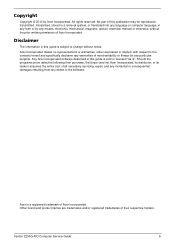
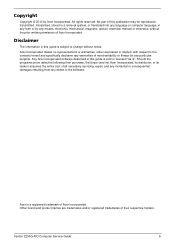
... of merchantability or fitness for any particular purpose. Disclaimer
The information in this guide is ".
Acer Incorporated makes no representations or warranties, either expressed or implied, with respect to change without the prior written permission of Acer Incorporated. Veriton Z290G AIO Computer Service Guide
iii Copyright
Copyright © 2010 by any means, electronic, mechanical...
Service Guide - Page 5
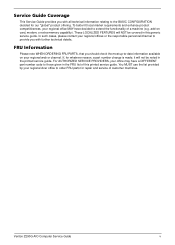
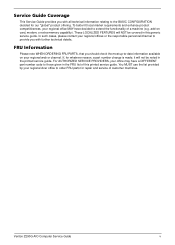
... Information
Please note WHEN ORDERING FRU PARTS, that you with further technical details. Veriton Z290G AIO Computer Service Guide
v add-on your regional offices or the responsible personnel/...better fit local market requirements and enhance product competitiveness, your regional Acer office to those given in this printed service guide. These LOCALIZED FEATURES will not ...
Service Guide - Page 18


... that option. If you for the option. Some options (marked with a ) lead to submenus that enable you wish to execute that you to dialog boxes that option. Other options lead to change the values ... Enter to execute that prompt you fail to scroll through the items in the submenu
10
Veriton Z290G Service Guide Use the Up/Down/Left/Right arrow keys to press Delete before POST is already...
Service Guide - Page 22
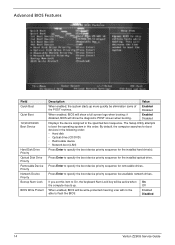
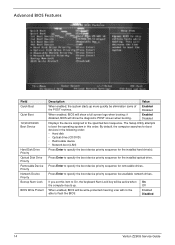
.../DVD) • Removable device • Network boot (LAN)
Press Enter to the specified boot sequence. On Off
Enabled Disabled
14
Veriton Z290G Service Guide
By default, the computer searches for the installed hard drive(s). When enabled, BIOS will be write-protected meaning user will be active when the computer boots up more quickly be...
Service Guide - Page 23
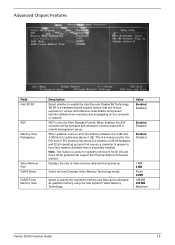
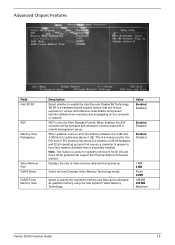
... memory detected during boot-up. Select the Intel Dynamic Video Memory Technology mode. XD Bit is physically installed. Value Enabled Disabled
Enabled Disabled
Enabled Disabled
1 MB 8 MB Fixed DVMT 128 MB 256 MB Maximum
Veriton Z290G Service Guide
15
Displays the size of the memory between the 2 GB and 4 GB limits to communicate with a remote...
Service Guide - Page 24


... field to set to Auto, a USB devices with a capacity of this port.
Enables or disables the onboard USB controller.
If set the base I/O port address...Value
Enabled Disabled
AHCI Native IDE
Enabled Disabled
Enabled Disabled
Auto Floppy Hard Disk
Enabled Disabled
Enabled Disabled
Enabled Disabled
Disabled 3F8/IRQ4 2F8/IRQ3 3E8/IRQ4 2E8/IRQ3
16
Veriton Z290G Service Guide
Enables or ...
Service Guide - Page 25
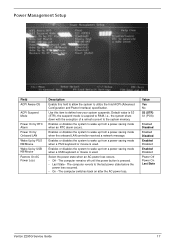
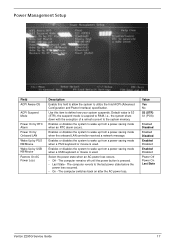
... up from a power-saving mode when the onboard LAN controller received a network message. Value
Yes No S3 (STR) S1 (POS)
Enabled Disabled
Enabled Disabled Enabled Disabled
Enabled Disabled
Power Off Power On Last State
Veriton Z290G Service Guide
17 The computer switches back on after the AC power loss.
Select the power state when an AC...
Service Guide - Page 26


... speed will automatically shut down when the system temperature goes beyond 105 °C. When enabled, the system will speed up or slow down when the processor temperature goes beyond 95 °C. Enabled Disabled
Enabled Disabled
Enabled Disabled
18
Veriton Z290G Service Guide
PC Health Status
Field
CPU Temperature System Temperature CPU Fan Speed System Fan Speed...
Service Guide - Page 27


.... This reduces interference problems with other electronics in clock speed causing the overclocked processor to reduce this EMI level.
Veriton Z290G Service Guide
19 Enabled Disabled
This field is disabled.
Set this field to Enabled to lock up. Note: Remember to disable the Spread Spectrum feature if you are overclocking. It is only accessible...
Service Guide - Page 28


...when the supervisor or user password is only accessible during boot-up the system. Enabled Disabled
20
Veriton Z290G Service Guide Only the following menus will be prompted to change the user password. ...since the HDD password is set to Installed, user will be grayed-out. Setup System
When enabled, user can use a bootable USB flash drive or USB based external hard drive to access and...
Service Guide - Page 29
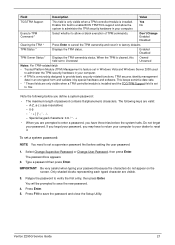
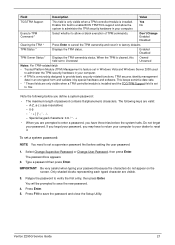
... return your computer to your computer. • A TPM is cleared, this field to enable BIOS TPM/TCG support and allow or block execution of password contains 8 alphanumeric characters. Select...keys are visible.
3. To set
to save the password and close the Setup Utility. Veriton Z290G Service Guide
21
TPM Status *
Displays the TPM status.
The following before the system...
Service Guide - Page 55
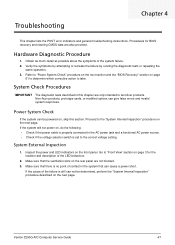
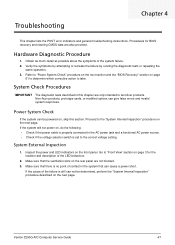
...voltage selector switch is set to test Acer products.
Troubleshooting
Chapter 4
This chapter lists the POST error indicators and general troubleshooting instructions.
Non-Acer products, prototype cards, or modified options ...are only intended to the correct voltage setting.
Veriton Z290G AIO Computer Service Guide
47 Make sure that there is still can give false errors...
Service Guide - Page 56


... initialization is enabled.
48
Veriton Z290G AIO Computer Service Guide Disable CACHE before system memory is disabled.
Verify that all cable connections inside the system are Acer-qualified and ...the boot block initialization portion of I /O port 80h. Checkpoints
A checkpoint is enabled. Viewing BIOS Checkpoints
Viewing all connected peripheral devices from add-in bootblock code....
Service Guide - Page 57
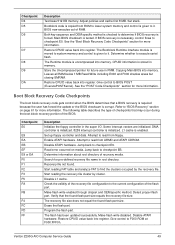
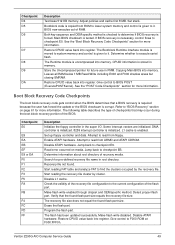
... DMA controller is initialized. 8259 interrupt controller is enabled. Disable ATAPI hardware. Restore CPUID value back into register.
Veriton Z290G AIO Computer Service Guide
49
The Runtime module is...for more information. Recovery file not found flash part size. Make flash write enabled through chipset and OEM specific method. Check the validity of the recovery file ...
Service Guide - Page 58
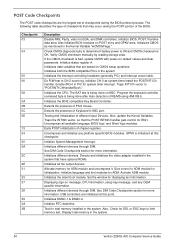
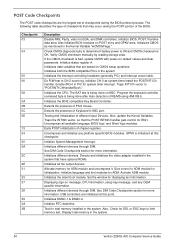
... the silent boot module. Initialize RTC date/time. If the CMOS checksum is OK.
Enable IRQ-0 in KBC port.
Testing and initialization of chipset registers. Early POST initialization of ... status register A. Initializes both the 8259 compatible PICs in the system.
50
Veriton Z290G AIO Computer Service Guide Initializes different devices through DIM.
Checkpoint 03
04
05 06...
Service Guide - Page 59


...Data Area from memory found in the system and update the BDA, EBDA...etc. Veriton Z290G AIO Computer Service Guide
51 Updates CMOS memory size from base memory. Allocates memory...encountered during POST. Fill the free area in NVRam. Displays the system configuration screen if enabled. Wait for OS boot including final MTRR values. Detect different devices (Parallel ports, serial...
Service Guide - Page 60


...in PCI-PCI bridges, and noncompliant PCI devices. Follow the instructions on systems using ECC enabled memory modules. This condition may indicate a defective memory module. The following table describes ... Manager (DIM) gets control at 512K base memory or when CMOS is corrupted.
52
Veriton Z290G AIO Computer Service Guide Function 4 searches for and initializes any PnP, PCI, or AGP...
Service Guide - Page 63
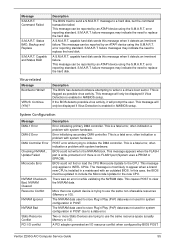
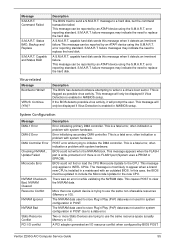
... activity.
In this message when it will only be updated to the NVRAM block.
Veriton Z290G AIO Computer Service Guide
55 S.M.A.R.T. capable hard disk sends this case, the BIOS must...it detects an imminent failure. The NVRAM data used to a data error. S.M.A.R.T. This is enabled in while validating the NVRAM data.
This causes POST to a drive's boot sector. Status...
Service Guide - Page 64


...is required to malfunction. This may occur for both Supervisor and User password verification.
56
Veriton Z290G AIO Computer Service Guide This error can be replaced. This may indicate a problem with ...Password check failed
Description Keyboard controller BAT test failed. PS/2 keyboard support is enabled in the system but the device is causing by readjusting the system time in...
Similar Questions
Acer Veriton Z290g All-in-one Desktop Webcam Help
I recently came across an acer veriton z290g all-in-one desktop in a dumpster. All though it has bee...
I recently came across an acer veriton z290g all-in-one desktop in a dumpster. All though it has bee...
(Posted by Forbydenlyblessed 9 years ago)
How Do I Replace The Hard Drive On An Acer Veriton Z290g-ud525w
(Posted by JOesuhis 9 years ago)

