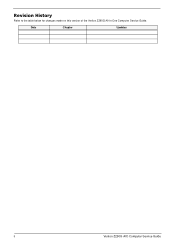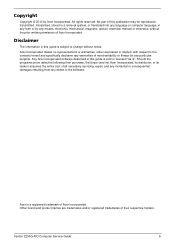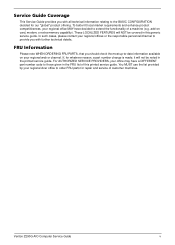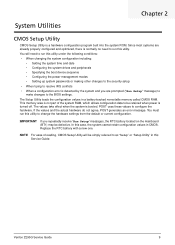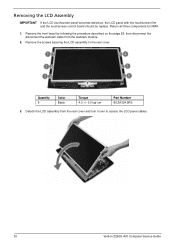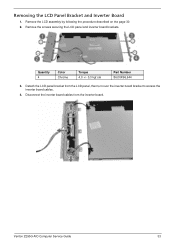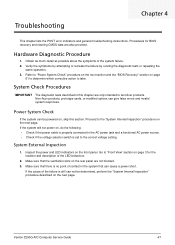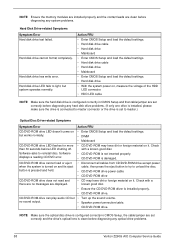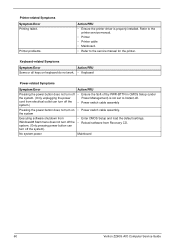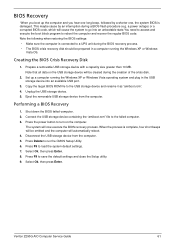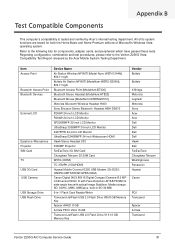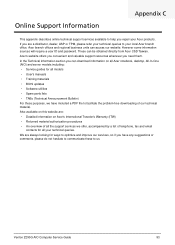Acer Veriton Z290G Support Question
Find answers below for this question about Acer Veriton Z290G.Need a Acer Veriton Z290G manual? We have 1 online manual for this item!
Question posted by chwasknig on November 5th, 2013
How Do You Turn Wifi For Acer Veriton Z290g
The person who posted this question about this Acer product did not include a detailed explanation. Please use the "Request More Information" button to the right if more details would help you to answer this question.
Current Answers
Related Acer Veriton Z290G Manual Pages
Similar Questions
Acer Veriton Z290g All-in-one Desktop Webcam Help
I recently came across an acer veriton z290g all-in-one desktop in a dumpster. All though it has bee...
I recently came across an acer veriton z290g all-in-one desktop in a dumpster. All though it has bee...
(Posted by Forbydenlyblessed 9 years ago)
How Do I Replace The Hard Drive On An Acer Veriton Z290g-ud525w
(Posted by JOesuhis 9 years ago)