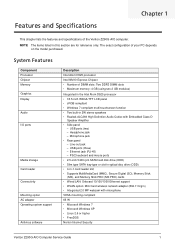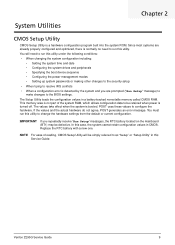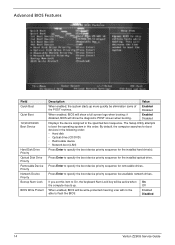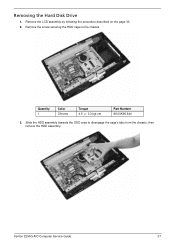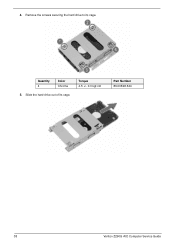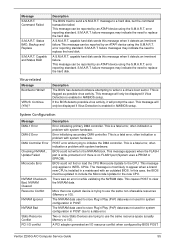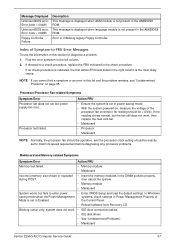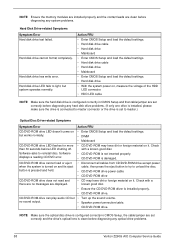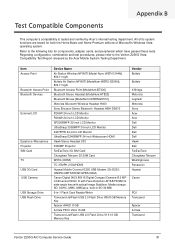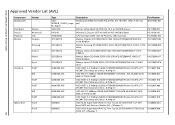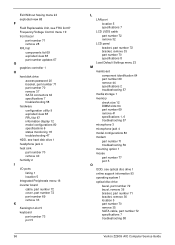Acer Veriton Z290G Support Question
Find answers below for this question about Acer Veriton Z290G.Need a Acer Veriton Z290G manual? We have 1 online manual for this item!
Question posted by JOesuhis on August 19th, 2014
How Do I Replace The Hard Drive On An Acer Veriton Z290g-ud525w
Current Answers
Answer #1: Posted by BusterDoogen on August 19th, 2014 8:23 AM
I hope this is helpful to you!
Please respond to my effort to provide you with the best possible solution by using the "Acceptable Solution" and/or the "Helpful" buttons when the answer has proven to be helpful. Please feel free to submit further info for your question, if a solution was not provided. I appreciate the opportunity to serve
Answer #2: Posted by BusterDoogen on August 19th, 2014 8:23 AM
I hope this is helpful to you!
Please respond to my effort to provide you with the best possible solution by using the "Acceptable Solution" and/or the "Helpful" buttons when the answer has proven to be helpful. Please feel free to submit further info for your question, if a solution was not provided. I appreciate the opportunity to serve
Related Acer Veriton Z290G Manual Pages
Similar Questions
I need to replace the hard drive on an Acer U5 AU%-620-UR53 all in one computer with an SSD drive. I...
I recently came across an acer veriton z290g all-in-one desktop in a dumpster. All though it has bee...
Every time I power on the computer it says "Reboot and select proper boot deice or insert boot media...