Acer Veriton Z290G Support Question
Find answers below for this question about Acer Veriton Z290G.Need a Acer Veriton Z290G manual? We have 1 online manual for this item!
Question posted by Splantund on January 17th, 2014
Acer Veriton Z290g How Do I Enable Wireless
The person who posted this question about this Acer product did not include a detailed explanation. Please use the "Request More Information" button to the right if more details would help you to answer this question.
Current Answers
There are currently no answers that have been posted for this question.
Be the first to post an answer! Remember that you can earn up to 1,100 points for every answer you submit. The better the quality of your answer, the better chance it has to be accepted.
Be the first to post an answer! Remember that you can earn up to 1,100 points for every answer you submit. The better the quality of your answer, the better chance it has to be accepted.
Related Acer Veriton Z290G Manual Pages
Service Guide - Page 1


for more
information, go to http://csd.acer.com.tw
PRINTED IN TAIWAN Veriton Z290G All-In-One Computer Service Guide
Service guide files and updates are available on the Acer/CSD web site;
Service Guide - Page 3
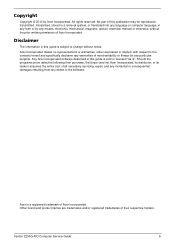
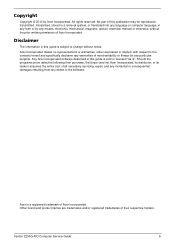
Veriton Z290G AIO Computer Service Guide
iii Acer Incorporated makes no representations or warranties, either expressed or implied, with respect to change without the prior written permission of this publication may be reproduced, transmitted, transcribed, stored in a retrieval system, or translated into any language or computer language, in the software. Acer is a registered ...
Service Guide - Page 5
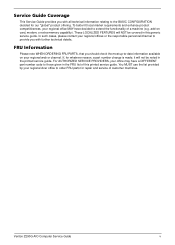
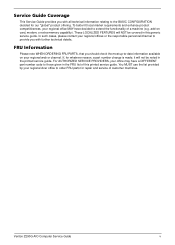
... the list provided by your office may have decided to -date information available on card, modem, or extra memory capability).
Veriton Z290G AIO Computer Service Guide
v
For AUTHORIZED SERVICE PROVIDERS, your regional Acer office to those given in the FRU list of this generic service guide. To better fit local market requirements and...
Service Guide - Page 7


... 6 Chipsets 6 BIOS 6 Memory 6 Hard Disk Drive 7 Optical Disc Drive 7 Card Reader 7 Ethernet 7 Wireless LAN 7 Audio 8 Webcam 8 LCD Panel 8 AC Adapter 8
Chapter 2 - System Disassembly 25
Disassembly Tools ... Button/LED Assembly 42 Removing the Speakers 43 Removing the Mainboard 44
vii
Veriton Z290G AIO Computer Service Guide Table of Contents
Chapter 1 - System Utilities 9
...
Service Guide - Page 9
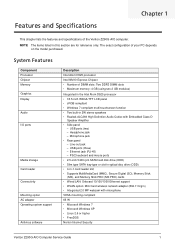
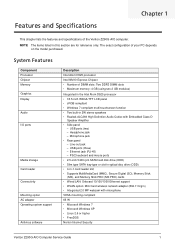
...Windows 7 • Microsoft Windows XP • Linux 2.6 or higher • FreeDOS Norton Internet Security
Veriton Z290G AIO Computer Service Guide
1 PS/2 keyboard and mouse ports • 2.5-inch 5400 rpm SATA hard ... Ethernet support • WLAN option: Mini Card wireless network adapter (802.11 b/g/n) • Integrated 2.0 MP webcam with Embedded Class D
Speaker Amplifier • Side...
Service Guide - Page 15


... Stick PRO (MS PRO) cards
Ethernet
Item Controller LAN protocol LAN connector type
Specification Realtek RTL8111DL Gigabit Ethernet controller 10/100/1000 Mbps RJ-45
Wireless LAN
Item Model Form factor
Specification Lite-On WN6602RH (802.11 b/g/n) PCIe Mini Card
Veriton Z290G AIO Computer Service Guide
7
Service Guide - Page 18


...computer.
2. If the computer is completed, you for the option. During POST, press Delete. Other options lead to dialog boxes that enable you to submenus that prompt you will need to restart the computer. Some options (marked with a ) lead to change the values for...move between the menu options, then press Enter to scroll through the items in the submenu
10
Veriton Z290G Service Guide
Service Guide - Page 22
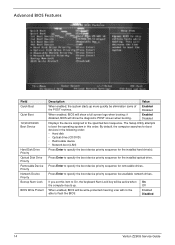
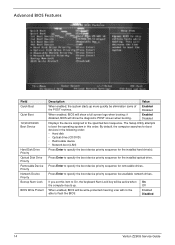
... boot device priority sequence for the installed hard drive(s). Press Enter to specify the boot device priority sequence foe available network drives. On Off
Enabled Disabled
14
Veriton Z290G Service Guide Advanced BIOS Features
Field Quick Boot
Quiet Boot
1st/2nd/3rd/4th Boot Device
Hard Disk Drive Priority Optical Disk Drive Priority...
Service Guide - Page 23
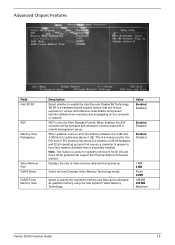
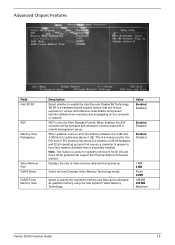
...This feature is a hardware-based security feature that can be activated and allowed to enable the Intel Execute Disable Bit Technology. Displays the size of the memory between the 2... to addresses above 4 GB. Value Enabled Disabled
Enabled Disabled
Enabled Disabled
1 MB 8 MB Fixed DVMT 128 MB 256 MB Maximum
Veriton Z290G Service Guide
15 When enabled, some or all of video memory detected...
Service Guide - Page 24


... function. Set the operating mode for a USB mouse and USB keyboard.
Value
Enabled Disabled
AHCI Native IDE
Enabled Disabled
Enabled Disabled
Auto Floppy Hard Disk
Enabled Disabled
Enabled Disabled
Enabled Disabled
Disabled 3F8/IRQ4 2F8/IRQ3 3E8/IRQ4 2E8/IRQ3
16
Veriton Z290G Service Guide
Enables or disables the onboard LAN controller. When the serial port option is no...
Service Guide - Page 25
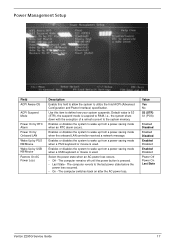
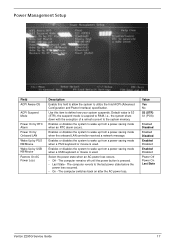
... loss occurs. • Off - The computer switches back on after the AC power loss. Value
Yes No S3 (STR) S1 (POS)
Enabled Disabled
Enabled Disabled Enabled Disabled
Enabled Disabled
Power Off Power On Last State
Veriton Z290G Service Guide
17 Enables or disables the system to wake up from a power-saving mode when an RTC alarm occurs...
Service Guide - Page 26


Enabled Disabled
Enabled Disabled
Enabled Disabled
18
Veriton Z290G Service Guide
When enabled, fan speed will automatically shut down when the processor temperature goes beyond 95 °C.
When enabled, the system will speed up or slow down when the system temperature goes beyond 105 °C. When enabled, the system will automatically shut down depending on the system ...
Service Guide - Page 27


... in clock speed causing the overclocked processor to disable the Spread Spectrum feature if you are overclocking.
Veriton Z290G Service Guide
19 A slight jitter can introduce a temporary boost in the area.
Set this field to Enabled to reduce this EMI level.
Frequency/Voltage Control
Field Spread Spectrum
Processor Multiplier
Description
Value
When the...
Service Guide - Page 28


...password is set to Installed, user will be prompted to boot up . Setup System
When enabled, user can use a bootable USB flash drive or USB based external hard drive to ...Utility. • System -
Press Enter to access and change the user password.
Enabled Disabled
20
Veriton Z290G Service Guide User will allow the user to change the HDD password.
Value
Installed ...
Service Guide - Page 29
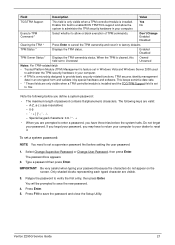
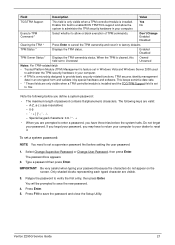
...Select Change Supervisor Password or Change User Password, then press Enter.
Press Enter. 5.
Enabled Disabled
TPM Owner Status *
Displays the TPM ownership status. This keeps sensitive date safe... and software.
The password box appears.
2. Type a password then press Enter. Veriton Z290G Service Guide
21 TPM Status *
Displays the TPM status. Owned Unowned
Notes: For...
Service Guide - Page 55
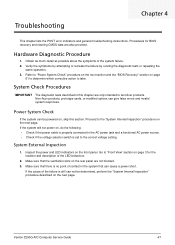
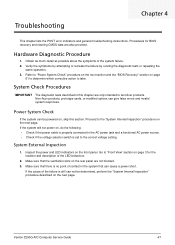
...only intended to take. Non-Acer products, prototype cards, or modified...Acer products.
If the cause of the system failure. 2. Troubleshooting
Chapter 4
This chapter lists the POST error indicators and general troubleshooting instructions.
System External Inspection
1. Refer to recreate the failure by running the diagnostic tests or repeating the
same operation. 3. Veriton Z290G...
Service Guide - Page 56


...their appropriate
mainboard connectors. 9.
Verify that all cable connections inside the system are Acer-qualified and supported. 10.
Save power-on a flat, steady surface. 5. ... Checkpoint Before D1
D1
D0 D2
D3
Description
Early chipset initialization is enabled.
48
Veriton Z290G AIO Computer Service Guide Checkpoints may differ between different platforms based on ...
Service Guide - Page 57
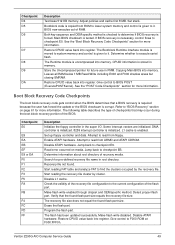
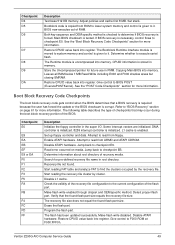
... Jump back to checkpoint EB. Jump back to checkpoint E9. Disable L1 cache. Veriton Z290G AIO Computer Service Guide
49
Boot Block Recovery Code Checkpoints
The boot block recovery code... 8259 interrupt controller is necessary, control flows to read from ARMD and ATAPI CDROM. Enable ATAPI hardware. Determine information about root directory of RAM. The flash has been updated ...
Service Guide - Page 58
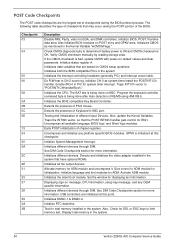
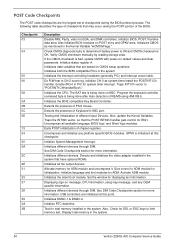
... optional ROMs.
Initializes all available language, BIOS logo, and Silent logo modules. Enable IRQ-0 in KBC port.
Program the keyboard controller command byte is initialized at ... to "POSTINT1ChHandlerBlock." Initializes both the 8259 compatible PICs in the system.
50
Veriton Z290G AIO Computer Service Guide
Initializes different devices through DIM. Allocate memory for more ...
Service Guide - Page 89
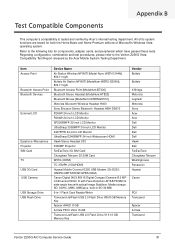
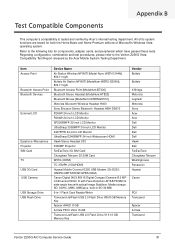
...BT300] Bluetooth Stereo Headset [ModeNum:HT820] Bluetooth Mouse [ModeNum:097855020512] Motorola Bluetooth Wireless Headset H300 Sony Ericsson Stereo Bluetooth Headset HBH-DS970 P243W 24-inch LCD Monitor ... Transcend
Veriton Z290G AIO Computer Service Guide
81 All of Microsoft's Windows Vista operating system. Refer to the Veriton Z290G Vista Compatibility Test Report released by Acer's internal...
Similar Questions
Acer Veriton Z290g All-in-one Desktop Webcam Help
I recently came across an acer veriton z290g all-in-one desktop in a dumpster. All though it has bee...
I recently came across an acer veriton z290g all-in-one desktop in a dumpster. All though it has bee...
(Posted by Forbydenlyblessed 9 years ago)
How Do I Replace The Hard Drive On An Acer Veriton Z290g-ud525w
(Posted by JOesuhis 9 years ago)

