Acer TravelMate 250 Support Question
Find answers below for this question about Acer TravelMate 250.Need a Acer TravelMate 250 manual? We have 4 online manuals for this item!
Question posted by moyofrank19 on December 13th, 2012
Laptop Failing To Power From New Battery
laptop failing to power from new battery
Current Answers
There are currently no answers that have been posted for this question.
Be the first to post an answer! Remember that you can earn up to 1,100 points for every answer you submit. The better the quality of your answer, the better chance it has to be accepted.
Be the first to post an answer! Remember that you can earn up to 1,100 points for every answer you submit. The better the quality of your answer, the better chance it has to be accepted.
Related Acer TravelMate 250 Manual Pages
TravelMate 240/250 Service Guide - Page 7


... 49 Disassembly Procedure Flowchart 50 Removing the Battery 52 Removing the Memory Module 53 Removing ...Power-On Self-Test (POST) Error Message 99 Index of Error Messages 100 Index of Symptom-to-FRU Error Message 103 Intermittent Problems 106 Undetermined Problems 107
Chapter 5 Jumper and Connector Locations
108
Chapter 6
FRU (Field Replaceable Unit) List
112
TravelMate 240/250...
TravelMate 240/250 Service Guide - Page 13
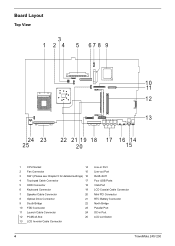
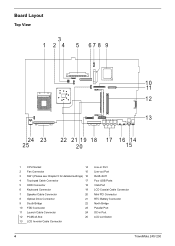
... LCD Inverter Cable Connector
Line-in Port Line-out Port RJ45+RJ11 Four USB Ports VGA Port LCD Coaxial Cable Connector Mini PCI Connector RTC Battery Connector North Bridge Parallel Port DC-in Port LCD Lid Switch
4
TravelMate 240/ 250
TravelMate 240/250 Service Guide - Page 19
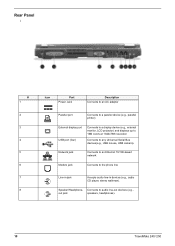
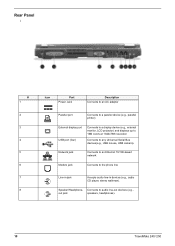
...). Network jack
Connects to an Ethernet 10/100-based network
Modem jack
Connects to audio line-out devices (e.g.,
out jack
speakers, headphones).
10
TravelMate 240/ 250
Rear Panel
l
# 1 2 3 4 5 6 7 8
Icon
Port Power Jack
Description Connects to an AC adapter
Parallel port
Connects to a parallel device (e.g., parallel printer)
External display port USB port (four)
Connects...
TravelMate 240/250 Service Guide - Page 21
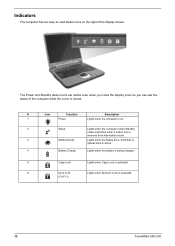
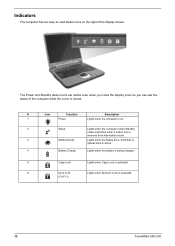
... the right of the computer while the cover is closed.
#
Icon
Function
Description
1
Power
Lights when the computer is on.
2
Sleep
Lights when the computer enters Standby
mode ...
Battery Charge
Lights when the battery is being charged.
5
Caps Lock
Lights when Caps Lock is activated.
6
Num Lock
Lights when Numeric Lock is activated.
(Fn-F11)
12
TravelMate 240/ 250 The Power and...
TravelMate 240/250 Service Guide - Page 28
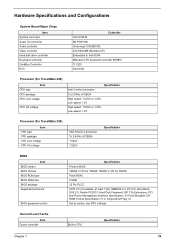
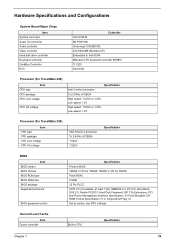
... 2.2, Boot Block, PXE 2.0, Mobile PC2001, Hard Disk Password, INT 13h Extensions, PCI Bus Power Management interface Specification, EI Torito-Bootable CDROM Format Specification V1.0, Simple Boot Flag 1.0 Set by ... Low speed: 1.2V High speed: 1.525V or 1.55V Low speed: 1.2V
Processor (for TravelMate 250)
Item CPU type CPU package CPU core voltage CPU I/O voltage
Intel Petium 4 processor To 2....
TravelMate 240/250 Service Guide - Page 31
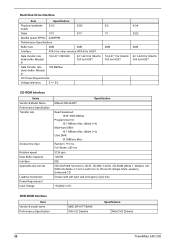
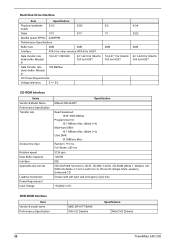
...rate
Access time (typ.) Rotation speed Data Buffer Capacity Interface Applicable disc format
Loading mechanism Power Requirement Input Voltage
Mitsumi SR-244W1
Specification
Read Sustained: 1545~3600 KB/sec
Programmed I/O: 16...
MKE SR-8177-BAA6 With CD Diskette
Specification With DVD Diskette
22
TravelMate 240/ 250 Random: 115 ms Full Stroke: 250 ms
5136 rpm
128 KB
IDE
CD/CD-ROM(12cm,8cm), CD...
TravelMate 240/250 Service Guide - Page 35
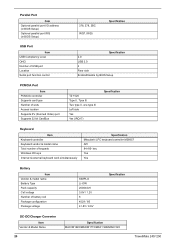
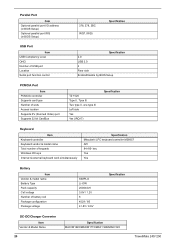
key Yes Yes
Battery
Item Vendor & model name Battery Type Pack capacity Cell voltage Number of keypads Windows 95 keys Internal & ..., one type III Left side Yes Yes (IRQ17)
Specification
Keyboard
Item Keyboard controller Keyboard vendor & model name Total number of battery cell Package configuration Package voltage
SIMPLO Li-ION 2000mAH 3.8V / 1.2V 8 4529 / 8S 41.8V / 9.6V
Specification
DC...
TravelMate 240/250 Service Guide - Page 36
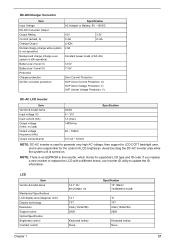
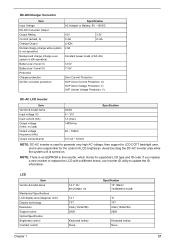
If you replace a new inverter or replace the LCD with a different brand, use Inverter ID utility to LCD CCFT backlight... charge (charge even system is still operative) Battery-low 2 level (V) Battery-low 3 level (V) Protection Charger protection DC/DC converter protection
Specification AC Adapter or Battery: 8V - 19VDC
+5V 0~5A Li-ION 2.8A
3.3V 0~4A
Constant power mode (2.8A~0A)
12.5V 11.5V
...
TravelMate 240/250 Service Guide - Page 39
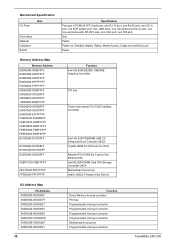
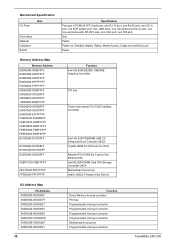
... controller Programmable interrupt controller Programmable interrupt controller Programmable interrupt controller Motherboard resources Programmable interrupt controller
TravelMate 240/ 250 One Plastic Power-on, Standby, Battery Status, Media Access, CapsLock and NumLock Power
Memory Address Map
Memory Address 000A0000-000BFFFF E0000000-E007FFFF E0080000-E00FFFFF E8000000-EFFFFFFF F0000000...
TravelMate 240/250 Service Guide - Page 55
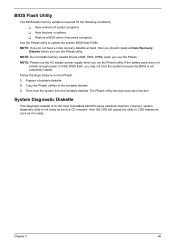
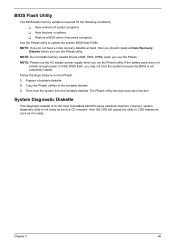
...memory update is not ready as it becomes corrupted. NOTE: Please use the AC adaptor power supply when you use the Phlash. NOTE: Do not install memory-related drivers (XMS...conditions: T New versions of system programs T New features or options T Restore a BIOS when it is for the Acer TravelMate 240/250 series notebook machine. If the battery pack does not
contain enough power to run the...
TravelMate 240/250 Service Guide - Page 58


Unplug the AC adapter and all peripherals. 2. Turn off the power to the system and all power and signal cables from the system.
49
TravelMate 240/ 250 General Information
Before You Begin
Before proceeding with the disassembly procedure, make sure that you do the following: 1.
TravelMate 240/250 Service Guide - Page 62


Removing the Memory Module
1. Remove the dimm cover.
4. Pop up the memory. 5. See "Removing the Battery" on page 52. 2. Then remove the memory.
53
TravelMate 240/ 250 To remove the memory module from the machine, first remove the two screws holding the dimm cover.
3.
TravelMate 240/250 Service Guide - Page 64


Remove the two screws that fasten the HDD holder.
4. Detach the hard disk drive from the HDD holder.
55
TravelMate 240/ 250 See "Removing the Battery" on page 55. 3. To remove the hard disk drive, pull the hard disk dirve carefully.
3.
Then take ...See "Removing the Hard Disk Drive Module" on page 52. 2. Removing the Hard Disk Drive Module
1. See "Removing the Battery" on page 52. 2.
TravelMate 240/250 Service Guide - Page 68
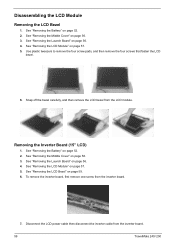
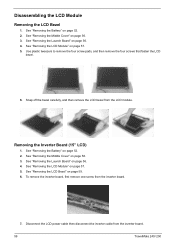
... inverter board, first remove one screw from the LCD module. See "Removing the Middle Cover" on page 56. 4. See "Removing the Battery" on page 57. 5. Disconnect the LCD power cable then disconnect the inverter cable from the inverter board.
59
TravelMate 240/ 250 See "Removing the LCD Module" on page 52. 2. See "Removing the...
TravelMate 240/250 Service Guide - Page 106
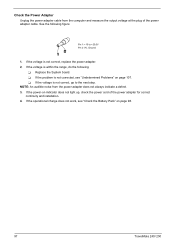
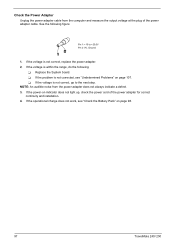
If the voltage is not corrected, see "Check the Battery Pack" on page 98.
97
TravelMate 240/ 250 If the power-on page 107. See the following :
T Replace the System board. NOTE: An audible noise from the computer and measure the output voltage at the plug of the power adapter for correct continuity and installation. 4. T If...
TravelMate 240/250 Service Guide - Page 108
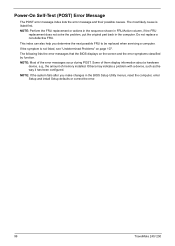
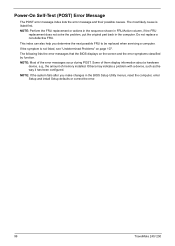
... in the BIOS Setup Utility menus, reset the computer, enter Setup and install Setup defaults or correct the error.
99
TravelMate 240/ 250 If the symptom is listed first.
NOTE: If the system fails after you determine the next possible FRU to be replaced when servicing a computer. Do not replace a non-defective FRU...
TravelMate 240/250 Service Guide - Page 110
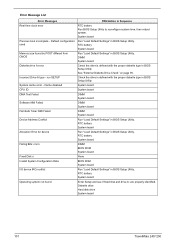
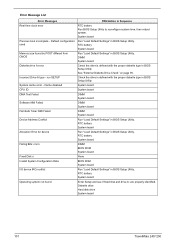
..." in BIOS Setup Utility. RTC battery System board
Failing Bits: nnnn
DIMM BIOS ROM System board
Fixed Disk n
None
Invalid System Configuration Data
BIOS ROM System board
I/O device IRQ conflict
Run "Load Default Settings" in BIOS Setup Utility. Diskette drive Hard disk drive System board
101
TravelMate 240/ 250 DIMM System board
Diskette drive...
TravelMate 240/250 Service Guide - Page 111
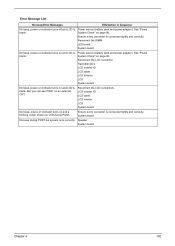
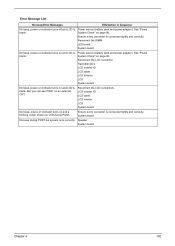
... an external CRT. Reconnect the LCD connectors. System board
No beep during POST. Speaker System board
Chapter 4
102
LED board. Power source (battery pack and power adapter). Reconnect the DIMM. No beep, power-on indicator turns on and LCD is connected tightly and correctly. But you can see POST on page 96. LCD inverter...
TravelMate 240/250 Service Guide - Page 112
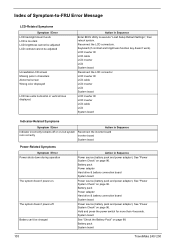
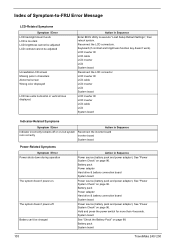
... Inverter board System board
Power-Related Symptoms
Symptom / Error Power shuts down during operation
The system doesn't power-on page 98. See "Power System Check" on page 96. Reconnect the LCD connectors. See "Power System Check" on page 96. Action in Sequence
Power source (battery pack and power adapter). Battery pack System board
103
TravelMate 240/ 250 LCD inverter ID LCD...
TravelMate 240/250 Service Guide - Page 116
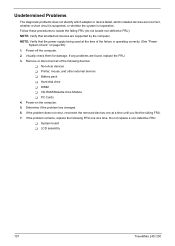
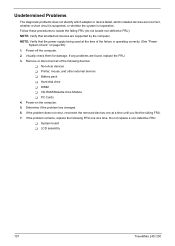
... assembly
107
TravelMate 240/ 250 Visually check them for damage. If the problem remains, replace the following devices:
T Non-Acer devices T Printer, mouse, and other external devices T Battery pack T ...failing FRU. 7. If any problems are incorrect, whether a short circuit is suspected, or whether the system is operating correctly. (See "Power
System Check" on the computer. 5. Power...
Similar Questions
Acer Aspire Laptop 7736z Does Not Power On, Battery Run Down
(Posted by ealenIkk 10 years ago)
Wireless Adaptor Antenna Connectors
I have fitted an Intel Wireless Module to my Acer 2501LC. Fits perfectly in the provided socket but ...
I have fitted an Intel Wireless Module to my Acer 2501LC. Fits perfectly in the provided socket but ...
(Posted by northcom 10 years ago)
Laptop Not Powering On Under Battery...
I hav a aspire5830t laptop which is working on AC power only. Battery indicates fully charged but i ...
I hav a aspire5830t laptop which is working on AC power only. Battery indicates fully charged but i ...
(Posted by jayakumarindian 11 years ago)
I Want A Wireless(wi_fi) Driver For My Acer Travelmate 250 Laptop For Windows 7
(Posted by ebisrat 11 years ago)
Wireless Connection For My Laptop
My aver travelmate 250 us not showing any wireless connection anywhere do I need to purchase a wirel...
My aver travelmate 250 us not showing any wireless connection anywhere do I need to purchase a wirel...
(Posted by dancalskye 11 years ago)

