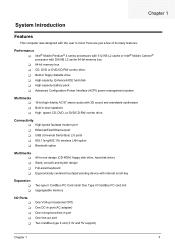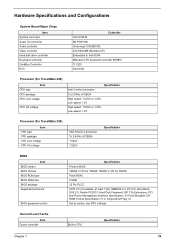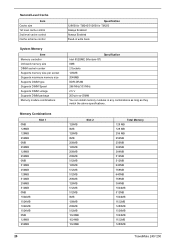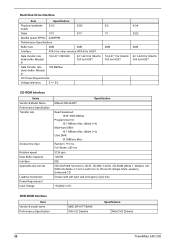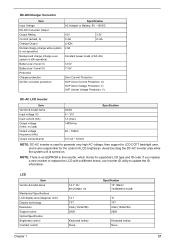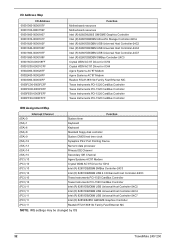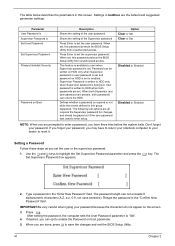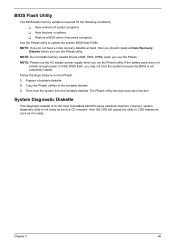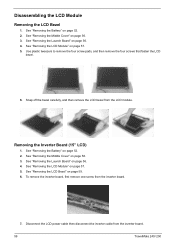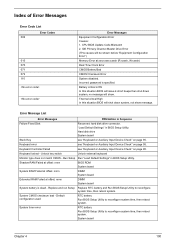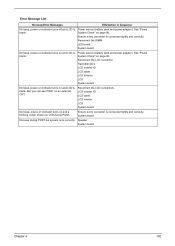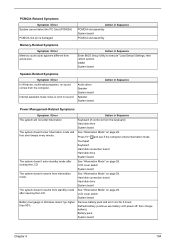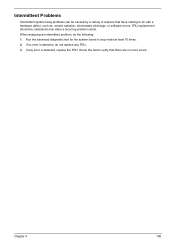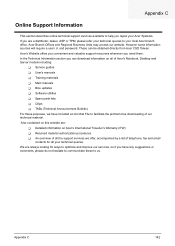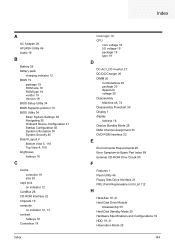Acer TravelMate 250 Support and Manuals
Get Help and Manuals for this Acer Computers item

View All Support Options Below
Free Acer TravelMate 250 manuals!
Problems with Acer TravelMate 250?
Ask a Question
Free Acer TravelMate 250 manuals!
Problems with Acer TravelMate 250?
Ask a Question
Most Recent Acer TravelMate 250 Questions
Wireless Adaptor Antenna Connectors
I have fitted an Intel Wireless Module to my Acer 2501LC. Fits perfectly in the provided socket but ...
I have fitted an Intel Wireless Module to my Acer 2501LC. Fits perfectly in the provided socket but ...
(Posted by northcom 10 years ago)
Audio And Vido Drivers
please till me what is the installation proses of adio and vido drivers with window 7
please till me what is the installation proses of adio and vido drivers with window 7
(Posted by khurram589 11 years ago)
I Want A Wireless(wi_fi) Driver For My Acer Travelmate 250 Laptop For Windows 7
(Posted by ebisrat 11 years ago)
Laptop Failing To Power From New Battery
laptop failing to power from new battery
laptop failing to power from new battery
(Posted by moyofrank19 11 years ago)
Wireless Connection For My Laptop
My aver travelmate 250 us not showing any wireless connection anywhere do I need to purchase a wirel...
My aver travelmate 250 us not showing any wireless connection anywhere do I need to purchase a wirel...
(Posted by dancalskye 11 years ago)
Popular Acer TravelMate 250 Manual Pages
Acer TravelMate 250 Reviews
We have not received any reviews for Acer yet.