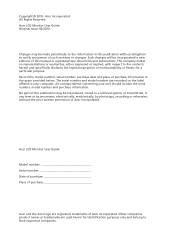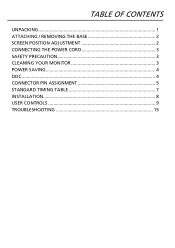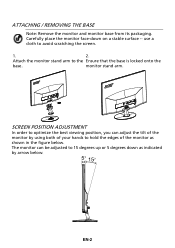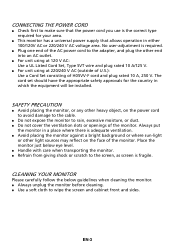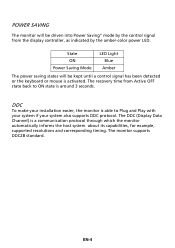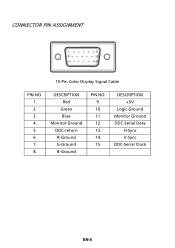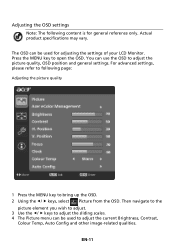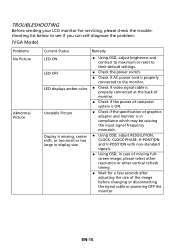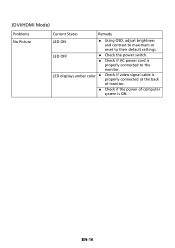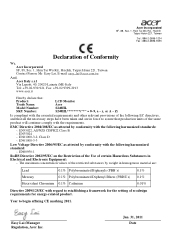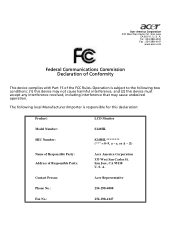Acer S240HL Support Question
Find answers below for this question about Acer S240HL.Need a Acer S240HL manual? We have 1 online manual for this item!
Question posted by pegryan on February 7th, 2013
How Do You Raise The Height Of The Monitor? Do I Have To Put A Book Under It?
Current Answers
Answer #1: Posted by tintinb on February 7th, 2013 9:58 PM
- http://www.ebay.com/itm/ACER-S240HL-Monitor-Pedestal-Stand-/330780507762
- http://www.shopping.com/acer-s240hl-monitor/M7vTWm5aDaewdLXFb2sHaA==/info?sb=1
If you have more questions, please don't hesitate to ask here at HelpOwl. Experts here are always willing to answer your questions to the best of our knowledge and expertise.
Regards,
Tintin
Related Acer S240HL Manual Pages
Similar Questions
I have the Acer S240HL monitor. All setup and working with VGA cable connected but unable to alter t...
I have an Acer monitor X173W that shows images in low resolution and shows the black as dark green. ...