Acer S230HL Support Question
Find answers below for this question about Acer S230HL.Need a Acer S230HL manual? We have 2 online manuals for this item!
Question posted by blBr on January 31st, 2014
How To Attach Acer Monitor To Base S230hl
The person who posted this question about this Acer product did not include a detailed explanation. Please use the "Request More Information" button to the right if more details would help you to answer this question.
Current Answers
There are currently no answers that have been posted for this question.
Be the first to post an answer! Remember that you can earn up to 1,100 points for every answer you submit. The better the quality of your answer, the better chance it has to be accepted.
Be the first to post an answer! Remember that you can earn up to 1,100 points for every answer you submit. The better the quality of your answer, the better chance it has to be accepted.
Related Acer S230HL Manual Pages
Quick Start Guide - Page 1
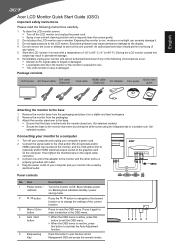
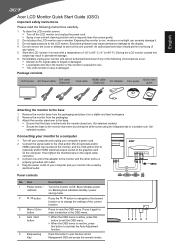
...Optional)
AC Adapter
User guide
Quick start guide
Attaching the monitor to the base
1 Remove the monitor base from the packaging and place it again to ...Acer eColor Management OSD and access the scenario modes.
543 2 1 An authorized technician should perform servicing of
any of the graphics card
on a stable and level workspace. 2 Remove the monitor from the packaging. 3 Attach the monitor...
Quick Start Guide - Page 2
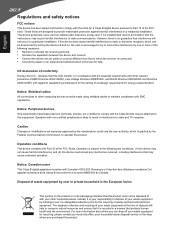
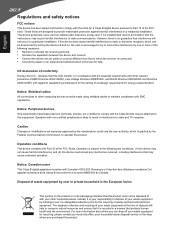
...Class B digital apparatus complies with the instructions, may be attached to this product must not be made using shielded cables to... is encouraged to try to Part 15 of conformity Hereby, Acer Inc., declares that this device must be disposed of the ...indicates that may not cause harmful interference, and (2) this LCD monitor is in the European Union
This symbol on the product or on...
User Manual - Page 2
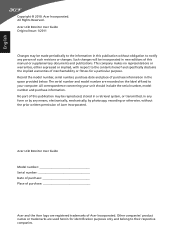
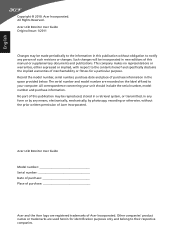
... publication may be incorporated in the space provided below. All Rights Reserved. Record the model number, serial number, purchase date and place of Acer Incorporated. Acer Incorporated. Acer LCD Monitor User Guide Original Issue: 1/2011
Changes may be made periodically to your unit should include the serial number, model number and purchase information. No...
User Manual - Page 3
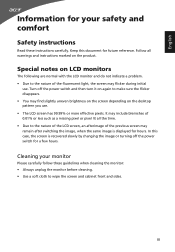
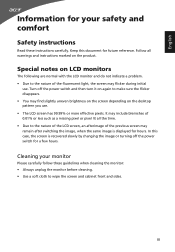
....99% or more effective pixels. Special notes on the product.
English
Information for your monitor
Please carefully follow these instructions carefully. Turn off the power switch for future reference. iii...missing pixel or pixel lit all warnings and instructions marked on LCD monitors
The following are normal with the LCD monitor and do not indicate a problem. • Due to the ...
User Manual - Page 4


...product falls, it under sporting, exercising, or any kind into this monitor, do not be seriously damaged.
• Slots and openings are not...Delta Electronics Inc., Model: ADP-30MH B (S220HQL Model) Manufacture : Delta Electronics Inc., Model: ADP-40PH BB (S230HL Model)
Using electrical power
• This product should never be operated from the equipment, be blocked or covered.
iv ...
User Manual - Page 7


... tunnel syndrome, tendonitis, tenosynovitis or other musculoskeletal disorders. Nevertheless, some pixels may lead to achieve maximum comfort. Observe the following symptoms may complain of the monitor, using a footrest, or raising your comfort zone by pushing the power button. This product has been shipped enabled for power management: • Activate display's Sleep...
User Manual - Page 8
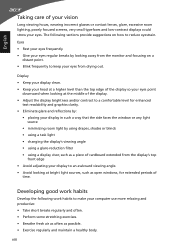
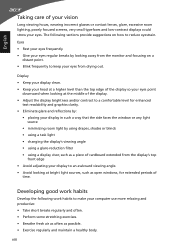
... and maintain a healthy body. Eyes • Rest your eyes frequently. • Give your display to an awkward viewing angle. • Avoid looking away from the monitor and focusing on how to keep your eyes from the display's top
front edge • Avoid adjusting your eyes regular breaks by looking at the...
User Manual - Page 9
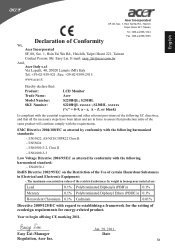
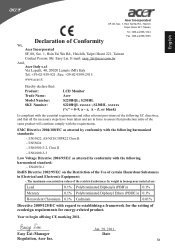
...Model Number: SKU Number:
LCD Monitor Acer S220HQL;
EN55022, AS/NZS CISPR22...Acer Italy s.r.l Via Lepetit, 40, 20020 Lainate (MI) Italy Tel: +39-02-939-921 ,Fax: +39-02 9399-2913
www.acer.it
Hereby declare that production units of the
same product will continue comply with regard to establishing a framework for the setting of ecodesign requirements for energy-related product.
S230HL...
User Manual - Page 10
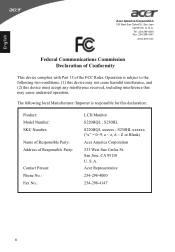
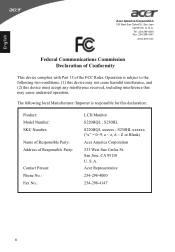
...., San Jose CA 95110, U. Tel : 254-298-4000 Fax : 254-298-4147
www.acer.com
Federal Communications Commission Declaration of Conformity
This device complies with Part 15 of Responsible Party: Contact Person: Phone No.: Fax No.:
LCD Monitor S220HQL ;
The following two conditions: (1) this device may not cause harmful interference, and (2) this...
User Manual - Page 11


...Special notes on LCD monitors
iii
Cleaning your monitor
iii
Accessibility
iv
...of Conformity
ix
Federal Communications Commission Declaration of
Conformity
x
Unpacking
1
Attaching the base (for selected models)
2
Screen position adjustment
3
Connecting the adapter...
8
Using the Shortcut Menu
9
Acer eColor Management
9
Operation instructions
9
Features and benefits
10
Using the OSD...
User Manual - Page 13
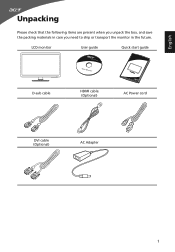
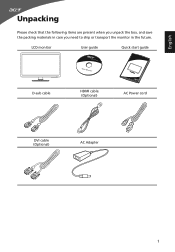
LCD monitor
User guide
Quick start guide
D-sub cable
HDMI cable (Optional)
AC Power cord
DVI cable (Optional)
AC Adapter
1 English
Unpacking
Please check that the following items are present when you unpack the box, and save the packing materials in case you need to ship or transport the monitor in the future.
User Manual - Page 14
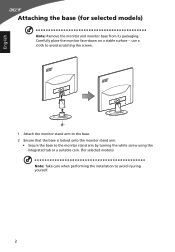
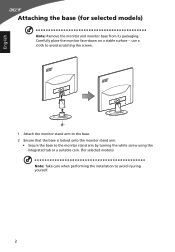
... the base is locked onto the monitor stand arm.
• Secure the base to avoid injuring yourself.
2 English
Attaching the base (for selected models) Note: Take care when performing the installation to the monitor stand arm by turning the white screw using the integrated tab or a suitable coin. (for selected models)
Note: Remove the monitor and monitor base from...
User Manual - Page 15
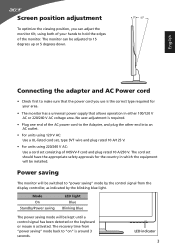
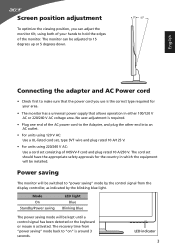
... either 100/120 V AC or 220/240 V AC voltage area.
LED indicator 3 Power saving
The monitor will be adjusted to 15 degrees up or 5 degrees down.
5 15
English
Connecting the adapter and... AC Power cord
• Check first to "on" is around 3 seconds. The monitor can adjust the monitor tilt, using 220/240 V AC: Use a cord set , type SVT wire and plug rated 10 ...
User Manual - Page 16
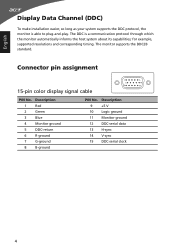
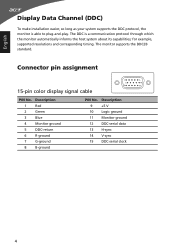
... H-sync
14 V-sync
15 DDC-serial clock
4 Connector pin assignment
15-pin color display signal cable
1
5
6
10
11
15
PIN No. Description
1
Red
2
Green
3
Blue
4
Monitor ground
5
DDC-return
6
R-ground
7
G-ground
8
B-ground
PIN No. English
Display Data Channel (DDC)
To make installation easier, so long as your system supports the DDC...
User Manual - Page 19
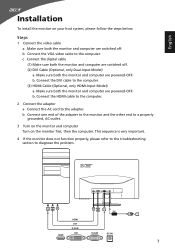
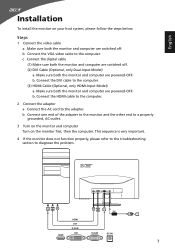
..., then the computer. Connect the DVI cable to the computer. b Connect one end of the adapter to the monitor and the other end to a properly grounded, AC outlet.
3 Turn on the monitor and computer Turn on your host system, please follow the steps below:
Steps
1 Connect the video cable a Make sure both...
User Manual - Page 20
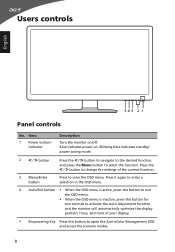
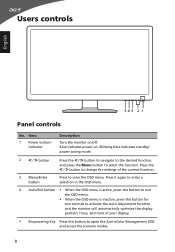
... < / > button to navigate to the desired function,
and press the Menu button to open the Acer eColor Management OSD and access the scenario modes.
8 Press it again to enter a selection in the...Empowering Key Press this button for two seconds to activate the Auto Adjustment function and the monitor will automatically optimize the display position, focus, and clock of the current function.
3 ...
User Manual - Page 21
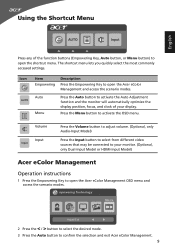
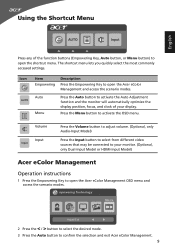
...Press the Empowering Key to activate the OSD menu. Press the Menu button to open the Acer eColor Management and access the scenario modes.
mpowering Technology User ECO Standard Graphics Movie
Adjust/... any of your monitor. (Optional, only Dual-Input Model or HDMI-Input Model)
Acer eColor Management
Operation instructions
1 Press the Empowering Key to open the Acer eColor Management OSD ...
User Manual - Page 22


Standard mode Default settings.
Your LCD monitor is for making various adjustments and settings. ECO mode
Adjusts the settings to open the OSD menu. Actual product specifications may vary. Press the Menu ...
User Manual - Page 25
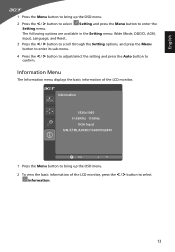
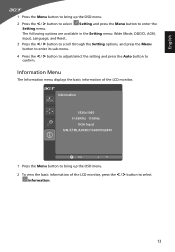
Information Menu
The Information menu displays the basic information of the LCD monitor, press the < / > button to select
Information.
13 English
1 Press the Menu button to bring up the... to bring up the OSD menu.
2 To view the basic information of the LCD monitor. Information
1920x1080 H:68KHz V:60Hz
VGA Input S/N: ETRLA00803104000502400
Exit
1 Press the Menu button to
confirm.
User Manual - Page 26
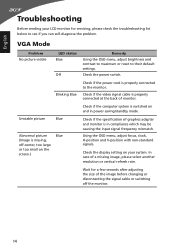
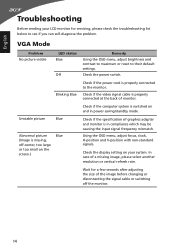
Check if the specification of graphics adapter and monitor is properly connected at the back of monitor.
Check the display setting on and in compliance which may be causing... saving/standby mode.
Check if the power cord is missing, off the monitor.
14 Check if the computer system is switched on your LCD monitor for a few seconds after adjusting the size of the image before changing ...
Similar Questions
How Do I Attach Acer Monitor To Its Base
(Posted by rcdkoolkop2001 10 years ago)
Acer Monitor
I have spare monitor but not sure if I have correct power supply as the monitor keeps flashing "ACER...
I have spare monitor but not sure if I have correct power supply as the monitor keeps flashing "ACER...
(Posted by gypsywoman1 11 years ago)

