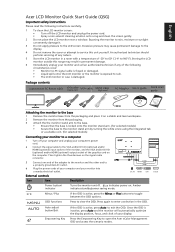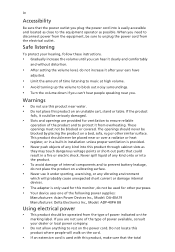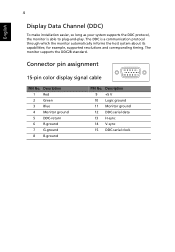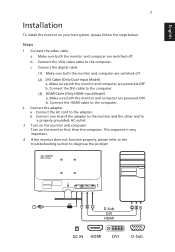Acer S211HL Support Question
Find answers below for this question about Acer S211HL.Need a Acer S211HL manual? We have 2 online manuals for this item!
Question posted by jcandkc86470 on July 31st, 2011
Control Operation
layout of control buttons not clear.
need a diagram of buttons clearly labling what each button does.
Current Answers
Answer #1: Posted by jolt on July 31st, 2011 9:16 AM
Get your AZ realtor license at the premier AZ real estate school. Also, existing realtors can renew their license with the online real estate courses in Arizona at one of the premier real estate schools in Arizona. Sponsored by Arizona real estate school
Related Acer S211HL Manual Pages
Similar Questions
Osd Controls
Where is a website that gives instructions on using the OSD control buttons to adjust brightness on ...
Where is a website that gives instructions on using the OSD control buttons to adjust brightness on ...
(Posted by joeyew 8 years ago)
Which Control Buttons Do What Function?
Of the six control buttons, only the on off button is labeled. What is the function of the other but...
Of the six control buttons, only the on off button is labeled. What is the function of the other but...
(Posted by ct 11 years ago)
How Do I Adjust The Volume On My Monitor If The Volume Button Is Grayed Out?
I have an Acer S231HL LCD Monitor. I have already adjusted all the volume settings within my compute...
I have an Acer S231HL LCD Monitor. I have already adjusted all the volume settings within my compute...
(Posted by Anonymous-41464 12 years ago)
Display Shuts Down
I have a two-month old Acer 211HL monitor that I've had a problem with this week. A couple of days a...
I have a two-month old Acer 211HL monitor that I've had a problem with this week. A couple of days a...
(Posted by wjskin 12 years ago)
A Connector Between The Monitor And Stand Can I Buy One As I Have Lost It
(Posted by djkevday 12 years ago)