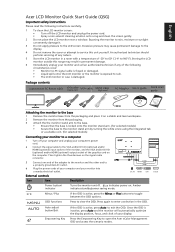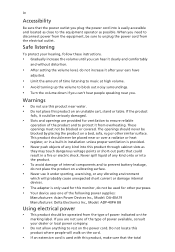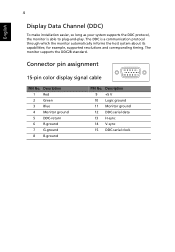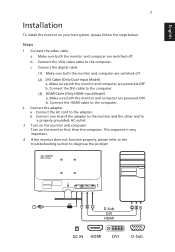Acer S211HL Support and Manuals
Get Help and Manuals for this Acer Computers item

Most Recent Acer S211HL Questions
Why Does It Say Analog
I have this moniotor connected with a dvi cable but in the display settings it says analog
I have this moniotor connected with a dvi cable but in the display settings it says analog
(Posted by lightning31659 11 years ago)
Leaving 120 Volt Cord Connected
What is best unpluging the power cord to stop current to the adapter when not using the computer or ...
What is best unpluging the power cord to stop current to the adapter when not using the computer or ...
(Posted by tttttttt 11 years ago)
Speakers
Does this monitor have speakers or do you have to buy them separately?
Does this monitor have speakers or do you have to buy them separately?
(Posted by pcaftz7363 12 years ago)
Display Shuts Down
I have a two-month old Acer 211HL monitor that I've had a problem with this week. A couple of days a...
I have a two-month old Acer 211HL monitor that I've had a problem with this week. A couple of days a...
(Posted by wjskin 12 years ago)
Control Operation
layout of control buttons not clear. need a diagram of buttons clearly labling what each button doe...
layout of control buttons not clear. need a diagram of buttons clearly labling what each button doe...
(Posted by jcandkc86470 12 years ago)
Acer S211HL Videos
Popular Acer S211HL Manual Pages
Acer S211HL Reviews
We have not received any reviews for Acer yet.