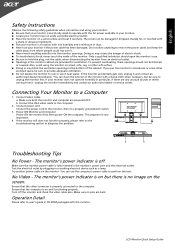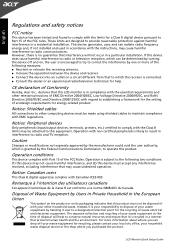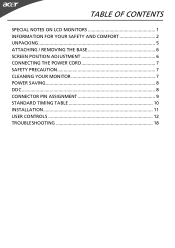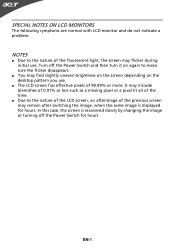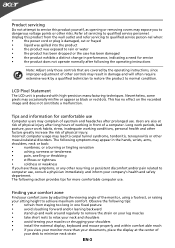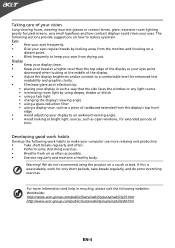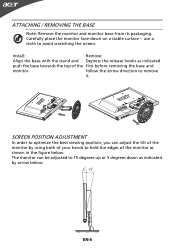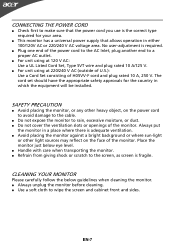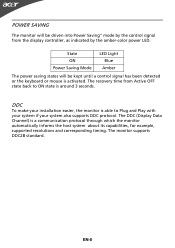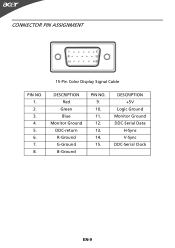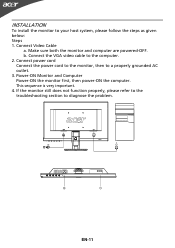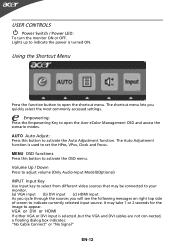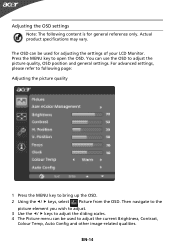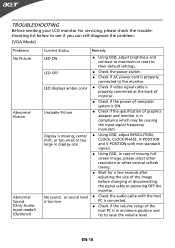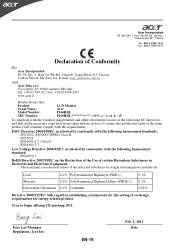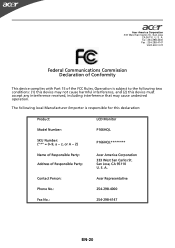Acer P166HQL Support Question
Find answers below for this question about Acer P166HQL.Need a Acer P166HQL manual? We have 2 online manuals for this item!
Question posted by akshaymayekar12 on November 20th, 2011
Working Capacity
how much hours can it continously work
Current Answers
Related Acer P166HQL Manual Pages
Similar Questions
I Have Purchased P166hql, The Packaging Shows Hd Led 5.6 Monitor Is It True ?
Recently I have purchased a 5.6'' monitor, it was told to me that its a HD LED monitor but it does n...
Recently I have purchased a 5.6'' monitor, it was told to me that its a HD LED monitor but it does n...
(Posted by vaidyapranay 11 years ago)
How Do I Install O.s. With This Acer Monitor P166hql
it can't display BIOS...
it can't display BIOS...
(Posted by liklaisana 12 years ago)
P166hql B Vertion Acer Monitor When It's Lanched ?
P166HQL b vertion Acer Monitor when it's lanched ?
P166HQL b vertion Acer Monitor when it's lanched ?
(Posted by kavnaidu 12 years ago)
Monitor Wont Work With My Laptop.
I recently bought a dell laptop, and an Acer monitor and when I try to connect them they wont recogn...
I recently bought a dell laptop, and an Acer monitor and when I try to connect them they wont recogn...
(Posted by ilovebaz811 12 years ago)
My Acer Monitor (al1716) Isnt Working, Can You Help
my monitor worked fine until yesterday, now it is black and the word acer flashes on the scren every...
my monitor worked fine until yesterday, now it is black and the word acer flashes on the scren every...
(Posted by oushamonabulla 13 years ago)