Acer AL1716 Support Question
Find answers below for this question about Acer AL1716.Need a Acer AL1716 manual? We have 5 online manuals for this item!
Question posted by oushamonabulla on November 14th, 2010
My Acer Monitor (al1716) Isnt Working, Can You Help
my monitor worked fine until yesterday, now it is black and the word acer flashes on the scren every 5 seconds but I can.t get a picture on it.
Current Answers
There are currently no answers that have been posted for this question.
Be the first to post an answer! Remember that you can earn up to 1,100 points for every answer you submit. The better the quality of your answer, the better chance it has to be accepted.
Be the first to post an answer! Remember that you can earn up to 1,100 points for every answer you submit. The better the quality of your answer, the better chance it has to be accepted.
Related Acer AL1716 Manual Pages
AL1716e Service Guide - Page 1


Acer AL1716e Service Guide
Service guide files and updates are available on the CSD web: for more information, Please refer to http://csd.acer.com.tw/
100% Recycled Paper
- 1 -
AL1716e Service Guide - Page 5
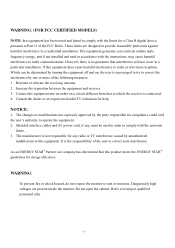
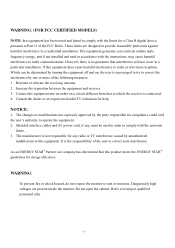
...used in a residential installation. However, there is connected. 4. These limits are present inside the monitor. As an ENERGY STAR® Partner our company has determined that interference will not occur in.... If this product meets the ENERGY STAR® guidelines for help. Reorient or relocate the receiving antenna. 2. Refer servicing to this equipment.
Increase the separation between...
AL1716v Service Guide - Page 4
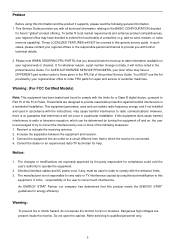
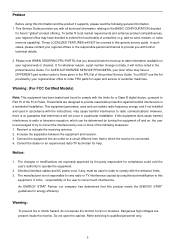
... be noted in the printed Service Guide. Warning:
To prevent fire or shock hazard, do not expose the monitor to qualified personnel only.
3
To better fit local market requirements and enhance product competitiveness, your Acer office may have decided to those given in accordance with the instructions, may have a DIFFERENT part number...
AL1716v Service Guide - Page 7
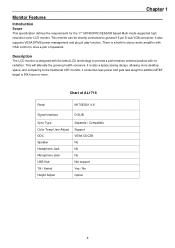
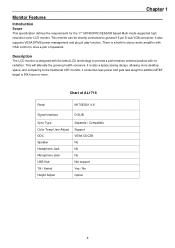
... and comparing to general 15 pin D-sub VGA connector.
Chart of speakers.
Description
The LCD monitor is also a space saving design, allowing more . It also supports VESA DPMS power management...monitor, it consumes less power and gets less weight in stereo audio amplifier with OSD control to provide a performance oriented product with the latest LCD technology to drive a pair of AL1716
...
AL1716v Service Guide - Page 39
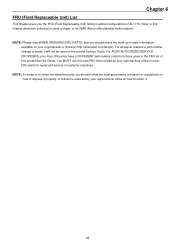
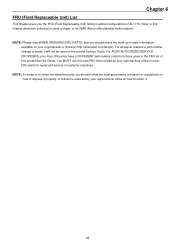
.... You MUST use the local FRU list provided by your regional Acer office on your regional Acer office to this printed Service Guide. For whatever reasons a part number... change is made, it properly, or follow the local government ordinance or regulations on how to repair or for repair and service of AL1716...
AL1716W Service Guide - Page 3
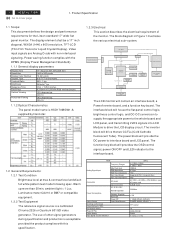
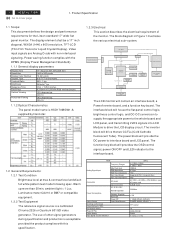
...
EEPROM 24CL16
Power & Inverter
AC 110/220V Input
D-SUB
Analog Video Input
The LCD monitor will drive the two CCFLs (Cold Cathode fluorescent Tube). Power saving function complies with the...during qualification and production is a calibrated Chroma 2326 or Quantum 801GD video generator. 2
ACER AL1716W
Go to drive the LCD display circuit. Product Specification
1.1 Scope:
This document ...
AL1716W Service Guide - Page 4


... differential data input (G1-G5, B0-B1)
25 GND
Ground
26 Even_Rin2- - Product Specification (continued)
ACER AL1716W
3
Go to
mains power. LVDS differential data input (G1-G5, B0-B1)
(2)
12 Odd_Rin1+...cable terminated at which the monitor actually detects a logic 0 shall be
adequate for noise immunity (typically by a nominal 75.0 ohm. HS may be black and 1800 mini-meters; ...
AL1716W Service Guide - Page 5


... and Fine to factory preset value except language selection.
when "30 seconds" is selected, OSD shall be turned off , and the new mode is 400 mA. 1.4.6 Abnormal Signal Immunity The monitor shall not... shall save the current adjustments and exit. Left/Right
Adjust the horizontal Image Position.
4
ACER AL1716W
Go to the left side of screen. When logic 0 is decreased, the width becomes...
AL1716W Service Guide - Page 6


... the Monitor determines that the VGA is not connected, the Monitor shall display a message, Check VGA Cable" for 3 seconds and the LED shall be green, to the PC. Color Temperature=Normal(sRGB) E. Fine: no...: no default value L. Product Specification (continued)
ACER AL1716W
5
Go to display for the below condition shall cause the monitor to cover page
1.5.7 OSD Function (Abnormal Mode...
AL1716W Service Guide - Page 7


...power for the monitor shall be damaged when switched ON for one second and OFF for one hour at 90VAC~240VAC). Power Consumption
Power consumption for the monitor, the backlight...the monitor shall control all models specified.
The monitor contains a separate EEProm for all panel timing. 6
ACER AL1716W
Go to perform its function. This controller shall adequately insulate the monitor ...
AL1716W Service Guide - Page 8
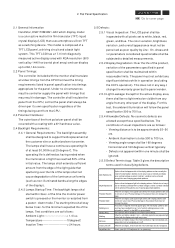
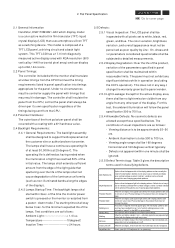
...ACER AL1716W
7
Go to 700 lux. - Under no light emission visible from any significant defects while in size. The lamps shall extend a sufficient amount from a power - of the time the monitor power switch is pressed or the monitor...that the panel shall always be maintained within 3sec. Physical damage to white, black, red, green, and blue. Viewing angle range shall be perceived as ...
AL1716W Service Guide - Page 9
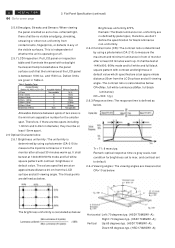
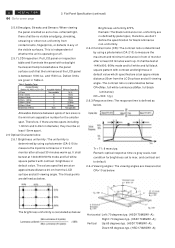
.... Right: 70 degrees typ. (HSD170MGW1-A); The 9 test points are given in front of monitor after at least 30 minutes warm up . It shall be at least 15mm apart. 2.6 ...black luminance) CR = 500: 1(ty) 2.6.3 Response time: The response time is determined by panel spec, therefore, we don't define the specification for the smaller spot. Down:65 degrees typ. (HSD170MGW1-A);
8
ACER...
AL1716W Service Guide - Page 30
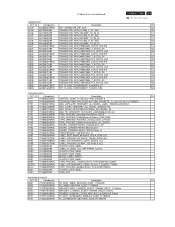
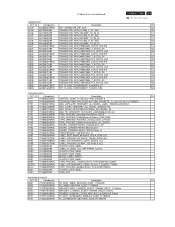
... LABEL_ALL_ART PAPER_3x2mm
ID DATE CODE LABEL
ID DATE CODE LABEL
MODEL LABEL_WHITE
ID DATE CODE LABEL
TAPE_PACKING_114x36x0.25mm_FOR ACER R20 BUNW
LABEL_VISTA(WORKS)_CMYK_25.4x11.2_LENOVO T15AN
TAPE_PACKING_86x28x0.25mm_FOR ACER R20BU
ID DATE CODE LABEL
TAPE_PVC
Description
Pri
RC ASSY_#6800_ABS 94V0_ACER_T17ANHW
RC_#6800_ABS 94V0_ACER_T17ANHW
BRACKET ASSY_CHASSIS_ACER T17ANHW_SECC...
AL1716W Service Guide - Page 45
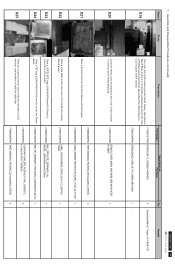
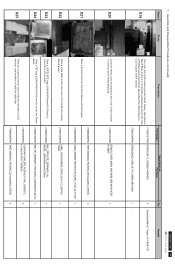
...screws.
7115240121P0A SCREW_M4*12_DOUBLE WASHIER 7740412200P0A STAND_BASE_ACER_AL1717_#6800_ABS 94HB
ACER AL1716W
44
Go to the order of Front Bezel (nearby Stand Base).
7735431685P0A
LABEL_VISTA(WORKS)_CMYK_25.4x11.2_LENOVO T15AN
1-
7.
Line 1
Stick a Vista label on specific positions as photo left side of LCD monitor, and another is held the right side.
7749106560P0A
CUSHION...
AL1716W Service Guide - Page 46
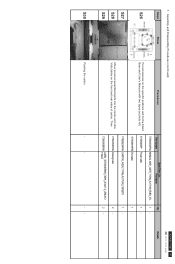
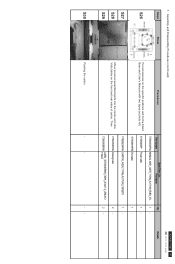
ACER AL1716W
45
Go to cover page
Remark
Assembly and Disassembly Procedures (continued)
Steps
S26
Photo
Procedures
Part Number
... accessories on the front and rear sides of carton. S30
Packing the carton.
-
-
--
Then
7749206234P0A CARTON_ACER_T17AN_AL1716W_2160SETS
7735431081P0A Packinglabel
7735431685P0A
LABEL_VISTA(WORKS)_CMYK_25.4x11.2_LENOVO T15AN
122-
AL1716W Service Guide - Page 47
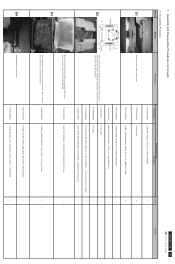
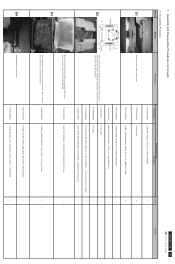
S3
Move the returned LCD monitor to a working table, then remove cushion foams and LDPE+EPE bag.
7749003190P0A
BAG_PE_ORDINARY_FOR ...cable
7749106560P0A
CUSHION FOAM_EPS_ACER-AL1716W_2160SETS_ L&R_472x117x398(H)
7749003210P0A
BAG_LDPE+EPE_ORDINARY_ALL MODEL_L680xW550mmxH0.55mm
1
-
1
-
1
1
2
-
1
-
ACER AL1716W
46
Go to remove the screen protector card.
7.
AL1716W Service Guide - Page 48
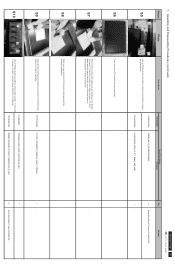
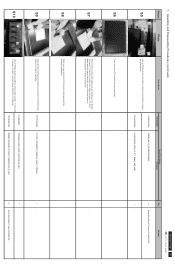
...Phillips-head screwdriver unscrew 4 screws to disengage all the locking mechanisms are working on to
-
- S9
1
S10
Once all the locking mechanism....S6
Turn over the LCD monitor (screen faced up on the panel where you are ...
T17BNHW-G1(99)_ACER_FUNCTION KEY BD SCREW_MACHINE_WITHOUT_NINDING_M3_6L_BLA
ACER AL1716W
47
Go to cover page
Q'ty...
AL1716W User's Guide - Page 1


... 1 Introduction 2 Features ...2 Unpacking 3 Attaching/Removing the base 4 Screen position adjustment 4 Connecting the power cord 5 Safety precaution 5 Cleaning your monitor 5 Preset modes 6 Power saving 7 DDC ...7 Installation 8 User controls 9 Troubleshooting 13 Specification 15
For more information and help in recycling, please visit the following websites: Worldwide: http://global...
AL1716W User's Guide - Page 2
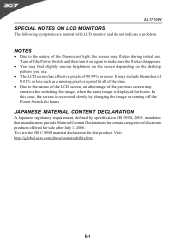
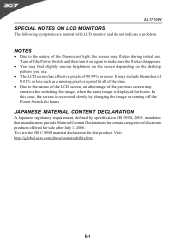
... of the LCD screen, an afterimage of electronic products offered for hours. AL1716W
SPECIAL NOTES ON LCD MONITORS
The following symptoms are normal with LCD monitor and do not indicate a problem. To view the JIS C 0950 material declaration for hours. It ... pixels of the fluorescent light, the screen may remain after July 1, 2006. Visit http://global.acer.com/about/sustainability.htm
E-1
AL1716W User's Guide - Page 3
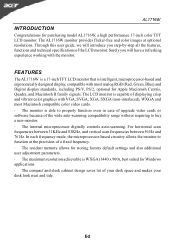
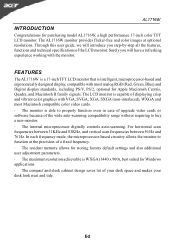
...for purchasing model AL1716W, a high performance 17-inch color TFT LCD monitor. The AL1716W monitor provides flicker-free and color images at the precision-of a fixed frequency... is able to buy a new monitor. · The internal microprocessor digitally controls auto-scanning. Through this user guide, we will introduce you will have a refreshing experience working with VGA, SVGA, XGA, SXGA...
Similar Questions
Repair
I would like repair a ACER AL1716F monitor. Is it scaler or LCD interface problem? What causes this ...
I would like repair a ACER AL1716F monitor. Is it scaler or LCD interface problem? What causes this ...
(Posted by xmase 9 years ago)
Sir I Want A Al1716w Acer Moniter Ic
sir i perches acer moniter in 2009 , ab uoske IC kam nahi kara he hai, uoske nomber hi {0z9936DN}...
sir i perches acer moniter in 2009 , ab uoske IC kam nahi kara he hai, uoske nomber hi {0z9936DN}...
(Posted by guruprasadvernekar 11 years ago)
Acer Monitor Showing Low Resolution
I have an Acer monitor X173W that shows images in low resolution and shows the black as dark green. ...
I have an Acer monitor X173W that shows images in low resolution and shows the black as dark green. ...
(Posted by jonah389 12 years ago)

