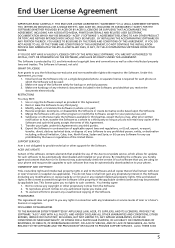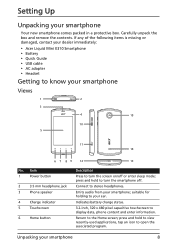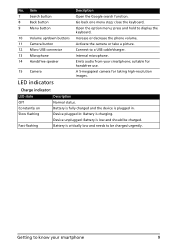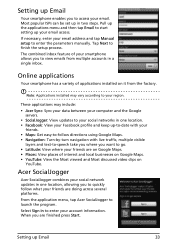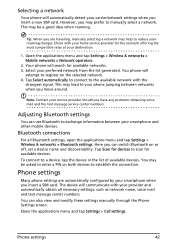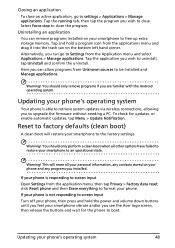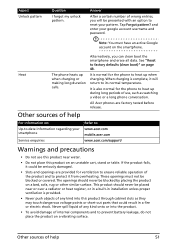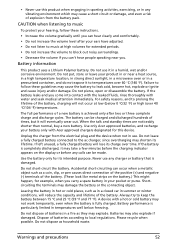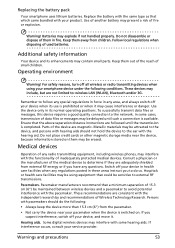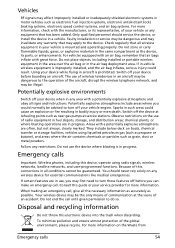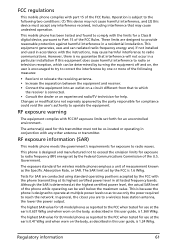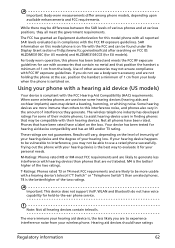Acer Liquid Mini Support Question
Find answers below for this question about Acer Liquid Mini.Need a Acer Liquid Mini manual? We have 1 online manual for this item!
Question posted by jeh03halil on March 29th, 2012
Problem That Cause By Updating Firmware.
Last night my acer liquid mini asked me to upgrade FIRMWARE, and then I pressed OK. After that I cannot anymore see all the apps on my phone. When I'm trying to turn on my phone, it always ask me to sign up my GOOGLE ACCOUNT. I do signed up and the reply that I got says "CAN'T ESTABLISH A RELIABLE DATA CONNECTION TO THE SERVER. THIS COULD BE A TEMPORARY PROBLEM OR YOUR PHONE MAY NOT BE PROVISIONED FOR DATA SERVICES. IF IT CONTINUES, CALL CUSTOMER CARE.
Current Answers
Related Acer Liquid Mini Manual Pages
Similar Questions
Pattern Lock Asking For Goggle Account. I Know But It Says Wrong..e130 Mobile
(Posted by sidsathe007 10 years ago)
I Got A New Acer Liquid Mini Its Battery Was Completely Discharched
it turned off i put i try to charge it but it doesn't turn on anymore can u help me ?
it turned off i put i try to charge it but it doesn't turn on anymore can u help me ?
(Posted by animor12 11 years ago)
After Firmware Ugrade It Telling Me Touch Panel Firmware Update Failed
(Posted by chikatulakasobe 11 years ago)
Acer E210:
The O.s. Of Mobile Is Currupt.
Whenever i switch on my phone then it shows only Acer on screen,means i think the operating system o...
Whenever i switch on my phone then it shows only Acer on screen,means i think the operating system o...
(Posted by balajibaramade 12 years ago)
Phone Unusable After Firmware Update
the phone prompted me to update the firmware then it rebooted and all then the TOUCH PANNEL update f...
the phone prompted me to update the firmware then it rebooted and all then the TOUCH PANNEL update f...
(Posted by jenn12avendano 12 years ago)