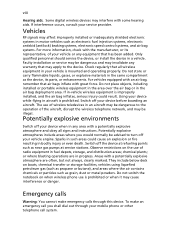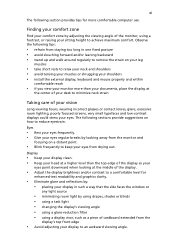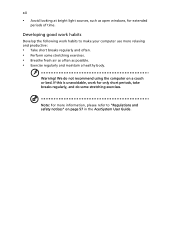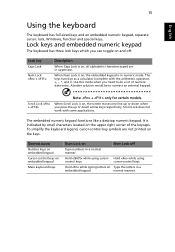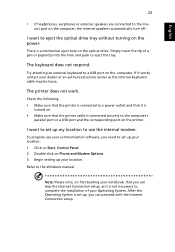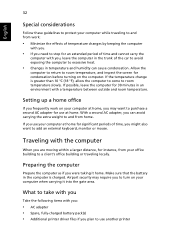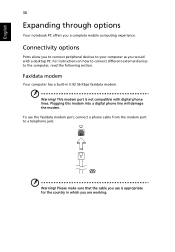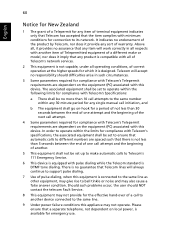Acer LX.EB40Z.003 Support Question
Find answers below for this question about Acer LX.EB40Z.003 - Extensa 5630-6082 - Core 2 Duo GHz.Need a Acer LX.EB40Z.003 manual? We have 1 online manual for this item!
Question posted by gorgia47 on January 9th, 2013
Headphones Not Working
acer aspire 5630 on xp. my head phone jack is not working
Current Answers
Related Acer LX.EB40Z.003 Manual Pages
Similar Questions
In My Laptop Acer Aspire E1-571 Scrolling Function Is Working In Touchpad Please
last 2 days back i purchased this new laptop but in this scrolling function is not working in touch-...
last 2 days back i purchased this new laptop but in this scrolling function is not working in touch-...
(Posted by muraliimissu 11 years ago)
Acer Aspire 4739z, Touchpad Tapping Not Working
only reight and left keys are working, through touchpad I'm unable to select or clik by tapping
only reight and left keys are working, through touchpad I'm unable to select or clik by tapping
(Posted by venkatasundaramurthy 11 years ago)
Make A Recovery Media
I want to make a window back up cd/dvd of acer laptop 5630 extensa.
I want to make a window back up cd/dvd of acer laptop 5630 extensa.
(Posted by mohittaneja63 11 years ago)
I Have An Acer Aspire 5515 And The Usb Ports Have Stopped Working.
My Acer Aspire 5515 usb ports have stopped working. I have checked for driver updates and there ar...
My Acer Aspire 5515 usb ports have stopped working. I have checked for driver updates and there ar...
(Posted by jfulmer159 13 years ago)