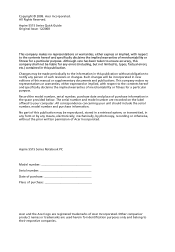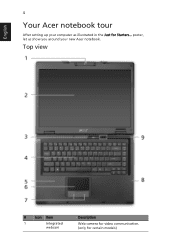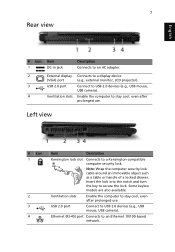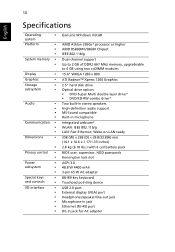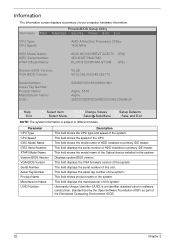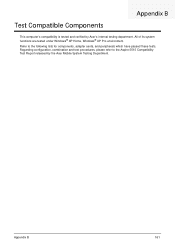Acer 5515 5879 Support Question
Find answers below for this question about Acer 5515 5879 - Aspire - Athlon 1.6 GHz.Need a Acer 5515 5879 manual? We have 2 online manuals for this item!
Question posted by jfulmer159 on August 18th, 2010
I Have An Acer Aspire 5515 And The Usb Ports Have Stopped Working.
My Acer Aspire 5515 usb ports have stopped working. I have checked for driver updates and there are none. I have also checked the divice manager and acording to it the ports are up to date and should be working. Can I please have a suggestion! Should I uninstall and reinstall my usb controllers?
Current Answers
Answer #1: Posted by michaelunderwood2005 on November 30th, 2010 11:20 AM
I had exactly the same problem. Actually, the USB ports started failing by performing at USB 1.1 only. USB 2.0 wouldn't work. A few weeks after that, they failed completely. The only solution I found was to replace the motherboard. I found a couple of places online to get them for under $100.
Answer #2: Posted by suria92 on March 11th, 2011 9:27 PM
1. It's possible that the controller has gone faulty. This is hardware and I doubt it would be repairable.
2. Control panel > device manager and see if there is a ! over anything in the USB serial bus controllers list. If so that would indicate that there was a fault in that device (being a port). It may be just some software like a driver that needs reinstalling. USB ports do not usually go faulty in that way however.But the ! mark would tell you the computer has noted the fault.
3. Windows may need a repair.
If RUN is not showing in the computer type it in the search box down by start. When it shows in the list,click on it to get the run window
In the run window type sfc /scannow (note the space after sfc)
This will check that all system files are in their original form and order. You may be required to insert the dvd for vista if asked.
There's still a repair off the vista disc option too but try these firs
2. Control panel > device manager and see if there is a ! over anything in the USB serial bus controllers list. If so that would indicate that there was a fault in that device (being a port). It may be just some software like a driver that needs reinstalling. USB ports do not usually go faulty in that way however.But the ! mark would tell you the computer has noted the fault.
3. Windows may need a repair.
If RUN is not showing in the computer type it in the search box down by start. When it shows in the list,click on it to get the run window
In the run window type sfc /scannow (note the space after sfc)
This will check that all system files are in their original form and order. You may be required to insert the dvd for vista if asked.
There's still a repair off the vista disc option too but try these firs
Related Acer 5515 5879 Manual Pages
Similar Questions
My Usb Is Not Working. I Uninstalled And Rebooted And Drivers Seemed To Load But
I uninstalled all the USB devices and then shut it down and then sttarted a reboot. USB drivers seem...
I uninstalled all the USB devices and then shut it down and then sttarted a reboot. USB drivers seem...
(Posted by tcochran5 9 years ago)
My Usb Port On My Acer Laptop 5515 Stoped Working.
my usb port on my acer 5515 laptop stopped working
my usb port on my acer 5515 laptop stopped working
(Posted by terryprince3 12 years ago)
Erecovery Management Files Gone?
I am tryign to factory restore anaspire 5515-5879 model no kaw60 I have seen a few acer recovery vid...
I am tryign to factory restore anaspire 5515-5879 model no kaw60 I have seen a few acer recovery vid...
(Posted by emarrufo85 12 years ago)
To What Slot Does The Printer Hook Up To On My Acer 5515 Laptop?????
(Posted by Anonymous-21727 13 years ago)