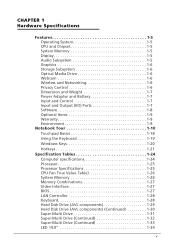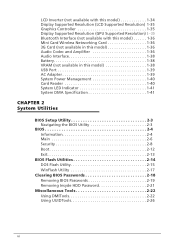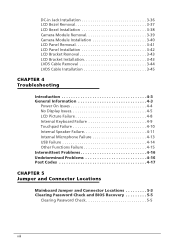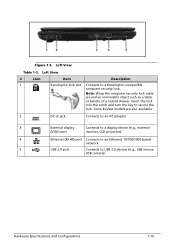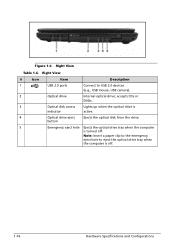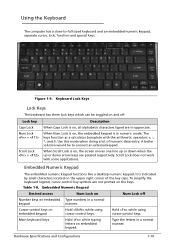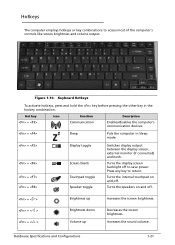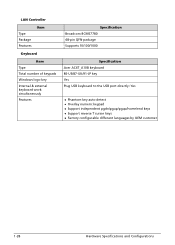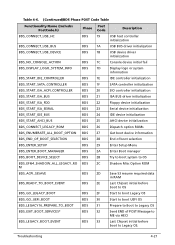Acer Aspire 4339 Support Question
Find answers below for this question about Acer Aspire 4339.Need a Acer Aspire 4339 manual? We have 1 online manual for this item!
Question posted by toymmc on August 2nd, 2014
Usb Controllers Not Conect
how about can i make usb driver??
Current Answers
Related Acer Aspire 4339 Manual Pages
Similar Questions
Password Bypass Acer Aspire 4339 Laptop
I have forgotten my password and need to bypass the password to get into my laptop, how can I do thi...
I have forgotten my password and need to bypass the password to get into my laptop, how can I do thi...
(Posted by ladysnow717jp 7 years ago)
Aspire E1-510p-2671 Drivers Where Do I Find Updates For This Computer
I'm looking for update for this computer aspire e1-510p-2671
I'm looking for update for this computer aspire e1-510p-2671
(Posted by ionaharmon 7 years ago)
My Acer Aspire 4339 Is Requesting For Harddisk Password, That Is Input Password
My acer laptop aspire 4339 is reqesting for harddisk security. SATA Port 0 WDC WD3200BPVT - 22ZESLo...
My acer laptop aspire 4339 is reqesting for harddisk security. SATA Port 0 WDC WD3200BPVT - 22ZESLo...
(Posted by dayodre 10 years ago)
Aser Aspire 5732zg Wireless Network Driver Detail & Name
Aser Aspire 5732zg wireless network driver detail & name Plz send aspire 5732zg wireless ne...
Aser Aspire 5732zg wireless network driver detail & name Plz send aspire 5732zg wireless ne...
(Posted by rajproductionraj 12 years ago)