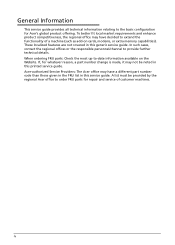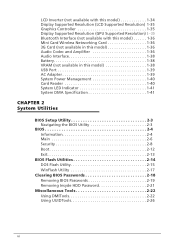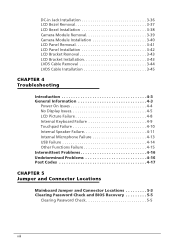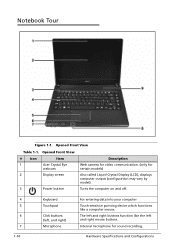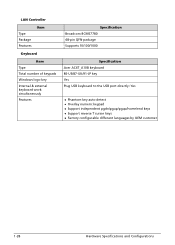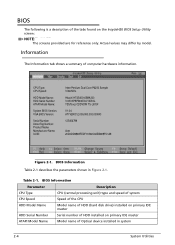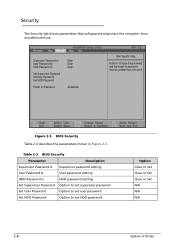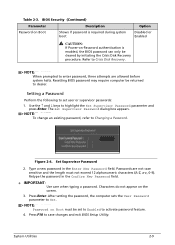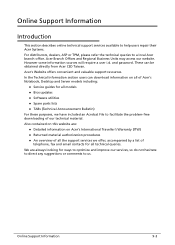Acer Aspire 4339 Support Question
Find answers below for this question about Acer Aspire 4339.Need a Acer Aspire 4339 manual? We have 1 online manual for this item!
Question posted by ladysnow717jp on April 1st, 2017
Password Bypass Acer Aspire 4339 Laptop
Current Answers
Answer #1: Posted by BusterDoogen on April 1st, 2017 10:45 AM
I hope this is helpful to you!
Please respond to my effort to provide you with the best possible solution by using the "Acceptable Solution" and/or the "Helpful" buttons when the answer has proven to be helpful. Please feel free to submit further info for your question, if a solution was not provided. I appreciate the opportunity to serve you!
Related Acer Aspire 4339 Manual Pages
Similar Questions
wifi installation in acer aspire 4320z laptop
where can I purchase?
My acer laptop aspire 4339 is reqesting for harddisk security. SATA Port 0 WDC WD3200BPVT - 22ZESLo...