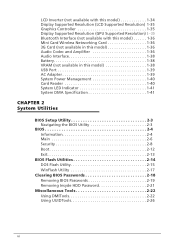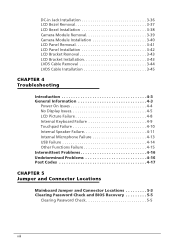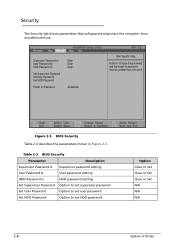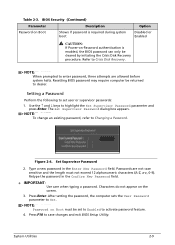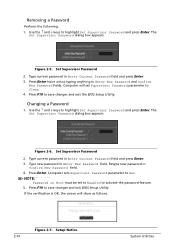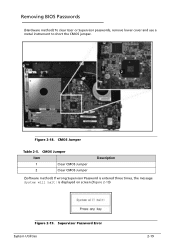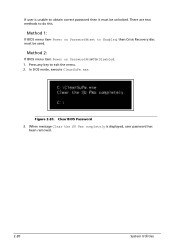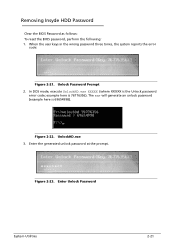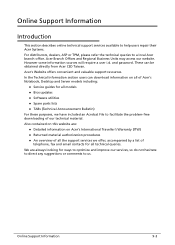Acer Aspire 4339 Support Question
Find answers below for this question about Acer Aspire 4339.Need a Acer Aspire 4339 manual? We have 1 online manual for this item!
Question posted by dayodre on May 12th, 2013
My Acer Aspire 4339 Is Requesting For Harddisk Password, That Is Input Password
My acer laptop aspire 4339 is reqesting for harddisk security. SATA Port 0 WDC WD3200BPVT - 22ZESLock that what is deplaying....
Current Answers
Related Acer Aspire 4339 Manual Pages
Similar Questions
Password Bypass Acer Aspire 4339 Laptop
I have forgotten my password and need to bypass the password to get into my laptop, how can I do thi...
I have forgotten my password and need to bypass the password to get into my laptop, how can I do thi...
(Posted by ladysnow717jp 7 years ago)
Replacing The Keyboard On A Acer Aspire 4339 How To
(Posted by aquarihumayu 10 years ago)
I Want To Remove Acer Aspire 5349 Harddisk Security Password Because I Missed
my password?
my password?
(Posted by muhmadnasir1 10 years ago)
Acer Aspire 5349 2804 Bypass Or Password For Harddisk Security Lock
can u please give me the password for the acer aspire 5349 2804 hard disk security lock or how to by...
can u please give me the password for the acer aspire 5349 2804 hard disk security lock or how to by...
(Posted by derek13 10 years ago)
Acer Aspire 4339 Ethernet Driver
I accidently deleted the Ethernet Driver for my Aspirt 4339. Where can I find the correct driver and...
I accidently deleted the Ethernet Driver for my Aspirt 4339. Where can I find the correct driver and...
(Posted by johngabriel 11 years ago)