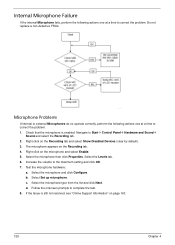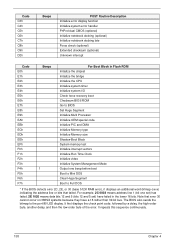Acer 5515 5879 - Aspire - Athlon 1.6 GHz Support and Manuals
Get Help and Manuals for this Acer Computers item

View All Support Options Below
Free Acer 5515 5879 manuals!
Problems with Acer 5515 5879?
Ask a Question
Free Acer 5515 5879 manuals!
Problems with Acer 5515 5879?
Ask a Question
Most Recent Acer 5515 5879 Questions
I Can't Get On The Internet
not sure if i'm missing software or hardware
not sure if i'm missing software or hardware
(Posted by gaynfl 11 years ago)
My Usb Port On My Acer Laptop 5515 Stoped Working.
my usb port on my acer 5515 laptop stopped working
my usb port on my acer 5515 laptop stopped working
(Posted by terryprince3 12 years ago)
Erecovery Management Files Gone?
I am tryign to factory restore anaspire 5515-5879 model no kaw60 I have seen a few acer recovery vid...
I am tryign to factory restore anaspire 5515-5879 model no kaw60 I have seen a few acer recovery vid...
(Posted by emarrufo85 12 years ago)
To What Slot Does The Printer Hook Up To On My Acer 5515 Laptop?????
(Posted by Anonymous-21727 13 years ago)
I Have An Acer Aspire 5515 And The Usb Ports Have Stopped Working.
My Acer Aspire 5515 usb ports have stopped working. I have checked for driver updates and there ar...
My Acer Aspire 5515 usb ports have stopped working. I have checked for driver updates and there ar...
(Posted by jfulmer159 13 years ago)
Popular Acer 5515 5879 Manual Pages
Acer 5515 5879 Reviews
We have not received any reviews for Acer yet.