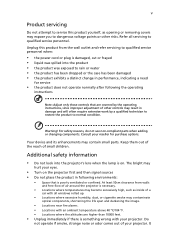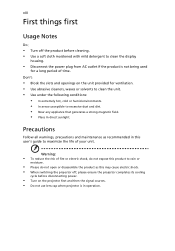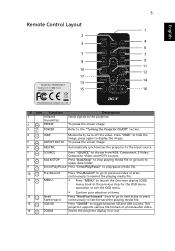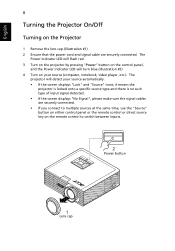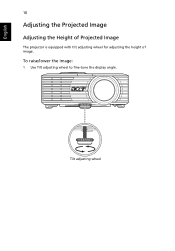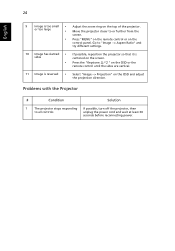Acer K11 Support Question
Find answers below for this question about Acer K11.Need a Acer K11 manual? We have 3 online manuals for this item!
Question posted by estipol on December 2nd, 2012
Dear, My Acerk11 Only Have 30hours Of Use Already With Dot All Over The Image
The person who posted this question about this Acer product did not include a detailed explanation. Please use the "Request More Information" button to the right if more details would help you to answer this question.
Current Answers
Related Acer K11 Manual Pages
Similar Questions
The Screened Image Have Lots Dots...what Was The Problem With Projector X1160
(Posted by sureshnairk1975 9 years ago)
Ps3 Use Hdmi For K11 Not Working.
Can Someone Help?
PS3 use HDMI for K11 not working.can someone help?I tired to hold my ps3 start on button but still d...
PS3 use HDMI for K11 not working.can someone help?I tired to hold my ps3 start on button but still d...
(Posted by lamgeorge 11 years ago)
Using Ps3 In My Projector
I dont know how to use the ps3 in my projector, pleae let me know how to use it, it seems that it do...
I dont know how to use the ps3 in my projector, pleae let me know how to use it, it seems that it do...
(Posted by Anonymous-65335 11 years ago)
K11 Via Hdmi Cable To Mac Book Pro, But No Image Projected?? Pls Help!
I have connected the K11 via HDMI cable to my Mac Book Pro but there is no image projected...please ...
I have connected the K11 via HDMI cable to my Mac Book Pro but there is no image projected...please ...
(Posted by sdemmink 12 years ago)