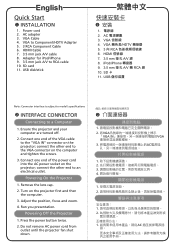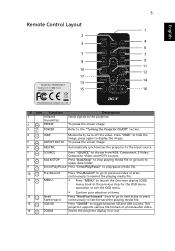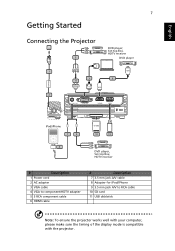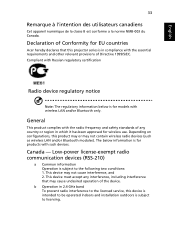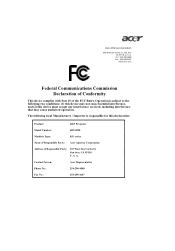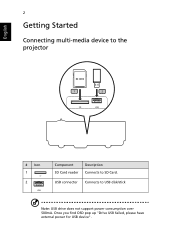Acer K11 Support Question
Find answers below for this question about Acer K11.Need a Acer K11 manual? We have 3 online manuals for this item!
Question posted by lionzdat on May 31st, 2014
Does Acer Projector K11 Read Movies From Usb
The person who posted this question about this Acer product did not include a detailed explanation. Please use the "Request More Information" button to the right if more details would help you to answer this question.
Current Answers
Related Acer K11 Manual Pages
Similar Questions
Acer Projector X1261 Flashing Purple Light
Acer projector x1261 flashing purple light, how to fix it?
Acer projector x1261 flashing purple light, how to fix it?
(Posted by Zrgoo 6 years ago)
My Acer Projector X1140a Dlp Fan Fail
my acer projector X1140A DLP fan fail
my acer projector X1140A DLP fan fail
(Posted by barangayipilan2016 6 years ago)
Acer Pico K11
I lost the power cord for the K11. Have any idea where I can get a replacement? Thank you. Jim Brown
I lost the power cord for the K11. Have any idea where I can get a replacement? Thank you. Jim Brown
(Posted by jim33437 11 years ago)
Failed To Connect Vga Connection
whrn projector is turn on, then PC turn on, imahe is projected on wall "flashing for 1 sec or two, t...
whrn projector is turn on, then PC turn on, imahe is projected on wall "flashing for 1 sec or two, t...
(Posted by cmchan 12 years ago)