Acer K11 Support Question
Find answers below for this question about Acer K11.Need a Acer K11 manual? We have 3 online manuals for this item!
Question posted by cmchan on September 8th, 2011
Failed To Connect Vga Connection
whrn projector is turn on, then PC turn on, imahe is projected on wall "flashing for 1 sec or two, then autoturn off. I can see my windows xp logo on the projection , just for that sec or two. the projector works well with USB connection.
Current Answers
There are currently no answers that have been posted for this question.
Be the first to post an answer! Remember that you can earn up to 1,100 points for every answer you submit. The better the quality of your answer, the better chance it has to be accepted.
Be the first to post an answer! Remember that you can earn up to 1,100 points for every answer you submit. The better the quality of your answer, the better chance it has to be accepted.
Related Acer K11 Manual Pages
Quick Start Guide - Page 2
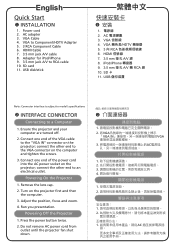
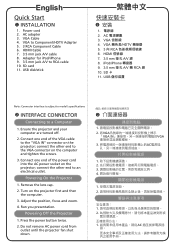
...computer are turned off.
2. connect the other end to the "VGA IN" connector on the computer and tighten the screws.
3.
VGA to a Computer
1. C onnect one end of the VGA cable to the VGA connector on the projector; Press the power button twice.
2. Powering On the Projector
1. Adjust the position, focus and zoom.
4. HDMI Cable 7. 3.5 mm jack A/V cable 8. USB
Note...
User Manual - Page 2


... implied, with respect to the contents hereof and specifically disclaims the implied warranties of purchase
Acer and the Acer logo are recorded on the label affixed to their respective companies. Acer Projector K11 Series
Model number Serial number Date of purchase Place of merchantability or fitness for identification purposes only and belong to...
User Manual - Page 3


... of power, disconnect power from the wall outlet before cleaning
Unplug this product from the
system by placing the product on an unstable cart, stand or table. Turning the product off before cleaning. The...the power supply unit before connecting the power cord to the AC
power outlet.
• Unplug the power cord before removing the power supply unit from the
projector.
• If the system...
User Manual - Page 9


...
viii
Introduction
1
Product Features
1
Package Overview
2
Projector Overview
3
Projector Outlook
3
Control Panel
4
Remote Control Layout
5
Getting Started
7
Connecting the Projector
7
Turning the Projector On/Off
8
Turning on the Projector
8
Turning the projector off
9
Adjusting the Projected Image
10
Adjusting the Height of Projected Image
10
How to optimize image...
User Manual - Page 11


...576i/p, 720p, 1080i/p)
supported
• Compact size projector facilitates business purposes and home
entertainment.
• ... easy adjustment of settings
• Equipped with HDMITM connection supporting HDCP • Advanced digital keystone correction delivers...Enjoy media playback via USB and SD card reader. • Microsoft® Windows® 2000, XP, Vista® Windows® 7, Macintosh...
User Manual - Page 12


Check to RCA cable
VGA cable
Remote control User's Guide x2
XXXXXX 3V
Battery
Acer Projector
Carrying case
Quick Start Guide
Quick start guide
Adapter for iPod/iPhone (Optional) Contact your unit is missing. Projector with all the items shown below.
English
2
Package Overview
This projector comes with lens cap
Power cord
AC adapter
3.5 mm...
User Manual - Page 13


...receivers
6 Control panel
7 Power button
8 DC IN connector
3
4
5
AV IN
VGA IN
HDMI
USB
1
6
7
#
Description
#
1 DC IN connector
5
Audio/Video In (3.5mm Mini Jack, for 2 audio/ composite source, iphone/ipod 6
support)
3
PC analog signal/HDTV/component video input connector
7
4 HDMI connector
Description
USB connector (for multimedia) SD Card reader
Kensington™ lock port
User Manual - Page 17
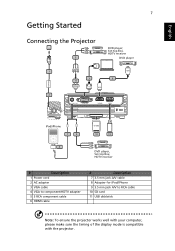
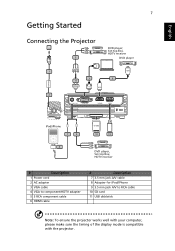
... Box, HDTV receiver
#
Description
1 Power cord
2 AC adapter
3 VGA cable
4 VGA to component/HDTV adapter
5 3 RCA component cable
6 HDMI cable
#
Description
7 3.5 mm jack A/V cable
8 Adapter for iPod/iPhone
9 3.5 mm jack A/V to RCA cable
10 SD card
11 USB disk/stick
Note: To ensure the projector works well with your computer, please make sure the timing...
User Manual - Page 18
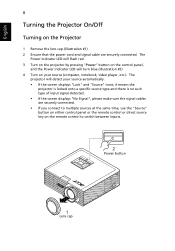
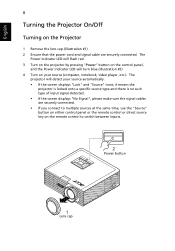
... the screen displays "No Signal", please make sure the signal cables are securely connected. English
8
Turning the Projector On/Off
Turning on the Projector
1 Remove the lens cap.(Illustration #1) 2 Ensure that the power cord and signal cable are securely connected. • If you connect to multiple sources at the same time, use the "Source" button on either...
User Manual - Page 19


... red to indicate standby mode.
4 It is turned off , the projector will turn RED and blink rapidly after the projector is now safe to unplug the power cord. This onscreen message indicates that the fan has failed. Note: Whenever the projector automatically shuts down . English
9
Turning the projector off
1 To turn the projector off soon." This message appears: "Please press...
User Manual - Page 32


...projector is switched on.
2 Partial, scrolling or incorrectly displayed image(For PC
• Press "RESYNC" on the remote control.
• For an incorrectly displayed image: • Open "My Computer," open the "Control
(Windows 95/98/ 2000/XP...Problems and Solutions
#
Problem
Solution
1
No image appears • Connected as described in the "Getting Started"
onscreen
section.
• ...
User Manual - Page 35


the system fan is not working. Projector Overheated - English
25
OSD Messages
# Condition
1 Message
Message Reminder
Fan Fail - the projector has exceeded its recommended operating temperature and must be allowed to cool down before it may be used.
User Manual - Page 37


...colors Projection lens Projection screen size (diagonal) Projection distance Throw ratio Horizontal scan rate Vertical refresh scan rate Keystone correction Weight Dimensions (W x D x H) Power supply Power consumption
Operating temperature I/O connectors
Standard package contents
DLP®
SVGA (858 x 600)
IBM PC and compatibles, Apple Macintosh, iMac and VESA standards: SXGA, XGA, SVGA, VGA
NTSC...
User Manual - Page 42


... that to which can radiate radio frequency energy and, if not installed and used in a particular installation. Notice: Shielded cables
All connections to other computing devices must be determined by turning the device off and on a circuit different from that interference will not occur in accordance with Canadian ICES-003.
Operation conditions...
User Manual - Page 45


..., Acer Incorporated 8F, 88, Sec. 1, Hsin Tai Wu Rd., Hsichih, Taipei Hsien 221, Taiwan Contact Person: Mr. Easy Lai, e-mail:[email protected]
And, Acer Europe SA Via Cantonale, Centro Galleria 2 6928 Manno Switzerland
Hereby declare that:
Product: Trade Name: Model Number: Machine Type:
Projector Acer DSV0920 K11
Is compliant with the...
User Manual - Page 47
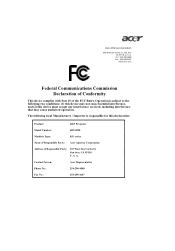
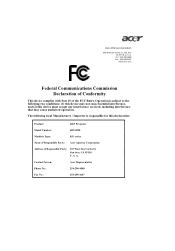
... 95110, U. The following local Manufacturer / Importer is subject to the following two conditions: (1) this device may not cause harmful interference, and (2) this declaration:
Product:
DLP Projector
Model Number:
DSV0920
Machine Type:
K11 series
Name of Responsible Party: Acer America Corporation
Address of the FCC Rules. San Jose, CA 95110 U.
User Manual (Multimedia) - Page 2


Contents
Introduction
1
Multimedia Features
1
Getting Started
2
Connecting multi-media device to the projector
2
Control Panel and Remote Control
3
Onscreen Display (OSD) Menus
5
Presentation to Go
5
Setting
6
Photo Setting
7
Music Setting
8
Video Setting
9
Appendices
10
Troubleshooting
10
Problems and ...
User Manual (Multimedia) - Page 3


... editions of this publication without PC and player connected.
All Rights Reserved. This ...company makes no representations or warranties, either expressed or implied, with 480P@60Hz and 576P@50Hz.
• Easy control for a particular purpose. Supports SD/ HCSD card, USB...projection without obligation to notify any person of such revisions or changes...
User Manual (Multimedia) - Page 4
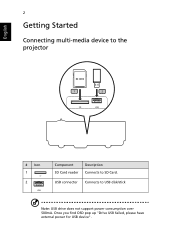
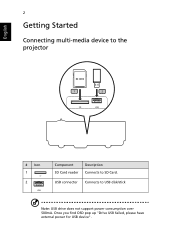
Once you find OSD pop up "Drive USB failed, please have external power for USB device".
English
2
Getting Started
Connecting multi-media device to the projector
SD CARD
1
2
# Icon 1 2
Component SD Card reader
Description Connects to USB disk/stick
Note: USB drive does not support power consumption over 500mA. USB connector Connects to SD Card.
Similar Questions
How To Connect Acer X1161 3d Dlp Projector Via Usb
How to connect Acer X1161 3D DLP Projector via USB
How to connect Acer X1161 3D DLP Projector via USB
(Posted by revstr 12 years ago)
Projection With Usb Problem
When I project images with my usb device, the projector turns and projects vertical photo's horizont...
When I project images with my usb device, the projector turns and projects vertical photo's horizont...
(Posted by boumanbk 12 years ago)


