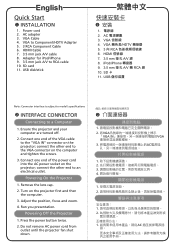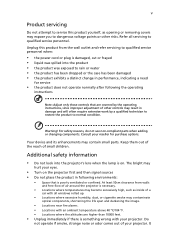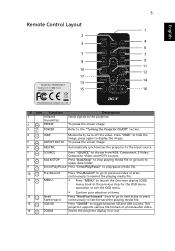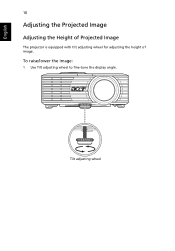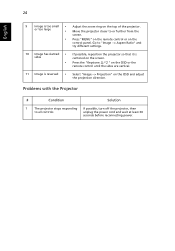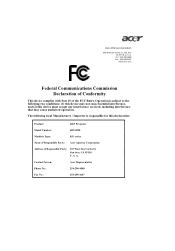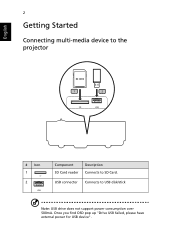Acer K11 Support Question
Find answers below for this question about Acer K11.Need a Acer K11 manual? We have 3 online manuals for this item!
Question posted by boumanbk on January 7th, 2012
Projection With Usb Problem
When I project images with my usb device, the projector turns and projects vertical photo's horizontal by itself. The tumbnails show the photo's are correctly positioned in the doc.map, This is not a keystone problem,but something else. Anybody a clue how to solve this?
Current Answers
Related Acer K11 Manual Pages
Similar Questions
Acer X1273 Projector Turns On Then Shuts It Off Again. Lamp Light Comes On After
After turning it on, it whirrs then pressing the resync button, it then the lamp light comes on. Tur...
After turning it on, it whirrs then pressing the resync button, it then the lamp light comes on. Tur...
(Posted by sera39828 9 years ago)
Whats Wrong
my projector turns of aftr a fw seconds whas wrong and how can i fix it
my projector turns of aftr a fw seconds whas wrong and how can i fix it
(Posted by Anonymous-118096 10 years ago)
Start Up Screen Image Projection To Full Screen
We want to use a new start up screen. Imported a jpeg file which My Start Up Screen converted to an ...
We want to use a new start up screen. Imported a jpeg file which My Start Up Screen converted to an ...
(Posted by gandjc3 11 years ago)
Why Does Acer K11 Say 'no File Found' When Using Usb Drive?
Acer k11 does recognise the usb device, when inserted, but it doesn't read any files from it. Files ...
Acer k11 does recognise the usb device, when inserted, but it doesn't read any files from it. Files ...
(Posted by greenstudio 12 years ago)
K11 Via Hdmi Cable To Mac Book Pro, But No Image Projected?? Pls Help!
I have connected the K11 via HDMI cable to my Mac Book Pro but there is no image projected...please ...
I have connected the K11 via HDMI cable to my Mac Book Pro but there is no image projected...please ...
(Posted by sdemmink 12 years ago)