Acer K11 Support Question
Find answers below for this question about Acer K11.Need a Acer K11 manual? We have 3 online manuals for this item!
Question posted by jim33437 on July 11th, 2012
Acer Pico K11
I lost the power cord for the K11. Have any idea where I can get a replacement? Thank you. Jim Brown
Current Answers
There are currently no answers that have been posted for this question.
Be the first to post an answer! Remember that you can earn up to 1,100 points for every answer you submit. The better the quality of your answer, the better chance it has to be accepted.
Be the first to post an answer! Remember that you can earn up to 1,100 points for every answer you submit. The better the quality of your answer, the better chance it has to be accepted.
Related Acer K11 Manual Pages
Quick Start Guide - Page 2
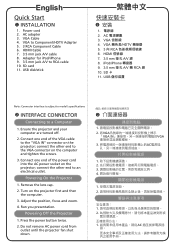
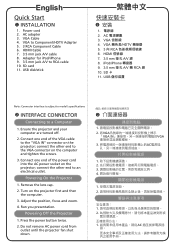
... iPod/iPhone 轉接器 9. 3.5 mm 接孔 A/V 轉 RCA 線 10. Remove the lens cap.
2. Turn on the projector; D o not remove AC power cord from outlet until the projector fan shut down.
1 2. 將VGA
「VGA IN VGA 3 AC
1 2 3 4
1 2
1 2
1 AC HDMI Cable 7. 3.5 mm jack A/V cable 8. HDMI 信號...
User Manual - Page 2


... will be reproduced, stored in a retrieval system, or transmitted, in any form or by any person of such revisions or changes. All correspondence concerning your projector.
Acer Projector K11 Series User's Guide Original Issue: 04/2010
Changes may be incorporated in new editions of purchase information in this manual or supplementary documents and publications.
User Manual - Page 3


... or short-out parts that the power outlet you need to disconnect power to the equipment, be sure to the AC
power outlet.
• Unplug the power cord before cleaning.
Turning the product off before cleaning
Unplug this product from the wall outlet before removing the power supply unit from the
projector.
• If the system has...
User Manual - Page 4


...'s input rating.
• This product's AC adapter is equipped with the supplied power supply cord set , make sure that the total
ampere rating of the equipment plugged into a non-grounded power outlet. If you need
to replace the power cord set .
Do not locate this
product where people will probably cause unexpected short current or damage...
User Manual - Page 5
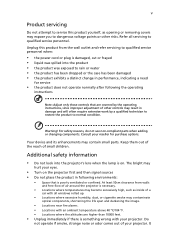
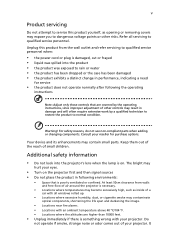
...the wall outlet and refer servicing to qualified service personnel when:
• the power cord or plug is on the projector first and then signal sources • Do not place the product in performance,...Do not attempt to service this product from walls and free flow of air around the projector is necessary.
• Locations where temperatures may become excessively high, such as opening or ...
User Manual - Page 6


... Only use acer ceiling mount kit for inspection.
• Do not face the projector lens to... components unless the
projector is operating. Allow the projector to
cool for replacement.
• Do...power off.
• Do not touch air outlet grille and bottom plate which has its cooling cycle before disconnecting power.
• Do not turn off the main power abruptly or unplug the projector...
User Manual - Page 8
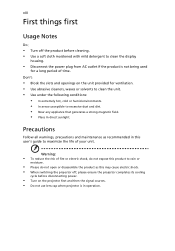
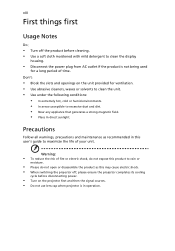
... environments. • In areas susceptible to rain or
moisture.
• Please do not expose this may cause electric shock. • When switching the projector off the product before disconnecting power.
• Turn on the unit provided for a long period of time. Warning:
• To reduce the risk of fire or electric shock...
User Manual - Page 11


... HDTV (480i/p, 576i/p, 720p, 1080i/p)
supported
• Compact size projector facilitates business purposes and home
entertainment.
• Acer EcoProjeciton Technology delivers Intelligent power management
approach and physical efficiency improvement
• Empowering Key reveals Acer Empowering Technology utilities (Acer
eView, eTimer, ePower Management) for easy adjustment of settings
•...
User Manual - Page 12


... RCA cable
VGA cable
Remote control User's Guide x2
XXXXXX 3V
Battery
Acer Projector
Carrying case
Quick Start Guide
Quick start guide
Adapter for iPod/iPhone (Optional)
Contact your unit is missing. English
2
Package Overview
This projector comes with lens cap
Power cord
AC adapter
3.5 mm jack A/V cable
3.5 mm jack A/V to make sure your dealer...
User Manual - Page 17
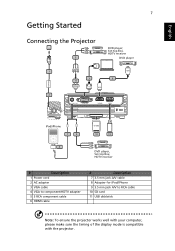
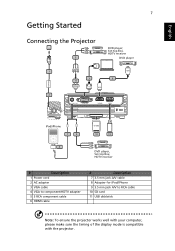
..., Set-top Box, HDTV receiver
#
Description
1 Power cord
2 AC adapter
3 VGA cable
4 VGA to component/HDTV adapter
5 3 RCA component cable
6 HDMI cable
#
Description
7 3.5 mm jack A/V cable
8 Adapter for iPod/iPhone
9 3.5 mm jack A/V to RCA cable
10 SD card
11 USB disk/stick
Note: To ensure the projector works well with your computer, please...
User Manual - Page 18
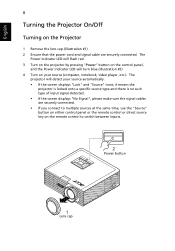
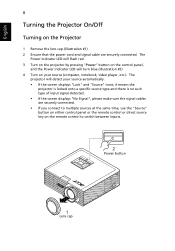
... the lens cap.(Illustration #1) 2 Ensure that the power cord and signal cable are securely connected. • If you connect to switch between inputs.
2
Power button
1
Lens cap The
Power indicator LED will flash red. 3 Turn on the projector by pressing "Power" button on the control panel,
and the Power indicator LED will detect your source (computer, notebook...
User Manual - Page 19


... the fan has failed. This message appears: "Please press the power button again to unplug the power cord. Note: Whenever the projector automatically shuts down . English
9
Turning the projector off
1 To turn the projector off soon." Contact your local dealer or service center. Warning indicators:
• "Projector Overheated. The lamp will automatically shut down , contact your local...
User Manual - Page 23


... right arrow keys to adjust selected option settings, and the right arrow key to the Acer welcome screen. The menu options include settings and adjustments for feature setting.
English
13
User... and alignment settings, such as screen size and distance, focus and more . 1 Turn on the projector by pressing "Power" button on the control pad. 2 Press the "MENU" button on the screen. Use the OSD...
User Manual - Page 34
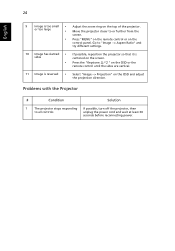
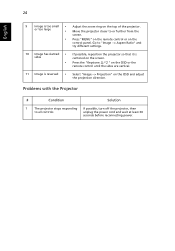
... OSD and adjust the projection direction.
Problems with the Projector
#
Condition
Solution
1 The projector stops responding If possible, turn off the projector, then
to or further from the screen. Move the projector closer to all controls
unplug the power cord and wait at least 30
seconds before reconnecting power. 24
English
9
Image is too small •
or...
User Manual - Page 37


... • USB x1: for multimedia
• AC power cord x1 • AC adapter x1 • VGA cable x1 • 3.5 mm jack A/V cable x1 • 3.5 mm jack A/V to RCA cable x1 • Remote control x1 • Battery x 1 (for remote control) • User's Guide (CD-ROM) x1 (for projector
function)
• User's Guide (CD-ROM...
User Manual - Page 43
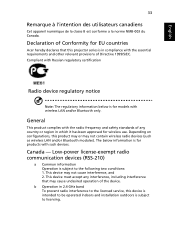
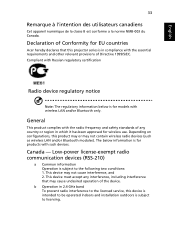
... for EU countries
Acer hereby declares that may cause undesired operation of Conformity for products with such devices. The below is subject to licensing.
Low-power license-exempt radio ...or region in 2.4 GHz band To prevent radio interference to the licensed service, this projector series is subject to the following two conditions: 1. English
English
33
Remarque à...
User Manual - Page 45


... SA Via Cantonale, Centro Galleria 2 6928 Manno Switzerland
Hereby declare that:
Product: Trade Name: Model Number: Machine Type:
Projector Acer DSV0920 K11
Is compliant with the essential requirements and other relevant provisions of the following harmonized standard:
-. EMC Directive 2004/108/EC as attested by conformity with ...
User Manual - Page 47
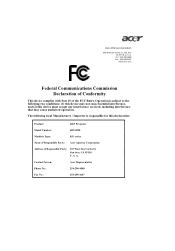
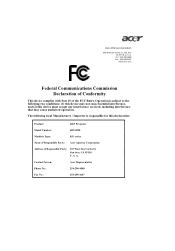
...-4147 S. A. The following local Manufacturer / Importer is subject to the following two conditions: (1) this device may not cause harmful interference, and (2) this declaration:
Product:
DLP Projector
Model Number:
DSV0920
Machine Type:
K11 series
Name of Responsible Party: Acer America Corporation
Address of the FCC Rules.
User Manual (Multimedia) - Page 6


English
Note: "(#)" only for K11 series. "(*)" only for P3151/3251 series.
4
e key(#)
Enter or play function under certain control conditions.
User Manual (Multimedia) - Page 12


...table again in the
projector CD manual's "Replacing the Lamp"
section.
3 Image or projector Please refer to all the power cord and wait at least 30 seconds
controls
before reconnecting power.
2 Lamp burns ...on until the lamp module has been replaced. Remove to the following troubleshooting guide. If the problem persists, please contact your Acer projector, refer to try for several times...
Similar Questions
I Need To Find The Acer K11 Firmware Update (was Programmed For A Lamp It's Leds
I can't find the firmware on the web, I don't know where to download it for mac if possible. I have ...
I can't find the firmware on the web, I don't know where to download it for mac if possible. I have ...
(Posted by veroniquedorizon 9 years ago)
Acer K130 Portable Projector Firmware Update
Just purchased acer k130 portable projector. the projector menu does not reflect all the items that ...
Just purchased acer k130 portable projector. the projector menu does not reflect all the items that ...
(Posted by dough26104 10 years ago)

