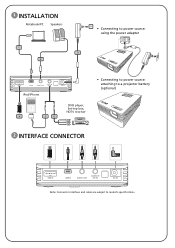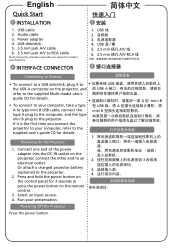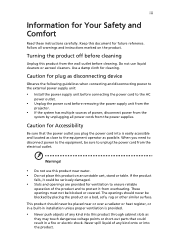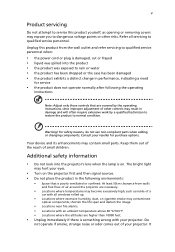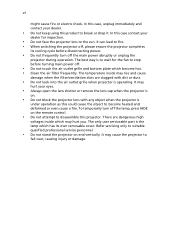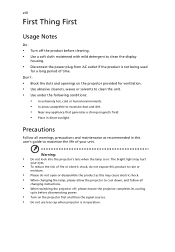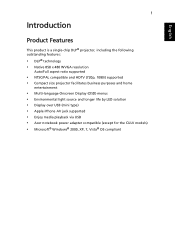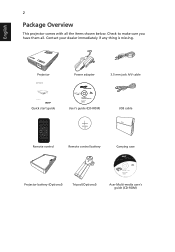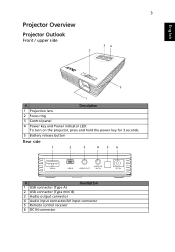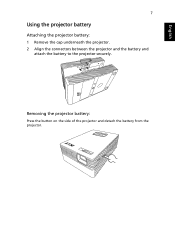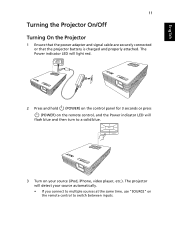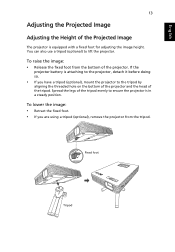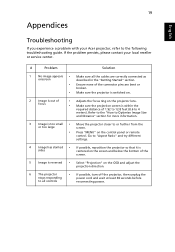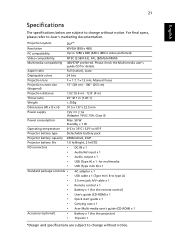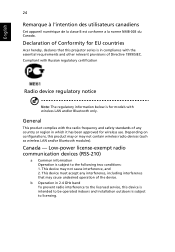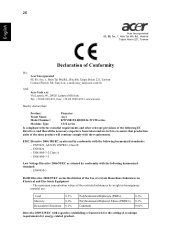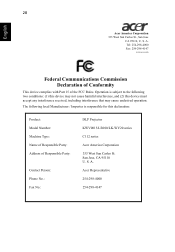Acer C112 Support Question
Find answers below for this question about Acer C112.Need a Acer C112 manual? We have 2 online manuals for this item!
Question posted by paddyanto on November 21st, 2011
Battery For Acer C112 Pico Dlp Projector
The person who posted this question about this Acer product did not include a detailed explanation. Please use the "Request More Information" button to the right if more details would help you to answer this question.
Current Answers
Answer #1: Posted by kcmjr on November 21st, 2011 12:59 PM
I have been unable to locate a battery for this unit. I would recommend that you try this site: http://www.projectorcentral.com/.
They appear to have a lot of items including the user manual for the projector. I'm sure they could order you a battery.
Licenses & Certifications: Microsoft, Cisco, VMware, Novell, FCC RF & Amateur Radio licensed.
Related Acer C112 Manual Pages
Similar Questions
Why Conect Computer This Projector
This projector not concet computer plese suggest me this projector use
This projector not concet computer plese suggest me this projector use
(Posted by ashishbarra2 1 year ago)
Can The Acer X1161p Svga Dlp Projector Connected To A Laptop
(Posted by rickdeb 9 years ago)
How To Connect Acer X1161 3d Dlp Projector Via Usb
How to connect Acer X1161 3D DLP Projector via USB
How to connect Acer X1161 3D DLP Projector via USB
(Posted by revstr 12 years ago)
Daylight Projection
Can the Acer C112 Projector project clear images in broad daylight? If yes, how?
Can the Acer C112 Projector project clear images in broad daylight? If yes, how?
(Posted by perpetualadorers 12 years ago)
Battery For Acer C112 Dlp Pocket Projector
WHERE CAN i GET THE BATTERY NUMBER FOR ACER C112 DLP PROJECTOR.
WHERE CAN i GET THE BATTERY NUMBER FOR ACER C112 DLP PROJECTOR.
(Posted by paddyanto 12 years ago)