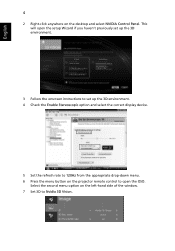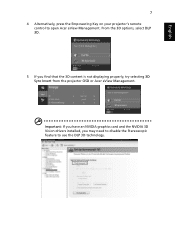Acer X1161P Support and Manuals
Get Help and Manuals for this Acer Computers item

Most Recent Acer X1161P Questions
My Rca Input Is Faulty Can I Use A Vga To Rca Convertor To Connect An Rca
Can I get a rca vga convertor for my projector as I rca input is faulty
Can I get a rca vga convertor for my projector as I rca input is faulty
(Posted by Thapelomashiloane 8 years ago)
Lamp Hours
When we use the menu button once the projector has been switched on, we do not receive the same list...
When we use the menu button once the projector has been switched on, we do not receive the same list...
(Posted by johandbritz 9 years ago)
Can The Acer X1161p Svga Dlp Projector Connected To A Laptop
(Posted by rickdeb 9 years ago)
How Do I Reset Lamp Operation Time After Changing Lamp?
(Posted by revpauleloff 9 years ago)
How Do I Mount My Acer X1161p
(Posted by rucilfulHe 9 years ago)
Acer X1161P Videos
Popular Acer X1161P Manual Pages
Acer X1161P Reviews
We have not received any reviews for Acer yet.